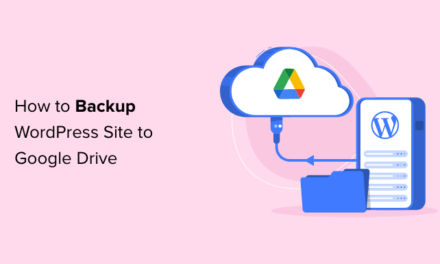What constitutes the ultimate toolkit for web developers? To find out, we surveyed our members about what tools they use for their WordPress development business – and the results are in!
To be clear, we’ve written previously about Must Have tools, but this list is based on what the members of our WPMU DEV community recommend. So, the results are a bit different. We won’t cover every recommendation, but we have narrowed down specifics mentioned more than others.
We’ll break them down by the most discussed categories…
- WordPress Management
- Site Development
- Domain Registration
- Communication
- Organization
- Design
- Payments
- Office Essentials
Keep in mind, we are not affiliated with ANY of these companies (well, except for us, WPMU DEV, of course). These are strictly companies that were mentioned by our members as top choices for what they use in their WordPress development business.
So, let’s open up this thing and get started!
WordPress Management
WPMU DEV

We asked, “What do you use for WordPress management?” And here are a few answers.
“WPMUDEV for managed hosting, technical support, premium plugins, automated updates and backups.”
– Keith, WPMU DEV Member
“Definitely WPMUDEV. I don’t want to blow their horn too much but honestly, it’s just really nice having half this stuff available. That being said, I wouldn’t want to replace any of them. I like them all.”
– G-Kodes, WPMU DEV Member
Not to pat ourselves on the back, but WPMU DEV is key to developers’ toolkits around here. Obviously, we asked on our platform, so it’s natural that we’d rank at the top. Still, even if asked elsewhere, we have the essential tools for management, and we’re pretty confident we’d get mentioned.
We’re used for our award-winning plugins, hosting, 24/7/365 support, the capability of managing multiple sites from our Hub dashboard, domains, client billing – and much more.
Every aspect of running a successful WordPress development business can be obtained here – where you’re reading this!
If you’re not a member, sign up for free and get started. You’ll find that everything you need is right at your fingertips in one place.
ManageWP

Like us (WPMU DEV), ManageWP is another popular management platform where you can organize your websites from one dashboard.
It can add unlimited sites, including team and client collaboration, incremental backups, white-label capabilities, and other features.
Regarding plugins, it doesn’t feature any built from ManageWP (like WPMU DEV), but you can add plugins into their system – where they can be updated, monitored, and overwritten.
In our poll, ManageWP seems to complement WPMU DEV as another system of management that works well for some developers.
Site Development and Plugins
Divi

With a seemingly endless variety, Divi is the go-to theme builder for many WordPress developers. Its visual page builder makes setting up a spectacular website quick and easy, which is why it’s the most popular theme.
Aside from being easy to use, Divi collaborates well with our services and plugins (such as Smush and Hummingbird).
Additionally, almost any website can be created for practically any use. It features over 200 website elements and packs for business, eCommerce, and services – you name it.
Every aspect of Divi is highly customizable, so developers can ensure their clients get the site needed.
Astra

Featuring pre-built websites, Astra is a page builder that’s also extremely easy to implement and popular among our developers.
Everything is highly customizable – from layouts, headers, and colors – it all can be adjusted how you want. Plus, you can mix and match any of your favorite third-party tools, like WooCommerce integration.
For an accessibility-ready website, Astra continues to be a popular choice.
Elementor

With its live drag-and-drop editor, website designs, and hosting aspect, Elementor is a platform that many of our developers agree is worth using in their toolbox.
With Elementor, creating landing pages, blogs, eCommerce stores – anything is easy. It’s all customizable, and additional CSS can be added.
Their biggest attribute is having an “all under one roof” solution for editing, themes, and hosting. They keep everything updated, perform backups, and include top-notch support.
Like with Divi, we’ve mentioned Elementor in our blog before and how to optimize it with Smush and Hummingbird.
Domain Registration and Hosting
WPMU DEV

We discussed our domains and hosting above as a reason developers use us, but it’s worth mentioning it again. That’s because it’s all easily managed in The Hub – with easy registration, domain transfers, and more.
Plus, with domain reselling, you can purchase domains from us at wholesale prices and sell them to your clients. Additionally, you can white-label the domain service and hosting and use that as an add-on to your development business.
Be sure to check out some of our domain registration and hosting resources. We have articles that cover it all, including:
Transferring Your Domains to The Hub
These are just several resources. More information can be found on our blog and documentation.
Namecheap

Namecheap has various services for domains, hosting, security, and email. It allows you to transfer domains, select various hosting options (e.g. shared, reseller, VPS, etc), and more.
With over 2 million users, it’s a highly trusted company for domains and hosting.
In regards to hosting, they have a walk-through that helps individuals determine what type of hosting is right for them. It’s interesting to figure out what is best for each unique situation.
With Namecheap focused on WordPress and its discounted prices, it’s a widely used platform for developers.
GoDaddy

With domains, email, hosting, and WordPress implementation, GoDaddy is also popular choice for many developers. After all, it’s a brand that’s been around a while (since 1997), so it’s an established go-to company for many needs.
It’s by far the biggest company out of the others mentioned, with over 21 million customers worldwide.
Plenty of TLDs are available, plus they have hosting, security, and support.
Bluehost

With hosting and domain, Bluehost offers some very appealing discounts to web developers. You can get an eCommerce store, WooCommerce integration, and more at a good rate.
Plus, they have a dashboard for developers where you can manage all of your WordPress sites in one spot. Additionally, they offer 24/7 support.
Along with WPMU DEV, Bluehost was one of the most recommended services for hosting and domains when we surveyed our developers.
Communication
Google Workspace

“Gmail’s multiple inbox feature – lifesaver!”
– Greg, WPMU DEV Member
Whether it be Gmail, Meet, Drive, Calendar, or Docs, Google Workspace checks a lot of the boxes in communication for developers.
Here at WPMU DEV, we use Google Workspace for our email, calendars, and docs (in fact, the drafts of all of these posts are written on Gdocs).
Google has a reputation for quality and efficiency. Rarely does Google Workspace stop working or have issues. It’s no wonder that it’s such a popular communication tool.
Also, implementing everything under one system is quite beneficial (e.g. adding an appointment from Gmail to Google Calendar). It’s a streamlined process for flawless integration.
MS Teams

Microsoft Teams is a powerful platform that provides many benefits for developers’ businesses.
One major highlight is having centralized communication for file sharing, messages, and other information in one place – keeping things organized and reducing the need for emails.
Additionally, it’s a good way for developers to collaborate with other team members. For example, if you’re working with a graphic designer, you can go back and forth seamlessly.
Like Google, it integrates with other Microsoft products, such as SharePoint, OneDrive, and Outlook. This helps with working across various platforms in the Microsoft universe.
Slack

Slack is another platform that we use here at WPMU DEV. It’s also used by developers worldwide as a go-to source for cloud-based communication.
It features organized communication with channels and direct messaging. The messaging is done in real-time, eliminating the need for email.
Plus, you can share files and documents in just a few clicks across channels and messages.
When it comes to integration, we integrate Google Calendar and Jira. Other integrations, such as Trello and Zoom, are available, too.
Another big benefit of Slack is the Huddles. It’s how we communicate via voice in meetings all around the world. This can be done in specific channels, where team members can hop on and participate in calls quickly and easily.

With voice and video calls, chats, and private messages, WhatsApp is a communication tool for developers and clients.
It features end-to-end encryption so that personal messages and calls are secured. Nobody, not even the app itself, can read or listen to them.
Plus, you can create groups, so if you’re working with a team on a development project, you can all be in the loop in one spot.
They even have a WhatsApp Business that offers business solutions for banking, eCommerce, and much more.
Loom

Loom is a popular solution with over 14 million users who are used to saving time from meetings by providing a quick video.
You can record your screen and camera from any device. They have desktop and mobile apps and a Chrome extension. When sharing with your clients or team members, paste a link to your video so recipients can view it without logging in or creating an account.
Also, you can use emoji reactions, time-stamped comments, and interactive features for interactions. Whatever works best for the clearest lines of communication.
Organization
Jira

Like Google WorkSpace and Slack, Jira is another software we use daily at WPMU DEV. Other developers mentioned Jira as one of the best, too.
It breaks big ideas into smaller chunks across teams via stories, issues, and tasks. For example, for this blog, we have our individual writers and the topics they’ll be writing about. Then, as the process goes from conception to rough draft and final, its progress is moved along for the team to see.
Great for teams of all sizes, Jira can organize and streamline workflow better than a lot of software out there. So if you’re a developer that has a team working on a specific goal, your progress will be easily monitored and can be adjusted along the way.
TidyCal

TidyCal is a perfect solution for setting client availability, creating a meeting length, and much more.
You can set up a specific date, show the number of spots available, and create your booking page. From this, you can embed on WordPress sites, set up multiple booking types, and create email reminders.
It’s a quick and easy way to set up appointments, meetings, and everything your development business needs.
Trello

“I use Trello for project management and to organize my worklists.”
– Marianna, WPMU DEV Member
With boards, lists, and cards, Trello has what it takes to get your development projects on target.
You can keep tasks in order and assign specific members to each to meet deadlines on time. It keeps all the projects organized in one place, viewable from every angle.
With their system, you can see the big vision and edit any upcoming projects to get a real sense of the pipeline heading your way (or your team member’s way).
In a nutshell, Trello simplifies things and organizes your workflow. It’s a top choice for many developers surveyed.
Figma

Figma is a collaboration tool that allows designers and other team members to work together in real time. With all the remote work developers do, it’s a great platform to get design work done.
Each design version is saved, so designers can easily make any adjustments or edits. With all the complex designs that can go into web development, this is useful in case you need to revert to the original design.
Our designers at WPMU DEV use Figma for various illustrations and design projects (including the banners you see on our blog).
Notion

“Notion. I’m in it all day, every day. I even built a client dashboard template, and want to create more for others.”
– Keith, WPMU DEV Member
Notion is a collaboration tool with many organizing, integration, and customization features.
It’s great for product roadmaps, managing the execution of projects, and keeping everything in one place. You can set up brand guidelines for specific development clients, including code guidelines.
Plus, you can customize the workflow to your team’s style to have the perfect system that works for you.
Regarding integration, it works well with Google Docs, Dropbox, Trello, Asana, and many more third-party companies.
Design
Adobe

The ultimate creative toolkit is Adobe Creative Cloud, which includes awesome design tools such as Photoshop, Illustrator, InDesign, and more.
Creative Cloud is a membership-based program. It includes fonts, stock images, collaboration tools, and the capabilities to create, design, edit, and so forth.
Plus, there are communities for Adobe users, like Behance – where designers can show off their work.
As an established brand, Adobe products have been and will continue to be, a top choice among designers in the WordPress industry.
Canva

“Canva for work with some client graphics.”
– Keith, WPMU DEV Member
Canva is another top choice for developers and designers we surveyed. One difference from Adobe products is it has ready-made templates, images, and content.
You can invite people to edit, brainstorm ideas on whiteboards, and scale content. Once a project is ready for launch, you can easily present, download, schedule, and share designs.
When it comes to templates, there are a lot to choose from. Everything from real estate businesses to blogs. Plus, there are infographics, backgrounds, videos, and much more.
Payments
Stripe

Stripe is a payment solution for millions of companies worldwide. It’s easy to implement to accept payments and send payouts in numerous platforms.
Not only is it used online, but it’s also implemented in-person.
Regarding development business, its easy-to-use API can be used as a client payment method quickly and easily. We use Stripe as an option for our products (e.g. Client Billing and our Forminator plugin).
Considering WordPress developers have clients worldwide, it’s the perfect solution for global commerce.
PayPal

PayPal is another payment method used by clients and customers for WordPress development businesses. Like Stripe, it can easily be implemented and used worldwide.
Their secure platform lets you set up payment options and make payments with just a few clicks. Additionally, they have systems for invoicing, installment payments, and POS systems.
Along with being a top choice for developers, we also use PayPal as an option with our products.
Office Essentials
Spotify

Spotify features albums, singles, playlists, podcasts, and more from favorite artists and entertainers. If you’re the type that needs some background noise to be productive, or if you enjoy listening to the latest album from your favorite band while working on code, Spotify might prove to be an essential in your toolbox.
Almost any song or album imaginable is on their platform. Plus, they automatically create a customized playlist for you, or you can create your own. If you enjoy podcasts, there are thousands of options.
It’s no wonder Spotify became an important part of developers’ workflow. Its digital streaming of music can boost mood and productivity and makes working from home much more enjoyable.
Pandora

Pandora is another streaming platform that came out as a favorite for developers. Like Spotify, it creates uniquely personalized music and podcasts experience.
You select what interests you, and Pandora creates stations based on songs, artists or genres you like. Then, it will play related content.
From this, you can select songs you like or don’t like. Pandora will then tweak the preferences to what you’ve selected.
It’s a bit more like a radio than Spotify, but that’s not bad. Pandora helps you discover new music, play what you enjoy, and gives you a nice variety. It’s used by developers worldwide to get through a busy day working on WordPress-related business.
BONUS ESSENTIAL: Coffee

For some developers, coffee is the boost they need to get through the day. It awakens the senses, helps keep them alert, wakes them up, and tastes great! So, we thought this might be a nice bonus essential to add to a developer’s toolbox. Just don’t spill it on your computer.
All the Tools are in One Place
What does your toolbox look like? Hopefully, whatever it is, you have the essentials all in one place and easily accessible to ensure your development business runs smoothly!
These were some top picks based on our survey from our members, so results will vary across the WordPress spectrum. However, you might find some of these tools essential to add to your toolbox today – or, more likely, are using some already.
If WPMU DEV isn’t a part of your development, try us today. We have all the essentials in one place, including hosting, plugins, domains, site management, and more. Plus, 24/7 support, a member community, and other resources.
And as you can see, there was no hammer in this toolbox. You won’t need it to smash your computer out of frustration since these recommended tools help your development business run smoothly. After all, if our members use them, there’s a good chance many will work for you!