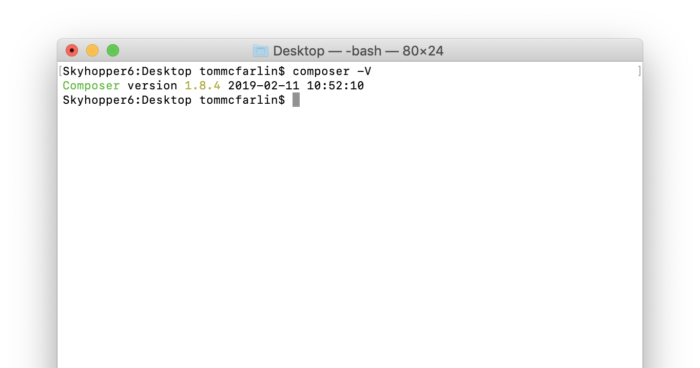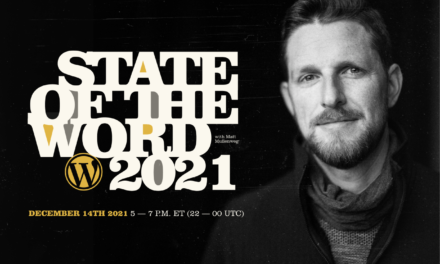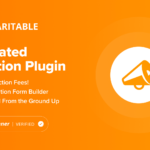Over the last few years, I’ve talked a lot about the nature of code quality and various tools, processes, and libraries that I recommend using when it comes to writing code for WordPress.
I’m also open that that majority of the work that I do is in backend development. This means that I work predominately on WordPress plugins using object-oriented programming and don’t work much with templates nor as much with front-end technologies.
It’s by choice, and I’m really happy with where I am. But I digress.
If you’re in the business of doing the same thing (or doing it as a hobby), it’s not just about writing the code. It’s about having proper tooling in place.
I’ve alluded to a few in these in previous posts, but I’ve not walked through the tools I use and the set up I use whenever I’m building a solution for myself or someone else.
At least not in an organized manner.
In this series, I’m going to do exactly that:
I’m going to cover the tools I use, the libraries I use, and how I use them.
Ultimately, the goal is that those of you who read this can incorporate them in your day-to-day work to write better code.
Better WordPress Code
Before we go any further, I’ll give a disclaimer first:
The previous series that I’ve done up to this point has been long. This series will not. I’m going to focus on shorter, more focused series and posts for a while.
With that I said, this series assumes you’re familiar with your IDE and have a cursory knowledge of Composer. For me, I use Visual Studio Code (and I’ve covered it quite a bit).
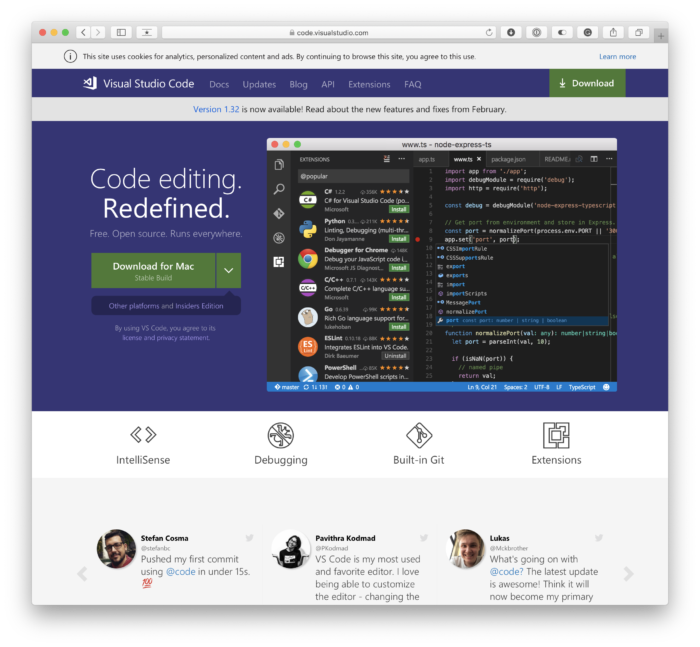
I’m going to be walking through the process from the very beginning up to the point of having a plugin ready to roll. No, this does not mean we’re writing a plugin. But we’re going to go right up to the edge.
So with that said, let’s get started.
⚠️ Hey, Wait!
Thanks for your interest in this article! Note that it’s available to members only. If you’d like to review this (and have access to all previous and future articles), check out the membership benefits.
On to the Tools
One of the questions that occasionally come up, regarding Composer, is why? And though I could answer that in this post, remember that I’m working to keep these and this series a bit more succinct than the previous series.
So I’ll look to answer that, in brief, in the next post, as well as cover how to get started with a few tools after which we’ll begin seeing how it can play a larger role in developing WordPress plugins.