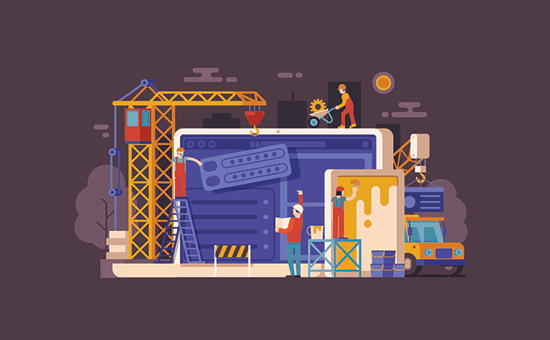We’ve completely reimagined and redesigned our WordPress site management tool, The Hub… and added some pretty cracking new features as well.
Plus, for new members, we’ve extended our free trial by a multiple of more than 12 from 7 days to 3 months so you can really see if this works for you ongoing – read on to take us up on that.
Why have we done this? Well, basically, because you asked!
You asked for:
- Ways to categorize, sort and manage all of your different WP sites
- Adding subusers (clients or colleagues) to your account
- The ability to white label The Hub
- Better (and more granular) update tools
- A more modern interface
And well, we hope we’re 80% of the way there.
So it’s time to invite you to take a look around and, if you like it, continue using it for your sites, just click on the button in the bottom left!
If you’re an existing member, just go to The Hub, if you’re new then sign up for a 3 month free trial following the link at the bottom of this post.

Layout Options!
Previously, you’ve only had the opportunity to view your sites as a list.
This is useful, but if you only have a few sites or want to provide The Hub for a client who has only a few sites… well, why not make their view beautiful. Using our new thumbnail focused grid view!

Like I mentioned, the list view is still there and it’s actually much improved too, with more information and a more compact design so that you can scan through all your sites even more quickly.

But we don’t want to stop there… as you now visit each site on its own page (rather than expanding them), you can also now open up the right sidebar to quickly switch between them too. Nice huh?

Labels, Grouping, and Categories
In probably the most requested new feature for The Hub, WE’VE NOW GOT LABELS & GROUPING!
Hehe, specifically you can now label your sites by color (and shortly by color and your own category name) so that you can easily browse and manage sites in groups that you create.
So now managing hundreds of sites is not only easy, it’s actually a pleasure.
For example, you could have sites in development (green), in beta (blue), and live (yellow).

And you can then sort by these labels… so let’s say you wanted ‘in development’ sites up top, just call them 1 – Development Sites, 2 – Beta Sites, etc. or ABC… your choice.
You can sort A-Z or Z-A (some people just want to watch the world burn).
If you want, just view the one label.

And you can sort all of your sites by issue too, for example, say you wanted to focus on security… then just select that.

Hey presto, you just saved yourself hours and hours of time.
And eeep, you’d better clean up your sites!
Although to make you feel better, with no extra cost for every website you manage, the more you use it, the more you save.
And, coming soon, you’ll be able to set your own label names, colors, and see more information by filter.

Users & Roles
So we heard you wanted to add your colleagues and clients to your account, in a kinda ‘seats’ system.
Well, we just made that. For unlimited users. For free. You’re welcome 🙂
Just head to the ‘Users’ main menu item and you can invite users to manage one or all of your sites, and edit which sites they have access to after.

Coming very soon you’ll be able to set specific roles (and names of roles) for those users – for example, the ability to manage staging but not SFTP/SSH (thanks wolf Bishop).
But right now if you are happy giving a client or colleague access to cPanel you should be happy giving them access to this.
Oh, and this is also the first step towards….
White Labeling The Hub
Yep, you heard me right, we’re already working on (and are looking forward to presenting to you soon) the ability to completely white label The Hub.
In fact, a lot of the development work we’ve done and the framework this is built on is done specifically to allow this.
Now, of course, you’ve been able to white label all of the WPMU DEV pro plugins for some time now as well as provide your clients with white label reports, white label WordPress training videos, and, of course, WordPress itself.
But this is The Hub, for your clients and colleagues, made how you’d like it.

Not only will you be able to replace our logo with yours, change the color scheme, edit the copy and configure everything to work as if it was your very own managed WordPress platform, but you’ll also be able to run it AT YOUR OWN URL.
Yep, that’s correct, this new white labelled version of The Hub will be able to live at sites.my-web-agency.tld.
So right now you can add clients if you’re happy with them seeing that you are using WPMU DEV… and very shortly you’ll be able to just get them to sign up for your own personal site management tool.
Like cPanel, for managed WordPress, with the complete WPMU DEV toolset (hey, we’ll even provide support!) at your own brand.
Start using it now and get ready for the transition (and also lock in the current pricing… we ‘aint gonna be able to stay this cheap forever!)
Better Updates, Integrated Hosting
Where once you could just click ‘Update All’, now you can manage pretty much every step of plugin, theme, and core updates either on one hit, via filters or on as granular a level as you would like.

And alongside that, you can now manage your sites’ hosting (if you choose to host with us) straight from The Hub.

Give it a go. We think you’ll like it (after all, most of you asked for it so we hope you’ll like it!)
Alongside Automate, everyone’s favorite Aussie updater (Automaaaaate!) who has had a UX makeover bringing him into the 2020s where he can even more effectively help every single website you run stay safely updated.

So, going forward we’ll also be bringing you a few more significant new features (along the lines of White Label Reports 2.0… you’ll love that), making The Hub faster and faster (and having more interesting loading graphics for ya… our pleasure Rob 😉 and a much improved mobile experience (currently while you can use your phone it’s tablet and up focused).
Which only leaves me to hand it over to you for feedback!
Either by:
- Commenting below.
- Getting involved in our dedicated Hub 2.0 members-only forum. (grab a 3 month free trial bellow to access that)
- Tweeting your feedback and a link to this post.
- All of the above 🙂
We’ll get back to you in every channel and we *massively* appreciate constructive criticism*.
*apart from when it comes to my sense of humor, which is impeccable.
Q&A
When will the Beta become the main version?
Eventually, we’ll move to Hub 2.0 for everyone, but only when we’re certain it’s working perfectly, it’s much preferred over 1.0 and we’ve improved it by listening to your feedback. Until then, you can easily switch between the two.
Where’s feature X? I’m missing X, I really liked X! You swines! This sucks!
Ooops, sorry, that’s what betas are for, though… please let us know which favorite feature of yours we’ve missed and/or need to improve from Hub 1.0 and we’ll do our utmost to make you more than happy… and thank you for the feedback!
Will we be charging any more in the future for new features (like Users)?
If you’re a current member… we will not charge you a cent more! Just make sure you maintain your membership and we’ll grandfather you through any pricing changes in the future, though you can expect the cost of some aspects of WPMU DEV to go up… which is a good reason to get in now before it does 🙂
Where’s that 3 month free trial?
Click here to take us up on that.
Unfortunately we can’t make it available for existing or expired current members (we’ve gotta fund all this stuff somehow 😉 but if you are an existing member and refer just 3 people who eventually become members (they can use this link too) you can get 3 months free yourself (12 months free for 10 referrals or a lifetime for 25!)