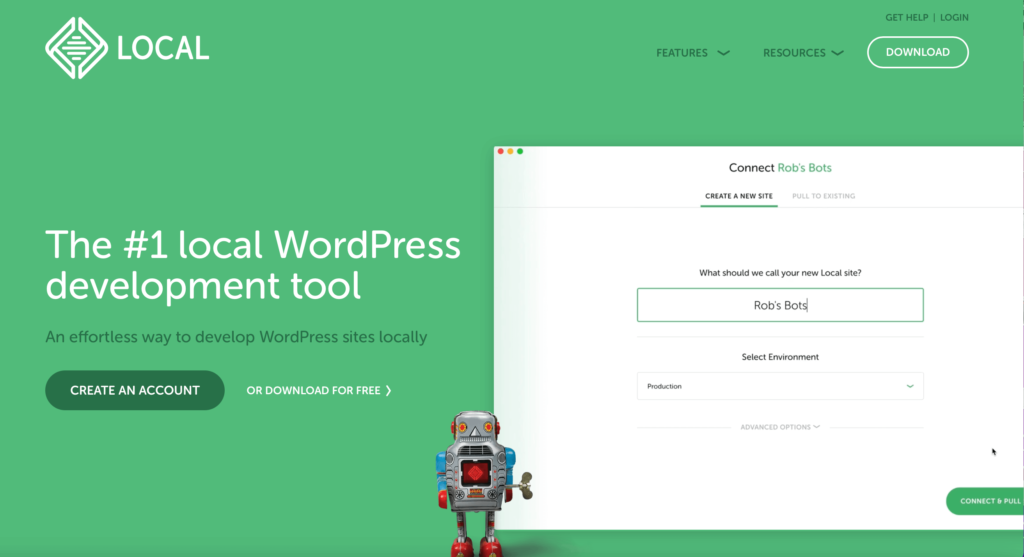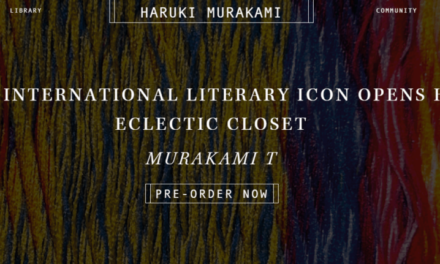Making changes to your live WordPress website can be time-consuming and risky. If something goes wrong during an update, you can lose all your work and inconvenience your site visitors.
Fortunately, by using a local development environment for your site, you can make changes in private. You’ll have a safe space to build and edit your website without affecting the live version.
In this post, we’re going to explain more about what a local WordPress environment is. Then, we’ll explore four cases when it makes sense to use one. Let’s get started!
An Introduction to Local WordPress Development
A local development environment enables you to create a version of your WordPress website powered by your computer. Instead of booting your site up through a browser and relying on an internet connection and a hosting provider, you can access your core, plugin, and theme files from your device.
This local version of your website isn’t accessible to internet users, enabling you to make changes without anyone seeing them. However, visitors can still view your original site online, which remains exactly how you left it.
A local development environment is a type of staging site. However, many staging sites store files on your web hosting server instead of your local computer.
Local development environments are arguably popular because they provide safe, private places to build and edit a website. Plus, users can’t view these changes until you’re ready.
It’s also easy to make a WordPress development site with Local:
You can get started with your local WordPress development environment through a quick and straightforward installation process. Furthermore, Local offers powerful testing tools and seamless integration with WP Engine for fast push and pull deploys.
Keep in mind that a local development environment differs from a remote one. With a remote site, your files are stored and retrieved from a remote server instead of your device. Therefore, you need to purchase storage space for your files.
Additionally, unlike a local environment, a remote environment requires an internet connection to make changes to your WordPress website. Therefore, it can be inconvenient if you want to work on your site while traveling.
When to Use a Local WordPress Development Environment (4 Cases)
Now that you better understand local WordPress development environments, let’s look at four scenarios when it makes sense to use one!
1. Developing and Testing Themes and Plugins
A local WordPress website provides the perfect space to tinker with themes and plugins, as well as test out new ones. You have the security of knowing that your live site won’t be affected. Therefore, you’re free to experiment without worrying about breaking anything.
Depending on your device, using a local environment can also speed up editing code because the files are stored on your computer. Then, you can open any files using your text editor and reupload them, making instant changes to your local site:
However, if you were editing your live site, you’d need to download, edit, and reupload files with FTP/SFTP. Therefore, you can speed up the development process without relying on a remote server.
Furthermore, a local version of your website provides a risk-free environment when trialing changes to your site. You can experiment with designs and perform troubleshooting safely without security threats.
Plus, a local testing environment allows testing from various perspectives and on different devices, which is essential when releasing your themes and plugins to large audiences. This comprehensive testing helps ensure maximum compatibility.
2. Building a New WordPress Website
Creating a local environment enables you to thoroughly get to grips with the WordPress Content Management System (CMS) before making your site available to the public. It’s particularly beneficial if you’ve never worked with WordPress before.
You can try out the CMS privately and practice until you gain confidence. This allows you to trial themes, plugins, and different designs without worrying about making mistakes.
It can also be an appealing option for beginners because a local environment offers a low-cost solution to web building. You can set your environment up using free software, eliminating the need for a paid staging area:
Additionally, local environments can be helpful when building a new website for a client. Creating locally enables you to keep your work private. However, your client can still access the project, encouraging collaboration and feedback.
For example, with Local, you receive shareable demo URLs so that select people can view the website in its development stage. This setup allows you to work more efficiently on client projects.
3. Making Critical Changes to Existing Websites
Without using a local development environment or maintenance mode, you’d have to make updates to your live website environment. This can be risky because updates can break your site, causing you to lose work and inconvenience your site visitors. To solve this, you’d need to restore your website from an earlier version or fix it manually, which can be time-consuming.
However, if you update WordPress core and components locally, you can check for problems before pushing these updates to your live website. You can also customize your site without anyone viewing the changes on the front end.
Then, once you’re happy with your edits and updates, you can push your local environment to your live site with WP Engine or Flywheel:
Overall, this setup safeguards the functionality of your site. It also takes just a few seconds to deploy changes to your live website.
4. Working Offline
Finally, a local WordPress development environment can be a lifesaver if you work remotely with a patchy internet connection. By setting up a server environment on your own machine, you can work on your WordPress site from any location without an internet signal.
Like your live site, you can still view your local environment in a browser. However, the files are called from your computer rather than your hosting provider’s server:
This setup can increase productivity since you won’t need to wait for a reliable connection. Working without the internet means you can’t be distracted by other content online. Plus, you’re also less likely to run into any server performance issues or spend time waiting around for your site to refresh.
Conclusion
Editing and updating your WordPress website can be time-consuming and risky. Fortunately, a local WordPress development environment creates a private, secure space to experiment with your site.
To recap, here are four cases when it makes sense to use a local WordPress web development environment:
- Developing and testing themes and plugins
- Building a new website
- Making critical changes to an existing site
- Working offline
Do you have any questions about using local WordPress development environments? Let us know in the comments section below!