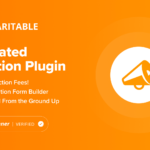You’ve more than likely heard about Headless WordPress as this innovative new solution to a variety of common problems. It loads faster, is more secure, and it works with any web language or framework you can think of. But is Headless WordPress really all pros and no cons?
The setup is definitely unique in that it detaches the front and back end of your site. This allows you to pair it with all sorts of new and interesting technologies, or push CMS content to multiple different sources. And it does have a lot of other benefits, but that doesn’t mean it’s necessarily for everyone. Does it fit your needs?
To find out, here are the pros and cons of headless WordPress, laid out clearly so you can weigh them and decide whether making the big switch is worth it.
The Pros of Headless WordPress
Headless WordPress definitely has a lot to offer. There are a few things it’s very good at doing, and a few small advantages to just sweeten the deal.
Multichannel Publishing Made Easy
One of the main uses of Headless WordPress is for multichannel publishing. What this means is that you can post one thing and have it automatically go to other websites, apps, and social media accounts automatically.

So how does it work? The way Headless WordPress functions is by detaching your front and back end. This means you’re free to create a website without the constraints of PHP. You can even have no website at all, just a hub of content management.
The way Headless WordPress connects to a front end website, app, or other tool is through the REST API. APIs allow you to interface with other applications in a way traditional WordPress can’t. This allows you to send content to other websites, social media, populate a mobile or web app with content, or even hook to an IoT device.
The possibilities are endless, and for big businesses looking for a more efficient way to automate content publishing, very exciting.
Work With Any Language
Much like how Headless WordPress uses its API to facilitate multichannel publishing, it can also use the API to connect to any front end. Properly configure it and it will work almost just like WordPress, but you can use any technology you want to build the front-facing part of your website.
With traditional WordPress PHP, Javascript, HTML, and CSS are all the languages available to you. So what about all the interesting new web languages, frameworks, and technologies incompatible with PHP out there? They’re just out of reach. You can either use WordPress, or you can build a site based on those. Unless, of course, you set up headless WordPress.
With an API, anything is possible. While the functionality of the back end won’t be exactly like what you’re used to, you can still use the CMS to fill your site with articles and other content.
So you get to experiment with cool new languages, all while getting the best benefits of WordPress.
Better Performance
WordPress is a heavy CMS. There’s a lot of functionality packed in there, which is great when it comes to building websites, but it can also make loading times quite slow. Behind the scenes, it has to run through all the core files and tons of functions, which can take forever.
WordPress also mainly relies on PHP, which isn’t the fastest language out there (even if you update to the latest version). The dynamic language works well for crafting interesting, interactive websites, but processing all that code every time someone loads a webpage takes a while.
Headless WordPress strips all that away, loading only the necessary files through API calls. It’s so much more lightweight, and your site will load lightning fast.
This is only more true if you use headless WordPress to generate a static site. With users only needing to load simple HTML (no dynamic pieces like forms, forums, or the WordPress core files), your pages will appear almost instantly.
Fewer Security Holes
Using headless WordPress essentially provides a free extra layer of security. Basically, you’re setting up a hidden server that’s very hard to find.
Why is that? Headless WordPress only connects to your sites and apps through an API rather than having a login screen right there on the front end server. Consequently, hackers will have a much harder time brute forcing their way into your sensitive content. If they can even locate your content hub at all.
This also helps with DDoS attacks. When your front and back end are on different servers, DDoSing the source of the content is a lot harder. They may still be able to attack your front-facing site and overload it, but if you’re using multichannel publishing, all other platforms will remain untouched.
The more layers you have to your site, the better protected you are. It also helps that headless WordPress is a newer technology, so many hackers will not know how to deal with it.
Easier Redesigns and Better Scaling
The detached nature of headless WordPress also leads to a these benefits: easier redesigns and better scalability.
With traditional WordPress, if you want to redesign your site or scale it up with new resources, it will almost always lead to mandatory downtime as you upgrade your server or website.

With headless, upgrading the back end resources only means you won’t be able to post new content. Your old content will remain up and accessible. On the other hand, if your website is down for upgrades, you can still keep working with your content in the back end.
As for redesigns, with traditional WordPress, it can get awkward. You’d need a separate cloned instance or a new staging site until your new look is ready. But you can’t just stop publishing blog posts while you work on your redesign. So once you’re done, you either need to move all that content over, or you’ll have to replace the theme files you changed on the original site.
It can turn into a mess. But if your content and visual design are separated, you won’t have this problem.
Even upgrading your entire website or app is easier. You could entirely change what platform or language your website runs on, and you won’t lose or have to migrate any of your content. All you’d have to do is connect the API to the new site.
The Cons of Headless WordPress
While Headless WordPress as a lot of pros, it certainly comes with cons, too. It’s a big step into uncharted territory for even experienced developers, let alone those lacking the necessary technical skills.
Requires Developer Experience
Headless WordPress is definitely not something a blogger with zero development knowledge should use. If you’re not either well experienced yourself or prepared to hire someone who is, you should skip over this trend for sure.
Setting up headless WordPress on its own already takes more work than the average user will be familiar with. And you’ll need to make your own, custom-built website; there’s no easy page builder plugin or theme options to help you do it.
Multichannel publishing itself requires fiddling with the API, and having a website or app to direct your content to in the first place. It’s not something you want to try without knowing anything about code.

And as for maintaining your headless site, it’s far more difficult than with a typical WordPress installation. Traditional WordPress can actually very well maintain itself within limits. It will often stay up and running on your server for months or years without any major problems (with the occasional bugs, of course). Plus, you can even configure it to automatically update itself and its components by now.
With headless, the story is very different. It’s a much more high-maintenance platform, possibly more so than even a typical website built from scratch. You’ll need to pay a developer for maintenance, and that means both a bigger initial investment and more expensive ongoing costs.
Slow Without Configuration
This one goes hand in hand with requiring developer experience: headless WordPress can actually be a detriment to your performance and security, at least without proper configuration.
The REST API can be quite slow — possibly even slower than just loading up a traditional WordPress site. This is fixable of course with caching and the use of SHORTINIT. But if you just set up the API without knowing how to optimize it, you could be far worse off.
Security is another concern. While headless WordPress does improve security and make you more resistant to DDoS attacks, it’s a double-edged sword. Loading in WordPress files manually over the API can give attackers open access to your site if not properly fortified.
WordPress Functionality Disabled
What ruins headless WordPress for many is just how much functionality you’re taking away along with the front end. While both the customizer and Gutenberg work to some extent, you’re losing access to the WYSIWYG editor and the live preview.
Basically, designing in the back end is no longer easy because in most of the interface, you can’t see what changes you’re making and how they’re affecting your site. For people using WordPress for its website building capabilities, that takes headless WordPress out of the running. While there are examples of websites using headless setups [insert link to headless examples in the wild before publishing] that have found ways around that, it takes custom solutions.

There’s also the issue of plugins. A majority of them will no longer work at all — unless they affect only the back end. But your forms, your security and caching plugins, and your comments plugins won’t fall under that category.
All WordPress plugins rely on PHP, so if your front end website isn’t using that, they won’t be able to interface with it. That rules out almost every plugin in existence.
Who Should Use Headless WordPress?
In short: Who is headless WordPress best for, and who should stick with the traditional solution? Here are a few cases for going headless:
- You’re part of a business looking for a robust CMS that supports multichannel publishing.
- You’re a developer who wants to experiment with WordPress and other languages or frameworks.
- You want to create an app and hook it to a CMS to populate it with content.
- You’re interested in speeding up your website and improving security along with these other benefits.
- You’re familiar with WordPress and want to keep using it, but are ready to branch out to other technologies.
If any of that describes you, headless WordPress might just be a fit. On the other hand, if you:
- Have no web development experience
- Are not familiar with headless CMSes at all
- Are not prepared to deal with the extra configuration required to optimize security and performance
- Want to make use of WordPress’ rich assortment of plugins and themes
- Just want to run a simple blog or small business website with little need for multichannel publishing
…then traditional, non-headless WordPress is likely the best solution for you.
Headless WordPress Pros and Cons: Final Thoughts
Headless WordPress is starting to enter into the mainstream consciousness of most WordPress users and getting very popular as a result. But it’s definitely not the right solution for everyone — or even most people.
It does a few specific things very, very well. And if you want to experiment with revolutionary technology, it’s definitely the place to start. But for a majority of the small businesses and individuals that use WordPress, it’s ultimately not worth the setup time and learning curve.
But big businesses who need an effective multichannel solution that’s bundled with the best CMS on the market should definitely consider investing in headless WordPress. It may be too difficult to work with for many, but when it comes to multichannel publishing, that’s one thing it does very well.
If you are interested in headless, WP Engine recently announced, Atlas. Atlas takes over the technical aspect so you can focus on being creative and building something beautiful. It also comes paired with support, so you’ll have help any time of day.
What are your main pros and cons for using (or not using) headless WordPress? Let us know in the comments!