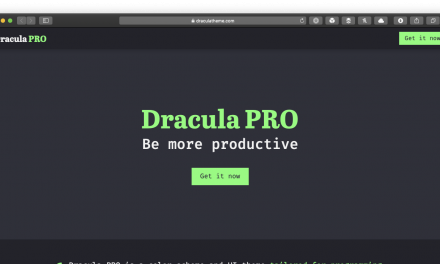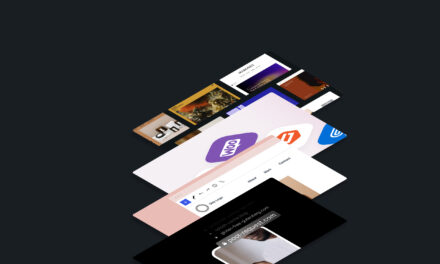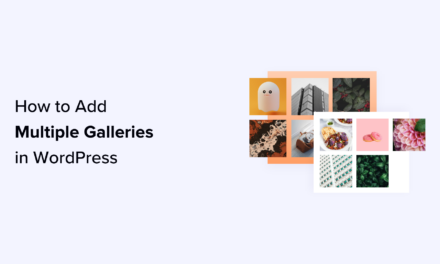What, when, why, Woo…we’ll bare and share it all with you! By the time, we are done and through, you will want WooCommerce Hosting too!
Even though there are alternatives to using WooCommerce, when it comes to setting up an eCommerce store with WordPress, nothing comes even close to beating WooCommerce’s market share.

As of February 2021, WordPress powers over 40% of the web and almost 20% of all WordPress websites uses WooCommerce.
That’s a lot of WordPress sites using WooCommerce. And they all need hosting that won’t let their stores or their customers down.
So…are there any special hosting requirements that WooCommerce stores need? Can you host your WooCommerce store on any WordPress hosting setup? What should you look for in a hosting company if you plan to run an eCommerce store on WordPress using WooCommerce?
If thinking about hosting WooCommerce sites makes you feel woozy, don’t woorry. This post will answer the above questions and many more!
This article covers:
- What Is WooCommerce Hosting and Why Do You Need It?
- WooCommerce Hosting vs WordPress Hosting – Why Any WP Hosting Won’t Woo
- WooCommerce Hosting Requirements
- Some Woo, Some Won’t – Managed WordPress Hosting For WooCommerce Sites
- When Should You Switch or Upgrade to WooCommerce Hosting?
- Winners and Woosers…An Honest Appraisal of WooCommerce Hosting Options
- WPMU DEV – Our Next-Gen Hosting Will Woo You Too
- Is Your Website Ready For The eCommerce Hosting Woovolution?
What Is WooCommerce Hosting and Why Do You Need It?
Let’s face it…if you are ever going to take up nail-biting as a lifelong bad habit, it will most likely be from running an eCommerce store and not a blog or a company website.
Even if your web store is professionally built, beautifully designed, and perfectly configured, so many things can go wrong on an eCommerce site. Anything that goes wrong can affect your user’s experience and lead to the loss of a sale or a potential new customer.
Hosting should not be one of the things that can go wrong. Yet, if your hosting causes your store pages to load slowly or not at all, the consequences for your business can be catastrophic.
At the most basic level, then, all eCommerce sites rely heavily on fast and reliable web hosting.
But there is more to hosting a WooCommerce site, as we will see shortly. Web hosting that is optimized specifically for WooCommerce can give you additional features and tools that will not only benefit your business and improve your store, but also improve user experience on your site, and this can make all the difference to your bottom line.
So, if you plan to run a WooCommerce-based store, consider using WooCommerce hosting.
Is there a difference between WooCommerce hosting and WordPress hosting?
I’m glad you asked! Let’s discuss…
WooCommerce Hosting vs WordPress Hosting – Why Any WP Hosting Won’t Woo
As stated at the beginning of this post, most WordPress-based eCommerce sites are powered by WooCommerce. Consequently, if you plan to run an eCommerce store on a WordPress site, it will most likely run on WooCommerce.
WooCommerce, however, is essentially just a WordPress plugin.
Technically speaking, then, you can install and run a WooCommerce store on any and all hosting servers that support WordPress. But…should you?
The best way to answer this question is by understanding the following:
The difference between WooCommerce hosting vs WordPress hosting has little to do with basic server requirements. However, it has everything to do with additional configurations made to the server to optimize and handle the special performance needs and features of WooCommerce.
In other words, WooCommerce hosting = WordPress Hosting + WooCommerce Optimization + Additional features (optional).
Many hosting companies advertising WooCommerce Hosting lack these added optimization features and benefits, so they are really selling just regular, rebranded WordPress hosting.
For example, when we compared A2 Hosting’s WooCommerce Hosting with their regular WordPress Hosting, we found them to be identical. Essentially, they are the same hosting being advertised on different branded pages.

Additionally, A2 Hosting’s set up is on shared hosting, which is not the ideal hosting environment for running a busy WooCommerce store.
WooCommerce Hosting Requirements
Now that we understand that any old WordPress hosting won’t do for running WooCommerce sites, let’s look at why WooCommerce needs different hosting requirements
Optimized Caching
Caching improves your WordPress site’s speed and performance by allowing servers to store static HTML versions of your pages, reducing the load on your server and eliminating the need to process PHP and query the database every time users visit your site.
Caching is a great feature to have and any managed WordPress hosting providers offer built-in caching features. Although caching works great for WordPress sites, you can’t apply caching indiscriminately across an entire WooCommerce site, as this will break the functionality of dynamically generated areas of the site, such as your store’s shopping cart, my-account, and checkout pages.
A good WooCommerce host should have built-in optimizations that can detect and exclude these dynamic pages from their caching solution.
Database Optimization
WordPress stores its content in a database. As WooCommerce runs on WordPress, most of your store’s content will also be stored in a database, including all your product data (e.g. prices, descriptions, stock quantities, status, product variations, etc.), customer details, their purchasing information, order history, etc.
This makes WooCommerce stores way more database-intensive than regular WordPress sites.
As mentioned in the previous section, caching doesn’t help with many of your store’s key pages and continually querying the database will put a lot of stress on your hosting and server resources.
A good WooCommerce hosting provider has to take this into account and provide solutions that continually optimize your store’s database. Otherwise, your site will buckle under the weight of heavy database queries, especially if you run a busy site with many products and your site’s users rely heavily on searches to find what they’re looking for.
Server Reliability
Naturally, if you run or manage any kind of website, you want it to always be up and running and available to users.
Server reliability is important for all WordPress sites, but it is vitally important for an eCommerce site.
If the server hosting your company website goes down for a couple of hours, you may get somewhat frustrated, but it will probably not have too much of an impact on your business. However, if the same thing were to happen to your eCommerce store, this could lead to a significant and unrecoupable loss of revenue and trust.
Having an uptime guarantee backed by a Service Level Agreement (SLA) is something you should definitely consider when choosing WooCommerce hosting. Make sure, however, that you understand exactly what the numbers mean.
For example, we would all obviously want our eCommerce stores to always be up and running, 24 hours a day, 7 days a week, every hour, every day, and every week of the year. A 100% uptime guarantee, however, is not realistic. No host can really guarantee that their servers will never experience service interruptions.
A 99% uptime guarantee may sound impressive, but while it’s fine for most WordPress sites, it is not enough for an eCommerce store.
A 99.9% uptime guarantee is the minimum you should expect for a WooCommerce store.
The difference between a 99.9% and 99.99% uptime guarantee may seem negligible, but this translates into around 40-45 minutes of downtime per month, which can have a significant impact on your business if you run a busy eCommerce store.
A 99.99% uptime guarantee is ideal, but it also comes at a much higher price. For example, Pagely offer a 99.99% guarantee, but expect to pay between $500-$2,500 per month for hosting your eCommerce store.

Hosting Support
Like server reliability, reliable hosting support will make a vital difference to the success of your eCommerce store.
While email support is ok for most WordPress sites, you don’t want to wait 20-30 minutes for someone to get back to you when you’re running a WooCommerce store. You want problems to be fixed immediately. While you’re anxiously tapping your feet waiting for someone to reply, your potential customers are tapping out.
Your WooCommerce hosting support team should provide you with 24/7 access to support either via live chat or phone and have extensive knowledge and experience with WooCommerce on everything from code and implementation to usage.
An additional great-to-have support option is assisted site migrations. This is especially important if your site is live and generating sales, as having the expert assistance of people skilled in hosting migrations and WooCommerce handling the transfer of in-sync customer and sales data can help make the process of migrating from different servers or different hosting companies as smooth as possible.
Other Hosting Requirements
Although not specific to WooCommerce hosting, if you plan to run an eCommerce store your hosting setup should have these additional features:
Automated Backups & One-Click Restore
If your store is generating daily sales, new customers, new orders, and regular transactions, it’s important to make sure that your host provides at least daily automated site backups for your valuable data and one-click site restore functions.
Some companies offer the option to purchase hourly or 6-hourly backups for an additional cost.
CDN
Hosting your WooCommerce-powered store on servers with a Content Delivery Network (CDN) not only helps to speed up delivery of your store’s pages, it also provides your site with additional security options like DDoS protection and failover and recovery capabilities for added peace of mind.
If your server crashes, your store’s static files will be replicated across a global network of servers, ensuring that your site at least stays up and running while your server is being restored.
Multiple Data Centers
The benefit of choosing a webhosting company that provides a network of global data centers is that it allows you to place your eCommerce site in the location closest to the majority of your customers.
This might not seem significant, until you consider the fact that placing your site closer to your customers can improve page loading times and research shows that the first five seconds of page load time have the highest impact on conversion rates, where website conversion rates drop by an average of 4.42% per additional second within these first five seconds.
SSL Certificates
Online users are frequently told to avoid non-https sites that capture user details and process payments online, so having an SSL certificate is a must for WooCommerce stores.
Many hosts offer free SSL certificates, which will validate your domain ownership and from a security and encryption perspective, are sufficient for running a WooCommerce store securely.
Some hosts will also let you install your own third-party SSL certificate. Third-party certificates offer warranties and guarantees for your SSL certificate that can provide additional peace of mind.
Security & PCI-DSS Compliance
Your eCommerce site needs to be as secure as it can be, so make sure your hosting company provides around the clock server hardening security-boosting options such as firewalls, malware scans, and even hack fix guarantees.
Additionally, look for PCI Compliance. The Payment Card Industry Data Security Standard (PCI DSS) is a set of technical and operational requirements that ensures companies that accept, process, store, or transmit credit card information and payment transactions maintain a secure environment.
PCI-DSS compliance is important if you plan to store credit card information on your website. If, however, you plan to use a payment processor like Stripe or PayPal which handles and stores all credit card information on their servers, then PCI-DSS compliance is not an issue.
Staging Sites
A staging site allows you to duplicate your live site (also referred to as your ‘production’ site) and set up and test your store on the duplicate copy so it won’t affect your live site. Once you have tested things and are happy with the results, you can then overwrite your live site with your changes.
This can be a bit tricky for eCommerce stores, because while you are making changes to your staging site, your live site could be collecting new orders from new customers and you don’t want to overwrite these when moving your site from staging back to production.
Some hosting environments allow you to make partial overwrites and push only staging files or certain databases. With other environments, you will need to use additional WooCommerce data export and import plugins to restore the latest store data to your newly-updated site.
Some Woo, Some Won’t – Managed WordPress Hosting For WooCommerce Sites
As mentioned earlier, some hosting companies may advertise a separate ‘WooCommerce hosting’ plan but when you take a deeper look, it’s essentially the same as their other WordPress hosting products, just rebranded for WooCommerce.
In some cases, the hosting may not be specifically optimized for WooCommerce as described earlier, but they may offer add-ons or support for WooCommerce stores either as optional extras or as part of their plan.
In other cases, their managed hosting service may already be optimized for WordPress sites in general but also configured in a way that will work for WooCommerce without the need for any special adjustments to the hosting setup.
When Should You Switch or Upgrade to WooCommerce Hosting?
Knowing the distinction between rebranded managed WordPress hosting, dedicated WooCommerce hosting, and managed WordPress hosting that can handle specific WooCommerce needs is important because it can affect your site’s future plans for growth.
If you launch your WooCommerce store on hosting that was not designed for specific WooCommerce needs, you may find yourself experiencing a host of inconveniences later on, including server migration (or host migration), and additional costs.
Launching your eCommerce store on servers optimized for WooCommerce, on the other hand, allows your business to keep growing with no disruptions. You can just upgrade, add options, and scale to suit your needs.
Winners and Woosers…An Honest Appraisal of WooCommerce Hosting Options
Now that we have covered what to look for when launching a WooCommerce-powered eCommerce store, let’s take a brief look at some of the different WooCommerce hosting options available.
Note: We don’t promote affiliate links…all the links below go directly to our competitors’ hosting plan pages so you can evaluate their options for yourself.
To begin with, you will find that most hosting companies in the managed WordPress/WooCommerce space include features like free SSL, CDN (or are CDN compatible), daily backups with one-click restore, and 24/7 hosting support.
While hosting companies like GoDaddy and BlueHost don’t offer dedicated WooCommerce hosting, they do provide WooCommerce installs bundled with WooCommerce plugins and themes with their hosting offers.
WPEngine, LiquidWeb, and Nexcess (a Liquid Web company) offer dedicated WooCommerce hosting plans.
WPMU Dev, Pagely, and Kinsta provide managed WordPress hosting finely tuned and optimized to handle all WordPress applications, including WordPress eCommerce (e.g. WooCommerce).
In terms of uptime guarantees, most of the hosting providers listed here offer a 99.9% uptime guarantee. Pagely offers 99.99% but it comes at a significantly higher price. I found affiliate review sites mentioning that Bluehost offers a 99.98% uptime guarantee, but I couldn’t confirm this on their official website.
WPMU DEV – Our Next-Gen Hosting Will Woo You Too
WPMU DEV’s next-gen managed WordPress hosting is ideal and optimized for running WooCommerce stores of any size, even a WooCommerce Multisite.
Our hosting is highly optimized for dynamic uncached sites with object caching, a custom database table is automatically setup as WooCommerce is built, and our FastCGI cache includes a tuned WooCommerce bypass ruleset.
Additionally, our hosting is fully compartmentalized and includes free SSL, a blazing fast CDN, global datacenters, automated daily backups and one-click restores (we provide full backups, incremental backups, and you can manually create a backup any time with the click of a button), plus staging sites, free expert manual site migration, and expert 24/7 support for all things WordPress, including WooCommerce.
If you are considering hosting one or more WooCommerce stores with WPMU DEV, we recommend starting with our Silver hosting plan.
Is Your Website Ready For The eCommerce Hosting Woovolution?
When it comes to running an eCommerce site on WordPress, WooCommerce is the clear leader.
eCommerce sites depend on so much more than just reliable hosting and the hosting should be evaluated on more than just cost. Speed, performance, automatic backups, and support from knowledgeable experts are also crucial when it comes to ensuring that your WooCommerce store remains continuously running and able to capture every lead and sale opportunity.
This is where WooCommerce hosting comes in. When evaluating hosting for your WooCommerce store, it’s best to avoid shared servers or rebranded WordPress hosting plans, and choose either dedicated WooCommerce hosting or a managed WordPress hosting plan that is fully optimized for WooCommerce.