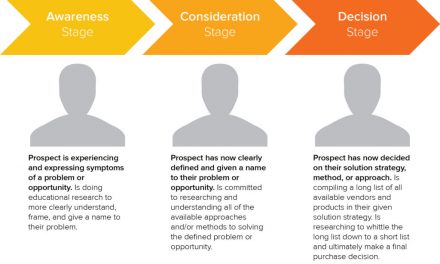Trying to figure out how to improve your site’s ranking in search engines like Google is a challenge. The rules seem to change every day – almost as much as the Google algorithm itself – and that can leave many site owners feeling confused.

Thankfully, you can often dramatically improve your Google ranking by following just a few key strategies. That’s exactly what we want to talk about today. Here are ten ways to improve site ranking in a hurry.
1. Create an Outreach Template
Throughout the SEO world, there have been debates on whether Google has begun to weigh backlinks less when it comes to ranking pages on their search engine. However, we know backlinks are still one of the most important factors for ranking pages and domain authority.
The problem is, backlinks are hard to come by if you are passive about your strategy. Therefore, it’s a good idea to create an outreach template you can use for each piece of content you publish.
You can send this out quickly to other sites in your niche, and make it a core step in your content publishing process. Although email outreach generally has a low success rate, even one good link can be enough to lift a page to the top positions in Google.
By utilizing an email outreach template, it’s possible to vie for backlinks without a significant time investment. If you are looking for template ideas, Hubspot has a few.
2. Interlink Articles
Interlinking articles together, aka internal linking, is one of the easiest and quickest ways to improve your Google ranking. Yet just like backlinks, you need to develop a strategy around it to be most effective.
When you receive a dofollow backlink from a page on another website, that website passes “link juice” or authority to the page receiving the link. This authority further spreads to all other pages that you link to from that page.

This means that receiving a backlink won’t just boost one page – it will also lift up related pages on your site. Consequently, you can increase the authority of important pages on your site simply by linking to them more frequently within other articles.
Thankfully, finding link opportunities within content is easy. One way to do this is to do a Google search using the site: operator, and your article’s topic.
Example: site:yourwebsite.com topic
This will pull up all pages on your website that mention that topic, giving you ample opportunities for linking.

Alternatively, you can automate the process using a plugin like Link Whisper. It uses artificial intelligence to seek out interlinking opportunities.
3. Build Topical Authority
Did you know that you can increase the ranking of existing articles, simply by publishing more content related to that same topic? This is true even if the new articles don’t bring in much traffic themselves. It’s due to something called topical authority.
Essentially, the more content you publish on one specific topic, the more Google believes you to be an expert in that area. This is one reason why smaller niche websites often outrank larger authoritative domains, even when other factors are equal.
In a case study from OnCrawl, there are multiple examples of traffic increases over 1,000% through the power of topical authority.
So, how do you know which pages to prioritize?
The recommendation is that you start with pages that are already ranking in positions 2-3, and can yield you drastic business results if you manage to move up a position. You can find this data in Google Search Console, or by using rank tracking tools like Ahrefs or SerpRobot.
4. Create an HTML Sitemap
In order to make it easy for search engine spiders to crawl your website (and for link authority to pass throughout all of your pages), your pages need to be easy to reach. Ideally, you want to reduce the number of clicks to get to any page on your site to a maximum of three.
One way to do that is to create an HTML sitemap. An HTML sitemap is essentially a page linking to all of your other pages, like a table of contents. If you link to it in your website’s navigation or footer, it also ensures that any page on your website is reachable in just two clicks.
Creating an HTML sitemap is easy. In WordPress, the Simple Sitemap plugin can create one for you in seconds.

5. Check Your E-A-T Factors
Never forget that Google’s job is to provide the best possible experience for their users.
This means delivering high quality, credible, and factual search results for their users. It becomes even more important in markets in which false information could become seriously detrimental to someone. These are known as “Your Money or Your Life” markets, and Google scrutinizes them much more heavily.
The problem is, Google doesn’t always know who is credible and who is not. Therefore, they rely on a number of factors that indicate expertise, authority, and trust – or E-A-T, for short.
Some things that you can do to optimize for E-A-T – and improve your Google ranking in the process – include:
- Including clear contact information on your website.
- Avoiding spelling and grammar errors.
- Showcasing any expertise, certifications, or accreditation you’ve acquired.
- Avoiding factual errors within your content.
- Auditing and updating old content that is no longer factually accurate.
- Providing clear sources for information.
For more information on how to judge a website’s expertise, authority, and trust, Google recommends reading through their search quality rater guidelines.
Note that optimizing for E-A-T also increases the likelihood of other sites linking to you. Many larger media outlets will only link to websites that seem reputable and credible. Therefore, checking your E-A-T factors will help you in both the short and the long-term.
6. Utilize LSI Keywords
LSI stands for Latent Semantic Indexing, which is a fancy phrase to explain a simple concept. LSI keywords are search terms or words related to the keyword that you’re targeting. They help determine what a page is actually about.
Google is getting smarter every year. By now, they are better than ever at understanding the intent behind a user’s search query. This means that you no longer need to match a keyword exactly in order to rank for it. Google knows what the searcher is actually trying to find, and shows relevant pages even if they are not optimized for that specific keyword.
One of the ways they do this is by looking for other groups of keywords that normally appear within a given topic. For example, an article about guitar is also likely to include words like “song”, “strings”, “music”, and so on. However, Google is not perfect. You can help them out by updating your content to include more LSI keywords.
So, how do you do this? One way is to pull up Google Search Console and see what keywords you’re already ranking for, but that aren’t actually on the page anywhere.

Another way to find LSI keywords is to use Google autocomplete as seen above. A more convenient approach to that is to use a tool like keywordtool.io.
By rewriting sections to include these keywords – or replacing certain words with their synonyms – you can often lift the ranking of these keywords further.
7. Perform a Site Audit
Even if you do everything else right, problems with your technical SEO can hurt your rankings. Thankfully, you do not need to be an expert at SEO to run a quick audit and improve your Google ranking. Here are some recommended steps:
- Check your
robots.txtfile, and ensure you don’t block crawlers from accessing any pages from by mistake. - Make sure your XML sitemap is configured correctly, and can properly be found within Google Search Console.
- Check for broken links on your website. This is possible with a tool like Screaming Frog, or using the free Broken Link Checker plugin in WordPress.
- Make sure you have set up https:// correctly, and all http:// pages redirect to their https:// equivalent.
- Check Google Search Console for any manual actions or security issues.
- Check Google Search Console for pages that are not passing Google’s Core Web Vitals, and look for opportunities to improve these pages.
- Run your website through a tool like GTMetrix. Remove any unnecessary scripts or plugins that are slowing down your website. You can find tips in our posts on how to properly speed test your website and reduce HTTP requests.
- Identify and remove any thin or duplicate content. If multiple versions of a page exist, specify which page should be prioritized using canonical tags.
- Check the coverage report in Google Search Console and fix any errors that are causing indexing issues.
- Verify any structured data is working correctly using Google’s Rich Results Test and Schema Markup Validator tools.
You should run site audits regularly – at least two to four times a year – even if no issues are apparent. By fixing any errors that may be affecting your website, rankings may jump dramatically in a short amount of time.
8. Check Your Site’s Mobile Friendliness
In September 2020, Google began using mobile-first indexing for all websites on the web.
This means that they are now using the mobile version of your website to determine where to rank you. So, if your website isn’t optimized for mobile it can cause a lot of issues.

One way to optimize for mobile is to ensure that you’re using a mobile-responsive theme, and that all plugins load and display correctly while using a mobile phone.
Google also offers a mobile-friendliness test that helps you to assess where your site stands.
9. Use a Caching Plugin
Site speed is an important ranking factor, so you’ll want your pages to load as quickly as possible.
Compressing your images and reducing the number of unnecessary plugins are both great ways to improve site speed. However, perhaps the greatest thing you can do is to install a caching plugin.
Caching plugins can immediately cut your site speed by as much as 80%, which will often improve your ranking in Google all by itself.
The way caching works is simple. When you visit a non-cached web page, especially one built with a content management system like WordPress, the server has to built the page entirely from scratch in order to deliver it to the browser. For example, it has to load the contents of the sidebar, pull all of the comments from your database, calculate social shares, and a whole lot more. Each calculation takes time, and contributes to your page loading speed.
Caching plugins do all of this work in advance. Then when someone visits the page, your website serves a finished or cached version of the page with the results of all of those calculations already completed.
WP Fastest Cache and W3 Total Cache are two plugins that should speed up your website considerably. They are also free to use. In order to illustrate the difference, consider running your website through GTMetrix before and after installing them.
10. Utilize “People Also Ask” and Related Search Phrases to Better Solve Readers’ Problems
Google pays close attention to how people behave on your website. If they click to your website and end their search there, Google considers this to be a good signal. If users click the back button and visit a different site – or rephrase what they were searching for in order to find more relevant results – this is a negative signal.
In a nutshell, Google wants you to completely cover a searcher’s problem when they land on your website. One way to do this is to not only cover your core topic, but to include related sub-topics within your content as well.
Thankfully, Google has made this easier than ever before by including their “People Also Ask” snippet and related search phrases within so many search queries.
The “People Also Ask” box contains questions that previous searchers have looked for after their initial search. Together with related search phrases at the bottom of the page, this is a goldmine for useful data.
By incorporating them into your content, you not only cover the searcher’s problem in a more comprehensive way – you will also rank for long-tail keywords that your competitors might ignore.
Final Thoughts: Quick SEO Tricks for Better Ranking
Although many SEO strategies require a long time to generate results, not every technique falls into this category. In this article, we’ve covered ten different strategies to improve your Google ranking quickly. Many of these techniques will begin to show results as soon as the pages are recrawled, which can be a matter of days (or even hours)!
Now, how will you get started with this process? Which strategy will you use first?
Do you have any other quick SEO wins to share with the rest of us? Let us know in the comments below!