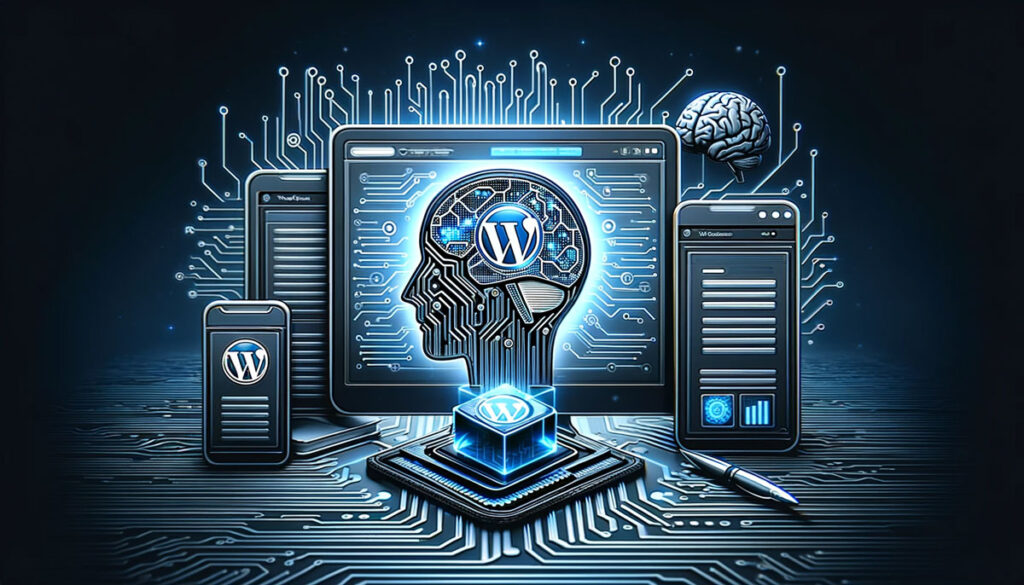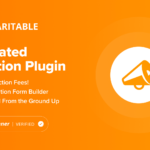Artificial intelligence is pretty much the main topic on the Internet right now. It’s worming its way into all areas of digital life. That includes WordPress, which already offers plenty of ways to use AI in combination with it.
That’s not all that surprising. At WordCamp EU 2023, Matt Mullenweg already predicted that AI and open source software would make a good match.
To give you a better impression of the possibilities that exist, in this post, we will count the many ways you can use AI in WordPress right now.

1. Create Written Content
This one is a no-brainer. Probably most people who know of ChatGPT have used it to create some type of written content by now. Therefore, it should be no surprise that this is also one of the main applications for AI in WordPress.
There are plenty of plugins out there that bring the power of OpenAI’s large language model to the WordPress editor. We recently examined one in detail, Jetpack AI Assistant. It adds a new block to the Gutenberg editor where you can prompt it to create text on any given topic.

Jetpack AI can write posts from scratch, add to existing content, propose a post title, check for grammar and spelling mistakes, change the tone of your writing, and even do translations. In addition, it helps you with prompt engineering so it’s easier to get what you want.

Elementor and Divi, two of the most popular page builder plugins, both have come out with their own AI tools, unsurprisingly called Elementor AI and Divi AI. Naturally, they each integrate directly with their respective builders so you can create content with AI while setting up your website. Divi even takes your existing content into account, for example, to adhere to your brand tone.
Finally, we have AI Engine, a WordPress plugin that brings artificial intelligence to your self-hosted site in different ways. Among other things, it allows you to connect your site to ChatGPT and you can then use the AI for content generation, brainstorming ideas, translating, corrections, etc.

2. Generate Images
If you are a ChatGPT user, you will probably be aware that its newer version is not only able to generate text but also images, thanks to Dall-E.

In addition, there are other image AIs out there, such as Midjourney, DreamStudio, and even Canva. As a consequence, it probably comes as no surprise that this ability is also available inside WordPress already.
Almost all of of the content AI services mentioned above that are based on ChatGPT (Elementor, Divi, and AI Engine) offer this feature as well.
Another highlight in this area is Imajinn. It can create images right inside the WordPress editor.

In addition, it comes with tools to further edit images (touch-ups, inpainting, resizing), has prompt assistance, and offers style presets.
3. Improve Your SEO
Another area where you can use AI in WordPress is for improving your SEO. Several plugins out there have embraced artificial intelligence to help users optimize websites more easily. Here are a few examples of what that looks like.
Automatically Create Titles and Meta Descriptions
The most popular SEO plugin, Yoast SEO, has integrated AI in a subtle way. It offers the option to create titles and meta descriptions for search snippets automatically with the click of a button.

For that, the plugin analyzes the content of the page, and creates several relevant SEO titles and descriptions. Choose the one you like best or ask the AI to generate more. Make last-minute adjustments, check it in the preview window, and you are done.
Unfortunately, this feature is reserved for premium users, plans start at $99/year.
Two other plugins that offers this feature are SEOPress and AIOSEO. SEOPress also has the possibility to generate ALT tags with AI while AIOSEO additionally uses AI for internal linking suggestions.
Receive AI-Powered On-Page SEO Advice
Another WordPress SEO plugin, Rank Math, is going a slightly different way with their usage of AI for SEO. First of all, it has built-in tools for creating SEO-optimized content with AI. For example, you can use it for brainstorming blog post ideas, creating outlines, fixing grammar, and creating frequent content types.
More importantly, however, it uses AI for its content analysis tool. It tells you how many words your article should have for a certain keyword, plus the number of headings, links, visuals, etc.

In addition, it provides you with related long-tail keywords, frequently asked questions, and sources to cite in your content. Plus, there is an AI assistant you can ask questions about SEO.
The plugin itself is free, however, in order to use Content AI, you need to purchase credits.
Automatically Add Structured Data
Another noteworthy plugin in terms of AI for WordPress SEO is WordLift, which connects your site to a service of the same name. WordLift uses artificial intelligence to automatically add structured data to your content. This helps generate rich snippets inside search results and allows search engines to better understand your website content.

In addition to that, the plugin can generate content recommendations for visitors in the form of related posts and create SEO reports.
4. Communicate With Your Audience
Another area where you can use AI in WordPress is for communicating with your visitors. A common way to do that, of course, are chatbots and we have already mentioned plugins that come with this functionality, such as AI Engine.

However, there are other ways AI can make interacting with your audience in WordPress easier.
Provide Support in Your Contact Forms
A plugin that has found a very innovative way to take advantage of AI is Formidable Forms. As the name suggests, this is a plugin for creating contact forms. One of the ways it uses artificial intelligence is to use it as a support option right inside contact forms.
The AI is able to answer basic support questions before they even get submitted, thereby saving time for both users and support teams. You can even determine the personality your ChatGPT-based support agent should take on.
To take advantage of AI functionality in Formidable Forms, you need their Business plan or higher, which starts at $199.50/year.
5. Get Coding Assistance
Despite WordPress making it easier to customize your website for people without coding skills, there are still situations in which you need some markup to make something happen on your site.
This, too, is a suitable application for AI. For example, the aforementioned Elementor AI allows its users to create code, such as custom CSS or an embed snippet for Google Analytics.

Write WordPress Code With AI
Another example is CodeWP, which can specifically write WordPress code. It works like other AIs, you give it a prompt and it produces PHP, JavaScript, CSS, and SQL markup. CodeWP is trained in WordPress code and has modes for popular plugins.
The service offers a plugin you can use to connect it to your WordPress website so it can take your existing environment into account. Another feature is its chat functionality where you can inquire about WordPress features and get expert feedback.
There is a limited free plan for 100 free actions per month and one project. Paid plans start at $18/month (when billed annually).
6. Translate Your Website
As we have already talked about, many of the plugins and services that connect your WordPress site to ChatGPT also allow you to use it for translation. The LLM does a decent job at it, too, however, there are better options to use AI to translate your site into other languages.
TranslatePress is a plugin that lets you take advantage of AI-powered automatic translation services, specifically Google Translate and DeepL. Once active on your site, it will automatically display translations of individual strings in the translation interface.

The free version gives you access to Google Translate and one extra language. For DeepL and additional languages and functionality, you need the Pro version starting at €7.99/month.
Other plugins you can use to bring AI-powered translation to your WordPress site are WPML and Weglot.
7. Automatically Optimize Images
We have talked about AI image generation already, however, what about using artificial intelligence to optimize your website visuals?
For example, we all know that part of image optimization is including ALT text.

This information helps people who use screen readers to understand visual content and is also taken into account by Google for ranking and relevancy purposes. Yet, adding it can also be tedious and is easy to forget.
Thankfully, you can now automate it with AI. Image recognition has advanced to the point that artificial intelligence can understand the content of images and describe it for ALT texts.
If you want this functionality for your WordPress site, two plugin options are Alt Text AI and Optimize Images ALT Text. As mentioned, SEOPress also has this feature.
8. Improve Website Security
Website security seems like an area that’s a perfect application for artificial intelligence, especially with the growing number of security threats out there. Are there ways to do that in WordPress already?
Indeed there are, for example, in the form of Quttera, an AI-powered security scanner. It checks your WordPress website for malware, worms, backdoors, trojans, and other threats. Quttera goes through all your website files looking for code patterns that could be malware and gives your a detailed report about the threat level of your WordPress site.

Quttera is free to use, paid plans start at $10/month.
9. Enhance Your E-commerce Website
Another area for use of artificial intelligence in WordPress is e-commerce. This is a bit different from running other types of websites, however, you can take advantage of similar AI automation.
Part of the main work of running an online shop is providing titles and descriptions for what you are selling. If have many products, that can be a lot of effort. This is another area where you can lighten the load by using AI.
The AI Power plugin works with WooCommerce and can automatically create product titles and descriptions as well as tags and more. However, that’s just one of many things that it does. You can also use it for SEO titles and meta descriptions, content and image generation, chatbots, converting audio to written text, and more.

10. Make Your Website More Accessible
We have already touched on how AI can help with accessibility by writing image ALT tags. However, there are other ways the technology can help make WordPress websites more accessible.
Scan Your Website for Accessibility Issues
Wouldn’t it be great to have a plugin that could examine your website for accessibility issues and automatically apply solutions for problems it finds?
Yes?
That’s exactly what AccessiBe does. It’s AI scanner checks WordPress sites for missing ALT tags and ARIA markup among other things and adds them if necessary. In addition to that, it provides a widget visitors with impairments can use to make your website more usable, e.g. by increasing contrast or text size.

Offer Text-to-Speech
Another way to improve the user experience on your site for people with vision impairments is to offer text-to-speech functionality.
A good option for that is Voicer, which is based on the Google Cloud Network and its powerful neural networks. It offers human-like speech in more than 275 different voices and 45+ languages and is compatible with a wide range of plugins, themes, and browsers.

The plugin costs $20 plus extra for tokens to use Google’s services.
How Will You Use AI in WordPress?
AI is here to stay and we have to get used to seeing applications for it in more and more parts of life, including WordPress. Already, there are plenty of ways you can take advantage of this technology on your own website.
From content and image creation over SEO improvements, audience communication, and coding, to translation, security and beyond, AI is already taking over important functions in website management. Let’s see what else it will be able to do in the near and far future.
What other use cases of AI in WordPress do you know? Please share in the comments!