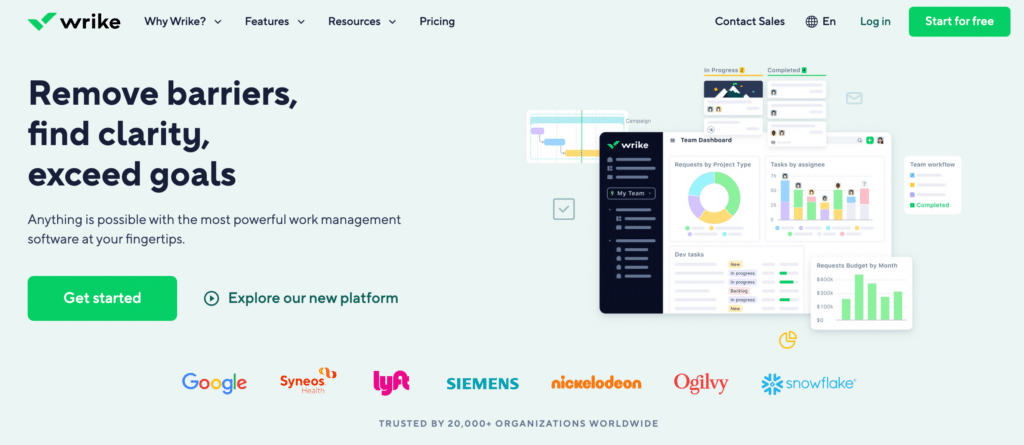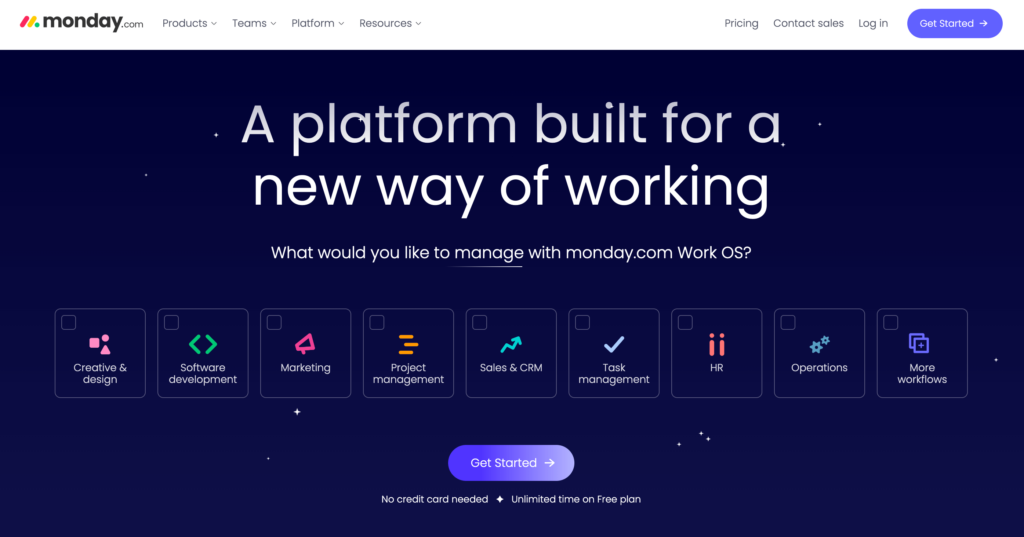If you don’t find ways to optimize your workflow, your web development projects could suffer. You may end up facing unexpected delays or poor results. Essentially, without the right project management software, you’ll likely struggle to effectively schedule tasks or communicate with your team.
Fortunately, you can easily find project management tools designed specifically for development. Options like Wrike, Monday.com, and Zoho Projects can help you centralize team-wide communication and streamline your development projects.
In this post, we’ll discuss the benefits of using project management software. Then, we’ll show you three of the best options for developers. Let’s get started!
The Benefits of Using Project Management Software
As a developer, you might rely on your technical skills to succeed in your profession. However, it’s important to stay organized as well. That’s where project management tools come in.
Put simply, project management software helps track, organize, and execute professional work projects. In this type of workspace, teams can collaborate on tasks and execute work more efficiently.
As a result, you can optimize your workflow and complete projects faster (and better). That means you’ll likely be able to increase your client base.
One of the key benefits of using project management software is its communication channels. Instead of relying on multiple third-party tools, your entire team can discuss projects in one place. This can help you clearly establish your project expectations and increase transparency.
Whether you’re a part of a freelance development team or an agency, you can benefit from a project management tool. Here are some features developers should look for:
- Project planning
- Task management
- File sharing
- Invoicing
- Bug and error tracking
- Time tracking
- Analytics
Keep in mind that each developer and team will have a unique set of needs, but these are just the essentials you’ll probably want to look for. Crucially, your project management tool should give you access to organized records of your work. So, when you need to refer to a previous task, you can easily browse through stored information.
3 Best Project Management Tools for Developers
Now that you’re familiar with project management software for developers, let’s discuss some of the best options available. This way, you can make an informed decision, and start optimizing your projects!
1. Wrike
One of the best project management tools for developers is Wrike. It is used by over 20,000 organizations, including Google and Lyft. Wrike’s universal work management process includes everything you need to create and structure development tasks.
What’s more, with Wrike, you can use pre-built templates to instantly add work requests, weekly to-do lists, project risk analyses, and much more. Then, Wrike enables you to structure work with Gantt charts and calendar views.
Furthermore, as you develop your projects, you’ll receive real-time reports that help keep track of your budget, resources, and digital performance. Plus, Wrike will secure your workspace with Single Sign On (SSO) and Two-Factor Authentication (2FA).
Key features:
- Shared team calendars
- Visual workload views
- Instant file access
- Cross-channel insights
- Real-time reports
- Integrates with Bitbucket, MySQL, and other developer tools
Pricing: Wrike has a completely free starter plan that supports task management, custom work views, and email integrations. If you’d like to create unlimited projects with custom workflows, the premium subscriptions start at $9.80 per user every month.
2. Monday.com
Next up on our list is – Monday.com. This is a versatile project management software well-suited for marketing, sales, and development teams. No matter your goals, Monday.com can help you centralize projects all in one place. Using visual boards, views, and dashboards, this software makes it easy to manage and customize your work.
In addition to basic project management, Monday.com has features for developers. For example, it enables you to create a visual timeline for product development projects. Then, you can plan sprints to streamline changes using Monday.com’s scrum framework.
Key features:
- Calendar, timeline, and chart views
- 200+ templates
- Bug tracking
- Backlogs
- Product roadmaps
- Integrates with software development tools like GitHub, Jira, and PagerDuty
Pricing: Like Wrike, you can start using Monday.com for free. However, this plan is best for smaller teams. To access Gantt views, time tracking, and multi-level permissions, each team member’s seat starts at $8 per month.
3. Zoho Projects
Last up on our list is Zoho Projects. If you’re looking for a budget-friendly but feature-packed project management tool, you can’t go wrong with this option. This cloud-based tool is used by Stanford University, Airbus, and other major companies.
With Zoho, you can record new issues and assign them to your team members as you’re working on projects. Additionally, you’ll be able to create dependencies and track your progress with Gantt charts. Plus, Zoho includes user-friendly communication tools to optimize team collaboration.
Even better, using Zoho Projects, you can access the entirety of the Zoho app suite. Along with some third-party integrations, you’ll be able to use Zoho’s software for Customer Relationship Management (CRM), invoicing, analytics, and much more.
Key features:
- Portfolio dashboard
- Custom templates for projects, tasks, and task lists
- Document sharing
- Task timers, timesheets, and invoicing
- Issue reports
- Integrates with GitHub, Bitbucket, Basecamp, and more
Pricing: Zoho Projects is free for up to 3 users. To start building unlimited projects, the premium subscriptions start at $5 per user per month.
Conclusion
Currently, your development team could be wasting time better spent onboarding new clients. Therefore, you may want to consider using project management software to make sure your projects are set up for success. These tools should include features to manage tasks, share files, track errors, and more.
To review, here are some of the best project management tools for developers:
- Wrike: A popular tool for tracking work requests, budgeting, resources, and team-wide performance.
- Monday.com: A versatile project management software with custom visual timelines and sprints.
- Zoho Projects: A budget-friendly and cloud-based tool with a full suite of built-in apps.
Do you have any questions about which project management software you should use? Ask us in the comments section below!