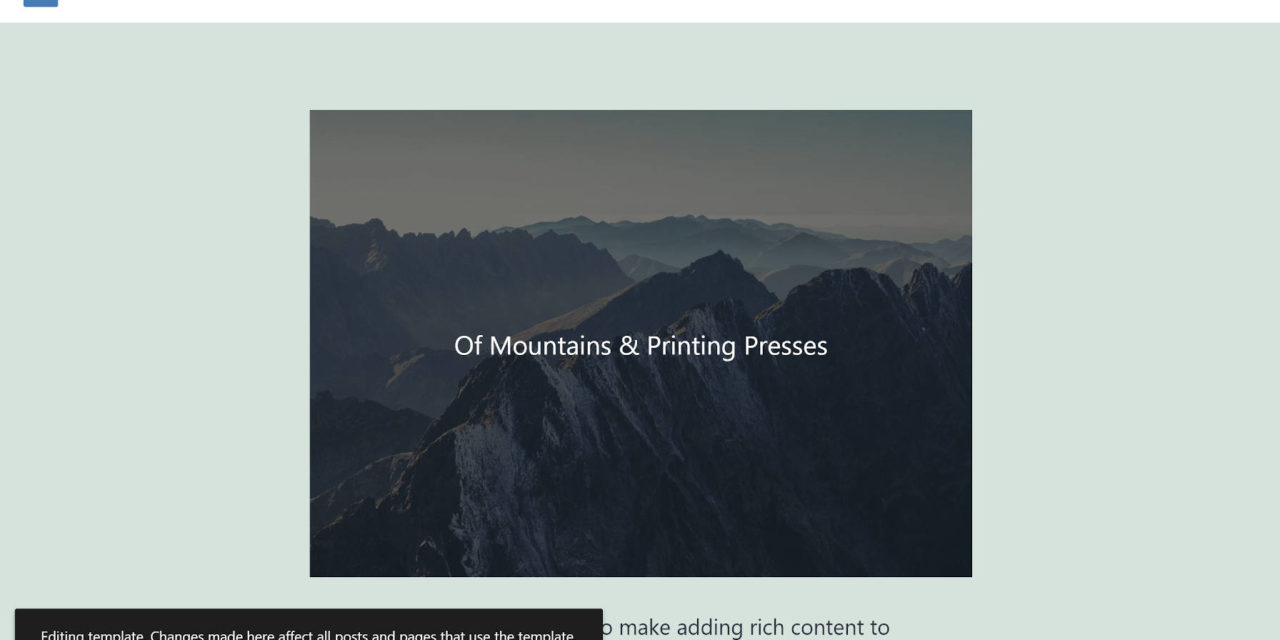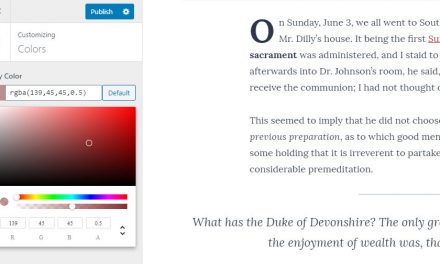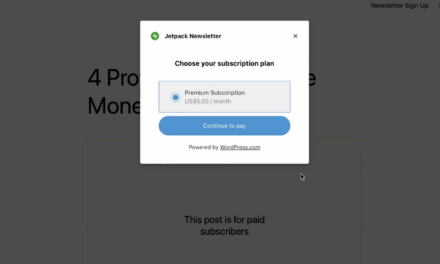The Full Site Editing (FSE) Outreach Program has now concluded its first round of testing. Its first focus area was centered on the template-editing mode introduced in Gutenberg 9.6. The volunteers involved with the project identified several pain points.
Gutenberg 9.6 added a new button that allows end-users, provided they are using a block-based theme, to switch between editing their post and the template that displays the post. As Josepha Haden said last year, the ultimate goal is to “consolidate down to just one beautiful, intuitive interface.” Essentially, this new feature merges content and design in a way we have not seen in core WordPress before. It is a step toward that lofty goal.
Traditionally, WordPress has always separated content from design. However, these two aspects of websites are continually merging together. There is a desire for this. The adoption of page builders over the last half-decade or so has made it abundantly clear.
The biggest issue with this new template mode is that users need a working knowledge of the WordPress template system to understand the ramifications of their edits. One of the primary questions of the focus area was whether it was clear that the user was making large-scale changes to all posts when switching to the template-editing mode.
“I believe it was not clear enough how those changes could impact the site,” wrote Héctor Prieto in response. “If you don’t already know how templates, template parts, and global blocks like Site Title work, you might not understand how your editing will affect the rest of the site.”
Switching modes does create a quick popup at the bottom left of the screen that reads:
Editing template. Changes made here affect all posts and pages that use the template.
It is easy to miss before it fades away. There is a ticket to stick this message on the screen and allow the user to dismiss it. There is also another ticket for clarifying when a user is editing a template vs. content.
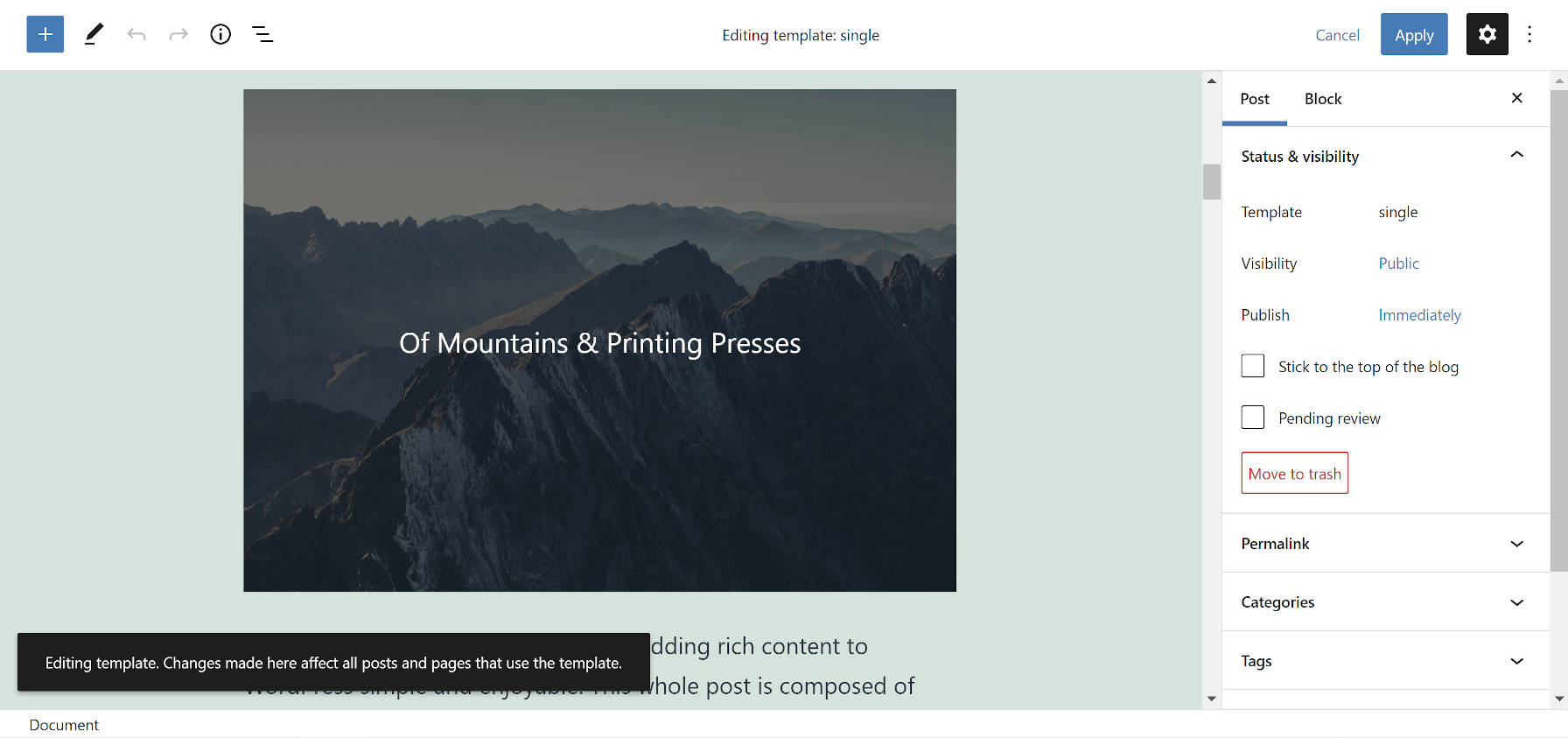
Gutenberg’s current method is different than what you might see in a typical page builder. When switching to template-editing mode, the user is no longer editing that single post’s front-end output. Instead, they are making global edits. A page builder would generally save any customizations to that page alone. If this remains the same, it could be a hurdle for the average user to clear.
A template creation feature needs to be a part of this new mode. Users should be able to fork or clone their existing single post template and save it as a new template specific to that post. Or, maybe hand them a way to save it as a reusable template (i.e., “page” template). Paal Joachim Romdahl shared a similar thought, likening it to the “Save As…” feature commonly found in computer programs.
I do question whether users should be able to edit global templates while editing a single post. The two are only related insofar as the template displays the post content on the front end. WordPress should explore any type of design work from the post-editing screen as, first and foremost, specific to that post.
The volunteers also identified other issues. Applying changes to the template and saving drops the user back into the post editor. The “cancel” button is tough to find — it is in a different location than where the user clicked to go into template-editing mode.
Switching between post and template editing feels like an FSE 2.0 type of thing. The development team has enough issues on its plate with the normal site editor. It is a far cry from being a viable, production-ready product. The team’s focus should be on working the kinks out of that system before merging it with the post editor. Crawl before you walk. Walk before you run.
However, I am willing to be pleasantly surprised. In the long run, it will probably be a good thing that we are getting an early look at what these two different pieces of WordPress will look like working in conjunction.
This is also why participation in the FSE Outreach Program is vital. The community needs this more formal type of process to identify areas that need improvement.