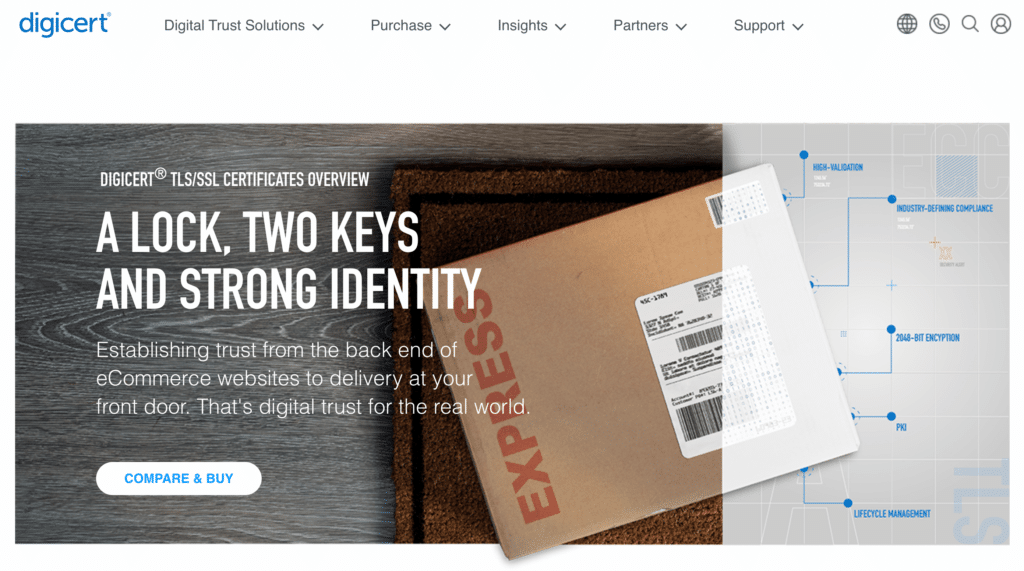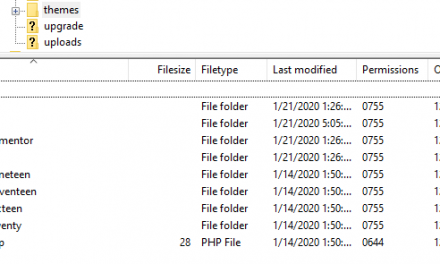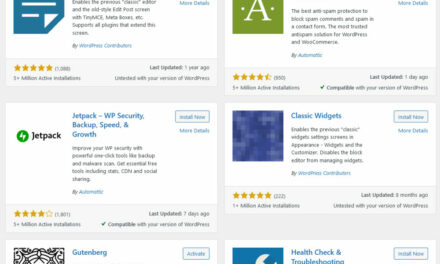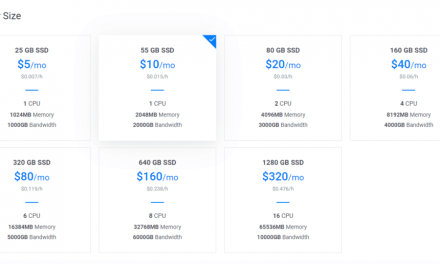If you’re launching a business website or looking for a hosting provider, chances are you’ve run into Secure Sockets Layer (SSL) certificates. These certificates use encryption to help secure websites. However, you might be wondering how much it’s going to cost you and if you should even invest in one.
Fortunately, there are trusted Certificate Authorities (CA) that offer both free and premium SSL solutions. Even better, some quality web hosting providers will manage your SSL certificate for you.
In this post, we’ll explain how SSL certificates work. Then, we’ll look at the cost of different SSL certificates offered by some of the top providers. Finally, we’ll show you how to install an SSL certificate. Let’s begin!
What Is an SSL Certificate?
SSL stands for Secure Sockets Layer. This is an internet protocol that encrypts and authenticates data as it travels between a network, browser, and user. This process provides an added layer of security.
Today, you’ll often see the use of the Transport Layer Security (TLS) protocol instead. In fact, the terms SSL and TLS are sometimes used interchangeably. That’s because TLS is just a new and improved version of SSL.
Not using an SSL/TLS certificate on your site can pose several risks to your business, including:
- Non-compliance. Many websites manage delicate user data. In certain industries, online privacy laws make SSL/TLS certificates a legal requirement. For instance, the Health Insurance Portability and Accountability Act (HIPPA) and the Payment Card Industry Data Security Standard (PCI DSS) require them.
- Losing visitors. While not all websites are required to use an SSL/TLS certificate, some browsers will display a warning to users if your site lacks this added layer of security. This notification usually tells visitors that your site might be dangerous, and if they decide to visit it, their information may be at risk. This could scare off lots of visitors and negatively impact your business.
- Increased cyber attacks. As we discussed, SSL certificates provide extra security by using encryption. If hackers try to intercept your users’ data (or your own), this could have lots of repercussions.
Therefore, it’s safe to say that every website needs an SSL certificate. In addition to preventing problems, it can have several benefits for your business. For example, it can ensure safe checkouts, boost your reputation, lead to increased sales, and more.
How Much Does an SSL Certificate Cost?
Now that you know how the SSL/TLS protocols work and how they can benefit you, you’re probably wondering how much a certificate costs. In this section, we’ll check out the prices for some of the best SSL certificate providers, also called Certificate Authorities (CA). We’ll also look at the prices for popular types of SSL certificates.
1. Digicert

Digicert is a highly-respected digital security company that provides solutions for developers, eCommerce websites, and more. SSL/TLS certificates are just one sub-section of its vast offerings.
Here are the prices for some of its plans:
- Single: Starting at $289 per year – Basic SSL plan
- Single + Wildcard: Starting at $484 per year – Secure Site SSL plan
- Multidomain: Custom pricing to be calculated at checkout
It’s important to note that the Basic SSL plan can be made a ‘wildcard’ to accommodate subdomains. Additionally, for each of these plans, you can customize the type of validation your certificate uses. Depending on your selection, your plan could cost more. However, if you decide to purchase multiple years at a time, you’ll pay less in the long run.
2. Entrust

Entrust is another popular choice when it comes to online security. It offers hardware security, electronic signing services, cloud security, and much more.
These are the prices for its TLS/SSL certificates:
- Single: Starting at $219 per year – Standard Plus OV plan
- Single + Wildcard: Starting at $799 per year – Wildcard OV SSL plan
- Multidomain: Starting at $429 per year – Multidomain EV SSL plan (two domains)
If you’re interested in Entrust’s multidomain plan, but you’d like more than two, you can add additional domains for $159 each per year. Similar to other CAs, you’ll save money when you purchase multiple years at a time. In this case, the standard plan does not support wildcards.
3. Sectigo

Sectigo, formerly known as Comodo SSL, is another solid option when it comes to TLS/SSL certificates. The Sectigo Store offers certificates from a variety of different brands, but let’s look at the Sectigo brand options:
- Single: Starting at $74 per year – Sectigo SSL Certificate (DV) plan
- Single + Wildcard: Starting at $249 per year – Sectigo SSL Wildcard Certificate (DV) plan
- Multidomain: Starting at $159 per year – Sectigo Multi-Domain/UCC SSL Certificate (three domains)
As you can see, Sectigo has some of the most affordable plans on the market. Still, there’s plenty of room for customization and upgrades if you need them.
4. Let’s Encrypt

So far, we’ve looked at premium Certificate Authorities (CAs). However, it’s also possible to get an SSL certificate for free. This may be a good option if you need one for a personal website or a small online store.
Let’s Encrypt offers single TLS certificates with Domain Validation (DV). This CA has changed the SSL landscape for the better. In fact, some hosting providers include a Let’s Encrypt certificate in their plans.
Why Should You Pay for an SSL Certificate?
SSL certificates can be expensive, so you might be wondering if you should pay for one. The good news is that you might not need to.
If you have a managed WordPress hosting solution from a quality provider, such as WP Engine, an SSL certificate may be included in your plan:

In fact, some web hosts, including WP Engine, offer both free and premium TLS certificate options. What’s more, if you opt to purchase an SSL/TLS certificate with your hosting provider, you can usually enable it in a few clicks. Your web host will handle the rest.
However, there are some cases in which you may want to purchase an SSL certificate directly from a CA. Primarily, you might want more customization options or added validation.
When you purchase an SSL certificate, you’ll need to verify that you own the domain you want to associate with it. There are three types of validation:
- Domain Validation (DV). This is the lowest form of verification. It can usually be completed via email within a few hours.
- Organizational Validation (OV). This involves the CA getting in touch with the organization requesting the certificate. It can take a few days and is more secure than DV.
- Extended Validation (EV). This is the most rigorous form of validation. The CA also has to confirm that the business requesting the certificate is legitimate. This can take days or even weeks.
In a nutshell, you may want to pay for an SSL certificate if you run a larger eCommerce business or enterprise. This way, you can select a plan with the most secure validation. You’ll likely also have access to additional upgrades to further secure your site.
How to Install an SSL Certificate on a WordPress Site
With managed WordPress hosting, you can likely reach out to your provider and ask them to install a free or premium SSL certificate (if they haven’t already). Alternatively, you may be able to consult your web host’s documentation to find out how to do this yourself.
However, if you’ve determined that you don’t need to pay for an SSL certificate, but your web host doesn’t include this service, you’ll need to add a free one yourself.
Without a WordPress plugin, installing an SSL certificate can be complicated. Therefore, we recommend using Really Simple SSL:

This free plugin uses a free TLS certificate provided by Let’s Encrypt. To install it, simply go to your WordPress dashboard and navigate to Plugins > Add New. Then, search for Really Simple SSL:

Click on Install Now followed by Activate. Once the plugin is active, it should automatically launch the Let’s Encrypt Wizard.
Simply follow the prompts to complete the setup. You’ll have to provide your domain and email as well as some basic information about your web host, including the credentials to access your control panel.
After you’ve completed the steps in the setup wizard, your new SSL certificate should be installed automatically!
Conclusion
Without experience in web security, determining the appropriate cost of an SSL certificate may seem daunting, especially if you’re on a budget. However, this is an essential safety precaution that you wouldn’t want to skip. The good news is that there are both free and premium options to choose from.
If you’re running a relatively simple website and you handle minimal user data, you can use a free SSL certificate from Let’s Encrypt. This might even be included with your hosting plan. Meanwhile, higher-risk sites may want to pay for a premium SSL certificate from a service like Sectigo or DigiCert. These plans can range from around $70 to as much as $800 per year.
Do you have any questions about the cost of an SSL certificate? Let us know in the comments section below!