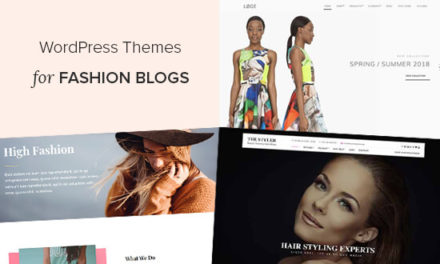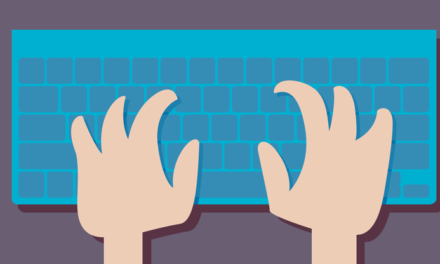Throw out your downloadable e-books and checklists… interactive quizzes are the new way to engage with your audience, collect qualified leads and drive more sales for your business.
Who doesn’t love a good online quiz?
Whether it’s the challenge of testing your general knowledge… or maybe it’s you desperately needing to know which Marvel superhero you are, or which Harry Potter house you’d be sorted into.
(I got Iron Man and Gryffindor FYI)
Point is, people just can’t get enough of them!
And in the spirit of this apparent obsession, let’s kick things off with a little quiz of our own.
Start by taking a look at the following article headlines:
- “Only People With Perfect Color Vision Can Read These Words”
- “Community Post: Pick Out An Outfit At Hot Topic And We’ll Tell You How Old You Are”
- “Only People With Perfect Color Vision Can See These D**ks”
- “Pretend To Buy Things From Amazon And We’ll Reveal Your Age”
Now see if you can figure out what all of these articles have in common?
Let’s start with the obvious…
First off, two of the articles seem to suggest having perfect color vision is apparently a big deal?
Next, all of these articles are, yep, you guessed it…
QUIZZES!
And finally… (this is the one you probably won’t have known)
These Four Quizzes Were Buzzfeed’s Best Performing Articles In March 2017 – With A Combined Engagement Of 2,042,505!
Check it out:

And it doesn’t stop there…
According to NewsWhip during this same month, 50 of BuzzFeed’s most engaging quizzes drove just under 3 million engagements – averaging a massive 60,000 engagements per quiz.
Speaking of engagement…
In a survey conducted by CMI in 2016, 81% of respondents agreed that interactive content grabbed attention more effectively than static content (sorry downloadable e-books and checklists!).
Heck, even Neil Patel agrees:
“When you make the content interactive, whether it’s text format or image format or anything like that, people will start learning more. Because they’re engaging. And that’s the key to helping people: it’s to make sure that they’re engaged.” – Neil Patel
Why am I telling you all of this?
Because although interactive quizzes are usually viewed as nothing more than a bit of fun between friends on social media…
They’ve recently grown into a legitimate marketing tool.
A powerful one that businesses can use to capture leads, drive more traffic and increase sales.
And in this article we’ll be looking at real examples of businesses who’ve had great success with interactive quizzes (and explain how you can too!).
I’ll also give you a quick rundown of how you can easily create your own interactive quiz using the Forminator plugin in WordPress.
But before we get to that…
Let’s uncover the psychology behind why people love quizzes so much:
The Psychology Behind Our Obsession With Online Quizzes
People Are More Comfortable Being a “Type”
Although most of us like to think we’re individuals, we all have a habit of categorising ourselves and those around us.
We also need to feel a sense of belonging and being a part of something bigger than ourselves.
That’s why “which … do you belong to?” quizzes are so popular and addictive.
Because placing ourselves into boxes or categories is sometimes our way of making sense of this big bad world.
Quizzes Appeal To Our Most Primal Desires
Two of our most primal desires are knowing more about ourselves and showing other people how good we are.
Graded (or knowledge) quizzes for example, provide the perfect opportunity to prove just how smart we are.
And savvy marketers know this.
As a result, publications often use these kinds of tests to challenge readers intelligence.
By extension this also makes the person feel more intelligent for reading their publication.
We’re All Searching For Deeper Insights About Ourselves
Although outcome quizzes like: “what your choice of … says about you” seem innocent enough, they’re secretly appealing to our needs as humans to seek deeper insights about ourselves.
These kinds of quizzes can also be reassuring for people.
For example, if you’re feeling underpaid in your job and you come across a quiz titled: “How To Tell If Your Boss Is Paying You Fairly” it’s likely you’ll look to this quiz for validation that your assumptions were true.
Okay Enough With The Deep Insights And Psychology…
I think we’re ready to get to the quiz making!
But first we need to decide:
What TYPE Of Quiz Should You Create For Your Business?
Generally there are two main types of interactive quizzes businesses will create.
These are:
“Graded” (or knowledge) quizzes.
And…
“Outcome” (or personality) quizzes.
The quiz type you choose will largely depend on your business (you may even choose both!).
However, to help you identify which is right for you, let’s take a look at some real examples of both in action.
Starting With “Graded” Quizzes…
Examples of graded quizzes include such classics as:
“Only True Movie Buffs Can Name More Than 7 Of These 10 Films.”
And…
“Can You Name These Justin Bieber Songs Judging By One Line Of The Lyrics”
Okay, I may have made those up…
But you get the idea!
As mentioned above, this type of quiz aims to bring out the competitive nature in us so we click through.
BuzzFeed are pros at using this kind of interactive quiz:


Or Maybe An “Outcome Quiz” Would Work Better?
Outcome or personality quizzes are the most popular type of quiz you’ll see shared on social media.
However, when done right, they can also be a powerful marketing tool for businesses.
The idea of these quizzes is to have participants answer questions with the intention of driving them to a set of predetermined outcomes.
BuzzFeed are also infamous for these types of quizzes… (but enough about them!)
“Oh My Disney” does a pretty good job too:

The World Wildlife Fund Also Achieved 1,043 Opt Ins Converting At 38.5% With This Simple Outcome Quiz:


This Quiz By Warby Parker is Also A Perfect Example Of Using An Outcome Quiz To Drive Sales:

Although outcome quizzes are often more for entertainment, as you can see from the Warby Parker example, this type of quiz can also be great for driving sales and helping customers with their buying decisions.
It also makes your customers’ lives easier, so it’s a win-win!
Alrighty, now that you’ve had a chance to see both types in action…
It’s Time To Create Your Own Online Quiz In WordPress!
We’ll be creating your quiz using our popular contact form plugin “Forminator” which comes with a handy (and easy-to-use!) quiz functionality.
This plugin is also completely FREE to install and add to your WordPress website right now.
Also, for this particular walkthrough we’ll be creating an “outcome quiz.”
But don’t worry, if you’re looking to create a “knowledge quiz” you’ll also find instructions for this on the Forminator documentation page.
In any case, if you’re ready to learn how to make your own outcome quiz in less than 10 minutes…
Let’s get to it!
Step 1: Install Forminator
First of all, you’ll want to install the free Forminator plugin for WordPress if you haven’t already:

Step 2: Select The Quiz Option
Once you’ve installed and activated the plugin, head to the Forminator dashboard and scroll down until you find “quizzes.” After you’ve found quizzes, click on create to open a new pop-up.


Step 3: Select Quiz Type
You have the option of choosing between a knowledge and a personality quiz. For the purpose of this walkthrough we’ll select a personality quiz.

Step 4: Name Your Quiz
Now’s when the real fun starts, it’s time to name your quiz. Select an appropriate name (e.g “which superhero are you?”) and then click create.

Step 5: Fill Out The Intro Fields
Next you’ll be greeted with some more introduction options including:
The Title: Which will appear above your quiz.
The Feature Image: The main image visitors will see when they click through to your quiz.
The Description: A short summary of your quiz to help visitors understand what it’s all about.

Step 6: Choose Your Personalities
Now it’s time to choose your personalities, or the “outcomes” of your quiz. So if your quiz is titled: “which superhero are you?” Your options might include Superman, Batman and Iron Man.

Step 7: Fill Out Your Questions And Answers
Next fill out the questions and answers of your quiz. Each answer will match up with one (or more) of the appropriate personalities you’ve selected prior.
As an example, if the question is: “what is your superpower?” possible answers could be “super strength” which equals the superman personality, or “super speed” which might equal The Flash etc.

Step 8: Adjust The Appearance Of Your Quiz
You can also change the appearance and look of your quiz. Play around with adjusting elements like the style and colors. As well as changing the font and the layout:


Step 9: Social Media Share
Next you can choose to give users a chance to share their results on social media. This a great option if you want to increase awareness and traffic to your quiz.

Step 10: Publish!
Once you’ve completed these steps your quiz is pretty much complete! Simply select publish and it will go live:

Step 11: Copy Quiz Short Code
But no one’s going to see it if it’s not on a web page right?
To select a web page to host your quiz on, simply navigate back to the Forminator dashboard. Here you’ll be able to copy your quiz’s short code:

Step 12: Insert Short Code Into Web Page
You should then be able to paste the short code on the appropriate part of the page, or by selecting “add form.”

And That’s It!
In less than 10 minutes you’ve just created a simple personality quiz for your business.
Of course, a more in depth quiz with a lot of questions will probably take longer… but hey… 10 mins can still be done!
*BONUS TIPS For Getting Maximum Results From Your Quizzes
Get Topical With Your Quiz!
Creating quizzes based on topical events can be a great way to drive traffic and ride the wave of new trends.
Music website Hotnewhiphop did exactly this, taking advantage of rapper Kendrick Lamar’s newly released album:


This particular quiz gained a huge amount of traction on social media and resulted in 48,759 impressions on the web page containing the quiz.
The website had an average click-through rate to their on-page ads of 1.5% and every click was worth $0.75.
This all meant that the quiz brought in $548 on its first day alone!
Keep Your Quiz Running “Evergreen” If Possible
If it’s working like crazy, why not keep it running?
This is exactly what Forbes did back in 2014 with their quiz about which University prospective students should attend:

Since that time the quiz has been taken over 181,000 times and shared thousands more.
What makes this quiz different is the fact that only 60,000 of participants took the quiz during the first week, and the remaining 120,000 people took the quiz over several months following its release.
This proves your quiz can still be extremely effective without being timely.
Of course, you’ll need to ensure that the theme of your quiz can be evergreen like Forbes’ example.
You’re Now Left With Two Choices…
1. Go Back To Taking Quizzes For Fun On Social Media
Like everyone else, you have a chuckle discovering you’re more “Joker” than “Batman.”
Or…
2.Create a Kickass Quiz Of Your Own!
One that gives your customers more than a dull “e-book” or “checklist” to download…
- A quiz that drives genuinely interested customers to your website, where they’ll at least be entertained, or who knows… they might even become lifelong customers.
I trust you’ll select the right answer…
1.6 million WordPress Superheroes read and trust our blog. Join them and get daily posts delivered to your inbox – free!
Tags: