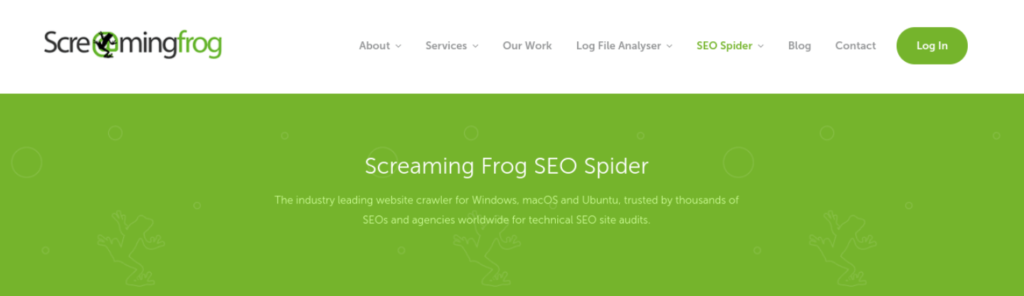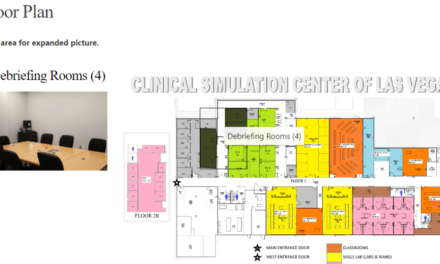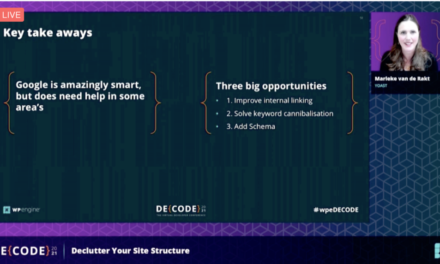Building a successful website that you’re proud of is no small feat. Whether it’s a blog, lead generation site, or eCommerce shop, it takes a lot of time and effort to get it where you want it to be. Unfortunately, you won’t get very far without proper WordPress maintenance.
Performing regular maintenance tasks is a crucial component of running any successful site. Being diligent in developing and following a plan can help you avoid more significant issues down the road.
In this post, we’ll discuss why website maintenance is essential. Then we’ll share three tips for how to develop a robust maintenance plan for your WordPress website. Let’s get started!
Why Website Maintenance Is Important
WordPress is continuously changing and improving. Performing regular maintenance on your website helps ensure that it stays up-to-date and running smoothly at all times.
Maintenance tasks give you a chance to get an overview of your site. You can identify potential issues and handle them before they turn into significant problems. During your assessment, you can also pinpoint improvement opportunities, such as updating your theme or site structure.
Website maintenance is similar to car maintenance. If you go too long neglecting its upkeep, eventually the list of issues will only grow and worsen. Before you know it, you could end up with severe and costly expenses that you could have otherwise avoided.
In addition to performance, maintenance also affects site security and Search Engine Optimization (SEO). Sites that are poorly maintained and outdated are often targets of cyberattacks, and may experience drops in the search engine rankings.
How to Develop a Strong Maintenance Plan for Your WordPress Website (3 Tips)
Now that we’ve covered the importance of keeping your website maintained, let’s break down three tips for how to develop a strong plan.
1. Decide How Often You Plan to Perform Site Maintenance
How often you perform maintenance largely depends on your site’s traffic and content. If it’s a busy website with lots of content, it’s best to check it often – meaning at least four times a year. Smaller sites can go a bit longer, but should still get attention at least twice a year.
Even with a maintenance schedule in place, there are some tasks you may find yourself doing more frequently than others. For example, you should install WordPress core updates as soon as they become available. If you notice you have a lot of unused media, consider taking time to clear out those files before they affect your site’s performance.
If you find you have an overwhelming number of tasks, consider spreading them out throughout the year, working on a few each month. As long as you’re handling each item regularly, there’s no need to worry about getting everything done simultaneously.
However, if your site gets hacked or otherwise damaged, you may want to go through your entire maintenance process. This can help uncover any lingering problems you may have missed.
2. Choose Which Tasks to Include in Your Plan
Depending on the purpose of your site, some maintenance tasks may be more important than others. However, we recommend consistently installing all updates and deleting any unused themes and plugins.
Another task you might consider incorporating into your maintenance plan is performing a content audit. Not only is it an effective way to help fill out your editorial calendar, but it can also help turn up issues such as broken links and spam comments.
If you have a lot of content on your site, you may want to use a tool such as Screaming Frog:
This is a freemium tool that you can use to improve your site’s SEO. It saves you time by gathering your URLs and extracting data for auditing.
Changing your passwords also deserves a place in your WordPress maintenance plan. Since brute-force attacks are a concern for WordPress sites, you may want to test the strength of new passwords using a tool such as How Secure Is My Password:
As we mentioned, spending time cleaning out your media library is also wise, since unused files can quickly clutter your storage. While you’re at it, consider checking to ensure that the images you’re using are correctly optimized.
Finally, don’t forget about backing up your website and WordPress database. If you’re concerned about this task slipping your mind, you may want to use a tool such as UpdraftPlus:
With UpdraftPlus, you can schedule your backups automatically and store them in the cloud. The plugin is available in both a free and premium version.
3. Consider Outsourcing Your WordPress Website Maintenance
Running a website is a full-time job in itself, let alone when you add maintenance to the mix. While plugins can help ease some of the burden, they’re not an end-to-end solution.
Therefore, you might consider having a third party handle some, or even all, of your site maintenance. For example, WP Tech Support is a reliable WordPress maintenance and support provider that offers several plans:
Having someone dedicated to maintenance can help ensure that tasks are completed correctly and consistently. You can also get access to support and cleanup services, which is useful if your site is ever compromised. While this route requires some financial investment, it can pay off significantly in time saved and crises averted.
Conclusion
Developing a strong WordPress maintenance plan is a proactive step that should keep your site performing its best. However, figuring out how to go about it can be challenging.
As we discussed in this post, you can use the following three tips to create your plan:
- Decide how often to perform maintenance.
- Choose which tasks to include in your plan.
- Consider outsourcing your WordPress website maintenance.
What tasks are at the top of your maintenance to-do list? Share with us in the comments section below!