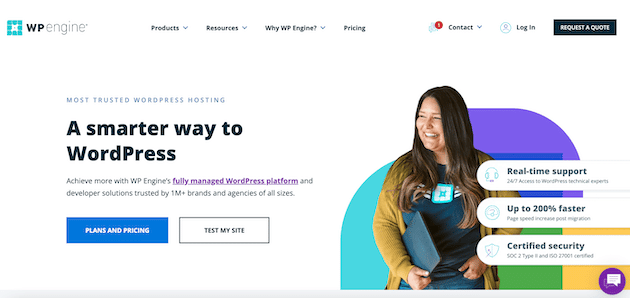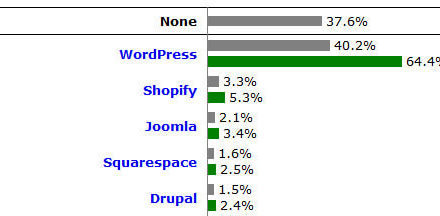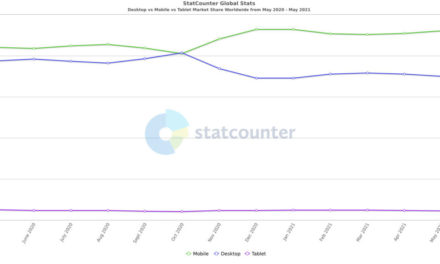While factors such as Search Engine Optimization (SEO) are essential for your site’s growth, they don’t mean much if it isn’t secure. If you haven’t taken measures to increase the stability of your WordPress website, it might be at risk of poor performance and cyber hacking.
Fortunately, there are many steps you can take to stabilize your WordPress website. Actions such as using managed hosting and tightening up your password security can help safeguard your website and improve its performance. This will help ensure that your data is protected and your site is functioning optimally.
In this post, we’ll discuss the importance of having a site that performs smoothly at all times. Then, we’ll show you different ways to improve your site’s stability. Let’s get to work!
Why WordPress Stability Is Important
WordPress is a Content Management System (CMS) that powers over 40 percent of all websites on the internet. While the platform is considered very safe, its popularity makes it an easy target for malicious actors.
Cyber hackers can do a lot of damage to your site. They might steal your data, add spam links to your pages, and even take down your site entirely. Furthermore, a site that is not secure can experience frequent downtime.
Additionally, your WordPress site could experience other issues that affect its performance. For example, if you use a shared server, your page could go offline when there is a surge in traffic.
A website that is constantly down or glitchy can affect your brand reputation and damage your sales. That’s why it’s important to increase uptime as much as possible.
Fortunately, there are many measures you can take to stabilize your WordPress website. Making your site more secure can help improve its speed and overall performance. This may in turn boost your traffic and conversion rates.
How to Increase the Stability of Your WordPress Website (5 Ways)
Now that you know the importance of having a stable WordPress site, let’s take a look at some steps you can take to make it more reliable.
1. Use Managed Hosting
Unmanaged hosting means that you’re responsible for maintenance tasks like software updates and security scans. It is usually a cheaper alternative, which is why some people choose it over other options.
With managed hosting, the hosting company takes care of updates and provides security measures so that you don’t have to. These tasks are important as they can help stop cyber attacks on your site. They can also prevent glitches and other issues caused by outdated plugins and themes.
WP Engine offers fully managed WordPress hosting to help you keep your site secure:

It offers a 40-percent page speed increase for your site and guarantees uptime during traffic spikes. This way, you wouldn’t have to worry about poor site performance and lost conversions.
2. Implement a CDN
A Content Delivery Network (CDN) is a network of servers located around the globe. When you use a CDN for your website, static versions of your site’s files are delivered from the server that’s geographically closest to the visitor’s location.
Overall, a CDN helps improve page loading times. This can lead to a better user experience, and therefore a lower bounce rate.
If you’re looking for a powerful CDN for your website, Cloudflare is a popular option:

This software provides you with a global network of servers designed to make your website secure and reliable. There is a free option for single websites, with paid plans starting at $20 per month.
3. Enable Automatic Backups
Keeping a backup of your website enables you to recover information quickly if ever it gets hacked or you accidentally delete essential files. If a mishap occurs, you’ll be able to easily restore an earlier version of your site.
There are plenty of backup options available for your WordPress site. For example, the BackWPup plugin enables you to do backups of your website for free:

This plugin has many features, including:
- Complete automatic restore
- Encrypted backups
- Full database backup
- Management of backup archives
It’s important to note that many managed hosting plans offer automatic backups. Check with your provider to see if your WordPress website comes with a backup plan.
4. Tighten Login Security
Having a strong login procedure can help protect your WordPress website. You can do this by using a Two-Factor Authentication (2FA) plugin, like WP 2FA:

When you set up 2FA, a verification code will be sent to your mobile phone. You’ll need to enter this code into your WordPress login page to access the dashboard. This can help stop unauthorized users from gaining access to your site with automated password guessing and brute force attacks.
You can also protect your website by using long and strong passwords. A secure login process can provide overall stability for your site and keep your data safe.
5. Install an SSL Certificate
A Secure Sockets Layer (SSL) encrypts the information exchanged between your website and your users. This makes it more difficult for hackers to steal personal data.
Sites with an SSL certificate use HTTPS instead of HTTP, which makes them more secure. Many hosting companies like WP Engine will provide this certification for you.
If your hosting provider doesn’t offer this feature, you can use a plugin like Really Simple SSL:

This tool will automatically configure your website to use SSL for extra protection. It also has additional features and a server health check to help you ensure that your site is performing optimally.
Conclusion
Although WordPress is a secure platform, it still has many vulnerabilities. To keep it safe, you’ll need to take some precautionary measures. These will help protect it from cyberattacks while increasing its performance.
To summarize, here are five ways to increase the stability of your WordPress website:
- Choose a managed WordPress hosting provider such as WP Engine.
- Implement a CDN such as Cloudflare to improve your site’s performance.
- Enable automatic backups with a plugin such as BackWPup.
- Protect your password and login process with a tool like WP 2FA.
- Check to see if your web host offers an SSL certificate, or use a plugin such as Really Simple SSL.
Do you have any questions about how to improve the stability of your WordPress website? Let us know in the comments section below!