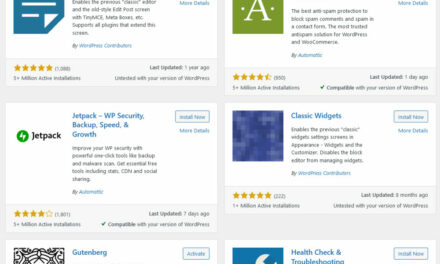WordPress cybersecurity must be a top priority for all site administrators today. A secure WordPress site is crucial for protecting your own data as well as the data and privacy of your site’s visitors. In fact, poor security can even hurt your site’s search engine rankings and Google reputation.
Luckily, strengthening your WordPress site’s cybersecurity starts with a few easy steps that anyone can use. Here’s an overview of the key risks facing WordPress sites and what you can do to defend against them.
Common WordPress Cybersecurity Risks
Cyber threats have been on the rise across the board over the past few years. For instance, ransomware attacks rose an estimated 92.7% in 2021. Ransomware is arguably the most severe threat facing WordPress sites. If a hacker gets into your system, they could potentially take down your site or hold it, or your data, for ransom.
In addition to ransomware, WordPress sites can also be weaponized by hackers to attack site visitors. A hacker could plant malicious ads on your site or force your site to redirect visitors to another, untrustworthy site. Search engines will pick up on this suspicious activity and mark your site as untrustworthy, hurting your reputation while your visitors are also put in danger of cyber crime.
The most common gateways for WordPress cybersecurity breaches are plugins and themes. Both of these can be great tools for improving your site. Unfortunately, not all plugins and themes are built with security in mind. In 2021, as many as 13.7 million WordPress sites were exposed to security breaches through vulnerabilities in the same set of four plugins and 15 themes, all of which had critical vulnerabilities that hackers took advantage of.
Tips for Securing Your WordPress Site
These threats are serious, but there are actions you can take to protect your WordPress site and your visitors. These tips will help you get started boosting your WordPress cybersecurity.
1. Use Multi-Factor Authentication
One of the easiest ways to secure your WordPress website is using multi-factor authentication. This is a login technology you’ve probably already used on other websites. It consists of verifying every login attempt using an external identity verification method, such as a text message, email, or one-time access code. This way, even if a hacker manages to get your login credentials, they still can’t log in to your site because they don’t have access to your email account or phone.
Think of multi-factor authentication as a secure digital signature for your site – only you can sign off on login attempts, even if someone else knows your username or password. There are even WordPress plugins you can install that allow you to use an e-signature on your site. If you have a unique signature, it could prove extremely effective as a mode of multi-factor authentication.
2. Scan for Backdoors
Backdoors are secret entrances into your site that a hacker can use without being detected. This is one way in which hackers can exploit vulnerable plugins and themes. These tools sometimes create new access points into administrator privileges on WordPress sites. Through an admin account, whether real and hacked or simply fake, hackers can create a backdoor for themselves.
With the backdoor, they can come and go from your site and tamper with whatever they want. So, it’s important to regularly scan your site for backdoors, which are often hidden in PHP files and the code for plugins and themes. You can do this manually by looking over every line of code for anything out of order or using a trusted WordPress security scanner plugin.
3. Install Secure Plugins Only (And Add a Security Plugin)
The easiest way to avoid many WordPress cybersecurity risks is by practicing diligence when choosing your plugins and themes. Most plugins and themes aren’t created to be malicious. The problem is more that some add-ons for your WordPress site haven’t been designed with maximum security in mind. The developer may unintentionally leave holes and vulnerabilities in their code.
So, do plenty of research before installing any plugins or themes on your site. If you have plugins or themes installed that you aren’t using anymore, it’s a good idea to remove them. Additionally, make sure to install at least one trusted security plugin. There are many trustworthy WordPress security plugins out there, some of which are even free.
4. Keep WordPress, Plugins, and Themes Updated
Another simple way to strengthen your WordPress cybersecurity is to keep your site, plugins, and themes updated. It might seem inconvenient to put your site in maintenance mode for updates, but it’s crucial to protect your visitors and yourself. Updates frequently include new security features, ensuring that your site is prepared for the most up-to-date cyber threats.
Hackers will not hesitate to take advantage of out-of-date plugins, themes, or WordPress variants. It can be all too easy for a hacker to exploit an old bug that an update would have resolved. So, check for updates often and set aside time to let them install.
5. Monitor Login and User Activity
One of the keys to strengthening cybersecurity is increasing visibility. If you can see everything going on within your site, you will be better able to spot anything unusual. This is particularly important when it comes to user and login activity. Monitoring login attempts and user activity on your site will help you spot any unauthorized activity and catch a hacker in their tracks.
For instance, you might realize that an “admin” changed one of the outbound links on your homepage, though you did no such thing. This could be a hint to check for a fake admin account on your site – a backdoor a hacker is using to meddle with your WordPress site. The same goes for unauthorized login attempts, logins from users you did not create, and an unusually high number of login attempts.
There are a couple of ways you can monitor login and user activity on your site. For example, you can use the simple history feature built into WordPress. Similarly, plugins are also an option. Just make sure you do your research before installing any new plugins on your site.
Keep Your Site and Visitors Safe
Protecting your WordPress site and visitors is all about staying ahead of hackers. Simple tasks like updating your site, researching plugins, and strengthening your login methods can go a long way. The extra effort you put into securing your site will save you time and money spent recovering from a cyberattack.
Most importantly, you’ll be able to rest assured your visitors are having a safe, positive experience thanks to your WordPress cybersecurity measures.