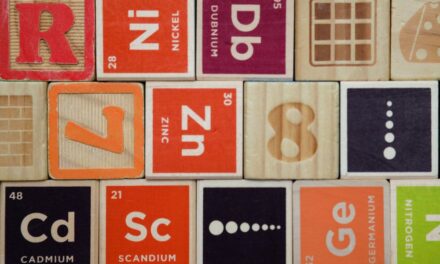Over the years, a bunch of WordPress plugins have made their way to the top of the plugin pile. Think your Yoasts, ACFs, and Elementors — names that most users will have heard of. At the same time, there are literally thousands of lesser-known WordPress plugins that also offer great functionality without possessing the same level of fame (yet).
In this post, we want to take a look at some of these unsung heroes and showcase a number of plugins that you might not have heard of but that can still have a great impact on your site. We’ll try to cover a number of lesser-known WordPress plugins that cover many different areas, from SEO over galleries to popups, widgets, and more.
But before we dive in, let’s first review what to keep in mind as you search for your next must-have plugin.
How to Verify a Lesser-Known Plugin is the Right Choice for Your Website
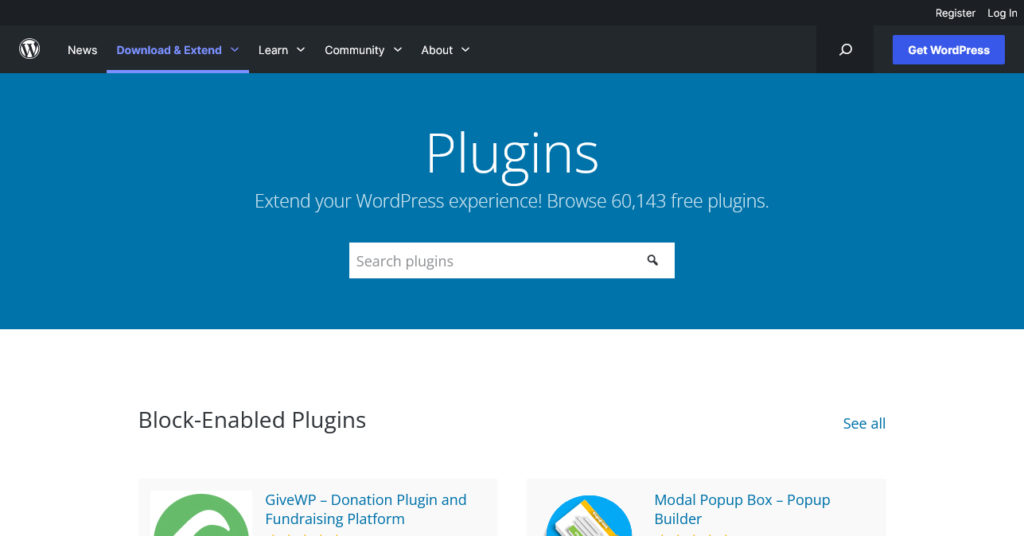
Finding the perfect plugin to meet your needs can be a daunting task. After all, with over 60,000 plugins in the WordPress plugin directory alone, it’s easy to feel overwhelmed. Here are a few key considerations to keep in mind as you evaluate plugins, particularly ones that are lesser known:
- Read reviews, both on the WordPress Plugin Directory and other sites. This will give you a good sense of what others think of the plugin and whether it’s likely to meet your needs.
- Check when the plugin was last updated. A plugin that is no longer being actively supported or maintained could cause compatibility issues down the road.
- Determine whether the plugin has been tested with your version of WordPress. In general, it’s best to avoid plugins that haven’t been updated in a while or ones that haven’t been tested with your version of WordPress.
- Review the plugin’s privacy policy, if available. This is particularly important if the plugin collects any data from your visitors, such as contact information or analytics.
Now that we’ve gone over what to keep in mind when evaluating plugins, let’s take a look at some of the best lesser-known plugins available.
We’ve collected 28 WordPress plugins that are real standouts that aren’t as well-known but definitely should be.
1. Simple System Status

The first on our list of super useful but lesser-known WordPress plugins is Simple System Status. It makes it easy to display the status of your installation by providing information on items such as your server’s specifications, current theme, and active plugins. You can find this in a new submenu item under the Tools’ section in WordPress.
2. Rearrange WooCommerce Products

This plugin rearranges the sort order of products on the WooCommerce shop page. You can also use it to rearrange products based on a specific category thanks to an integrated drag-and-drop functionality.
3. CAOS

CAOS (Complete Analytics Optimization Suite) for Google Analytics makes it possible to manage analytics.js/gtag-local in WordPress, using the built in Cron Schedule. This option is not only quicker but also more lightweight than many other plugins of its kind, making it a real underdog in this category.
4. Disable Emojis

The Disable Emojis plugin, as the name implies, switches off WordPress’ more recent emoji function. Consequently, if you’re not a fan of emojis, this plugin is for you. It also helps maintain GDPR compliance on your site.
5. Block Visibility
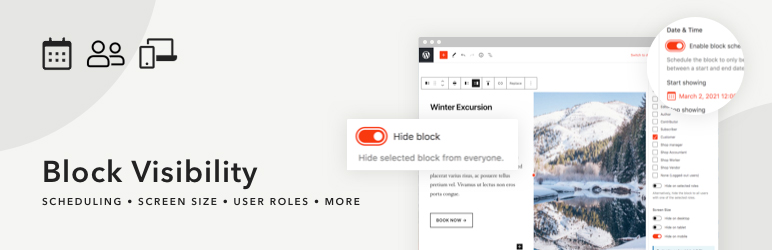
This is a great solution for anyone struggling to create dynamic content. With the Block Visibility plugin, you can easily control which blocks are visible and to whom. You’re also able to schedule when content appears or disappears using specific times, giving users access to promotions or restricting blocks with user roles, screen sizes, and query strings among other features.
6. Forget Spam Comment
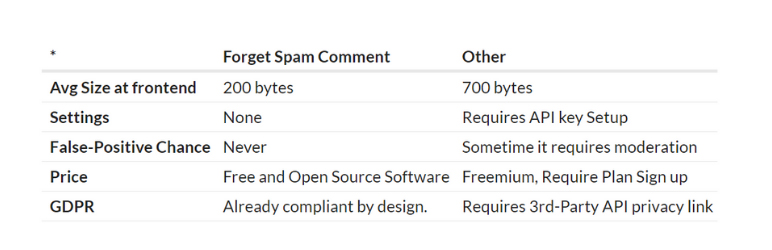
Next up, the Forget Spam Comment plugin is a simple and quick method to prevent bot spam in the WordPress default commenting system. It’s a thoroughly GDPR-compliant Anti-Spam plugin and it’ll go a long way toward protecting your site against hackers.
7. Nelio Popups

Nelio Popups is more than just a WordPress popup plugin. With this user-friendly tool, you can quickly create any type of content overlay or modal using the WordPress block editor. This allows for quick and easy fabrication while also giving you full control over your popup’s content. Not to mention, with Nelio Popups web you can easily turn visitors into email subscribers or customers, translating to increased sales for your business.
8. PublishPress Checklists
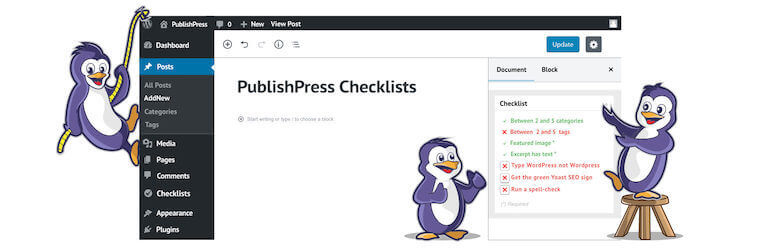
Here we have a WordPress extension that aids in the preparation of your material for public release. The plugin lets you set content pre-publishing standards and create activities that must be completed before your content goes out to the world. This ensures that it is of good quality and ready to publish on your website right away.
9. WP Post Views

WP Post Views is an easy-to-use solution for tracking the number of views for each article on your website. Not only is it straightforward to use, but it’s also a great way to gauge which of your posts are the most popular.
10. Search Exclude

This plugin lets you choose which pages, posts, or other content to include in WordPress search results. Simply check the relevant box on the post/page edit screen. This is particularly beneficial if you have a lot of content but only want certain things to show up in search. The plugin also offers fast and large editing options for your convenience.
11. WordPress Ad Widget

Are you tired of having to manually manage advertising on your WordPress site? In that case, the WordPress Ad Widget plugin offers a simple solution. All you have to do is drag a widget to the sidebar, add an ad image, and save. No coding required, and no fussing with complicated settings.
12. Highlighting Code Block

Highlighting Code Block makes it simple to add a code block with syntax highlighting. It works with both the Block Editor and the Classic Editor.
13. CodeMirror Blocks
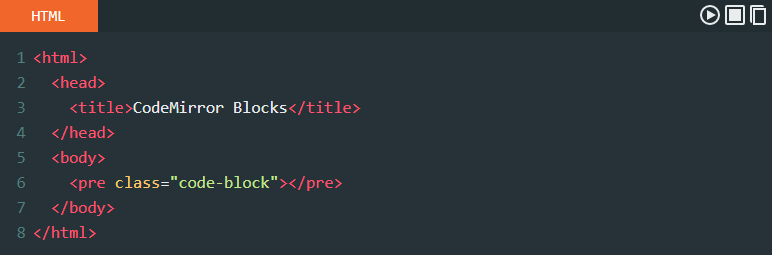
CodeMirror Blocks was created for coders to make it simple to display formatted code on your blog or website. It supports over 100 programming, scripting, and markup languages. Furthermore, there are 56 distinct themes to select from. CodeMirror makes an excellent tool for those who want to illustrate and teach code examples, whatever the reason.
14. Featured Image from URL
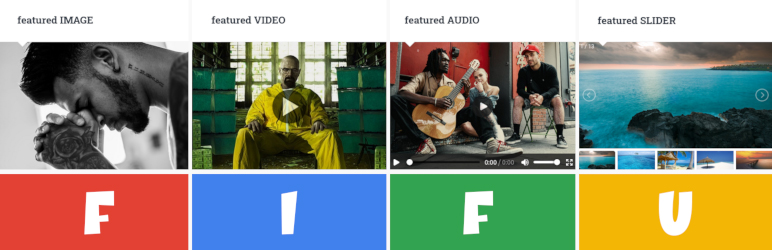
This plugin allows you to easily add featured images, videos, audios, and more from external sources. Simply paste the URL into the box and the plugin will take care of the rest. You can even choose to automatically resize or crop your images to fit your website’s design.
15. Smart Image Resize
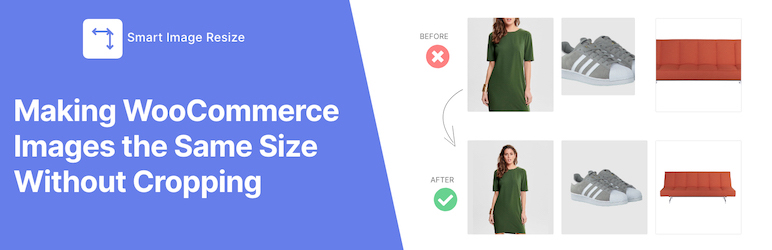
Smart Image Resize is a WordPress plugin that automatically changes the size of your product images so they look more consistent and professional. You won’t need to waste time on manual image editing or resizing anymore.
16. Draw Attention: Interactive Image Map Plugin
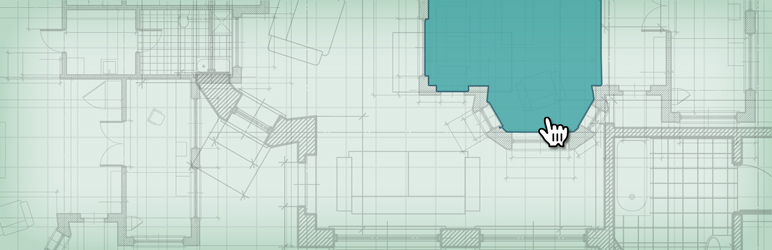
Draw Attention is a simple-to-use plugin that allows you to create interactive image maps. Users can simply click/tap or hover over areas of your pictures to learn more about each area of the picture map. You may also display additional material or direct the user to another URL when they click or hover over your hotspot. This makes it an ideal method for generating interesting and informative photos.
17. Depicter Slider
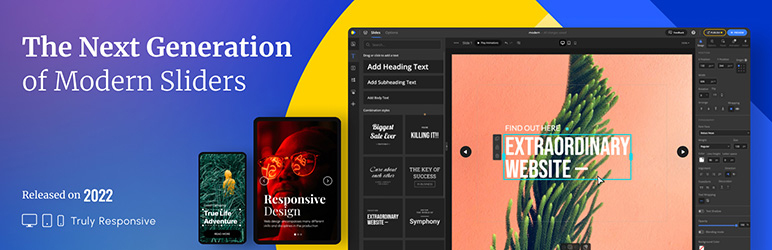
The Depicter Slider Plugin is a fantastic image and video slider that works on all major platforms. It allows for touch navigation using only swipes, which is not a common feature. Consequently, this slider plugin is ideal for producing stunning and smooth presentations.
18. Flipbox
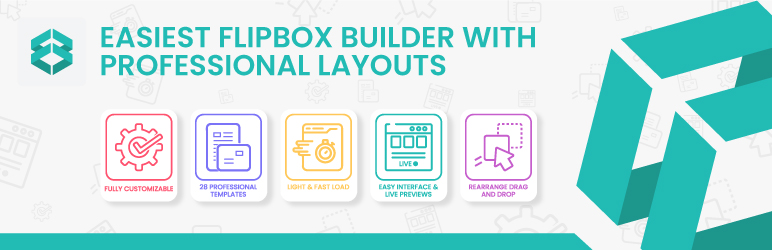
The Flipbox Plugin is a WordPress plugin that lets you add a box to your screen with various pieces of content inside. When people look at it, the box flips through its contents. It’s made up of two blocks: an Info Box and a Call to Action. On the surface, it appears to be a normal Info Box, but as visitors hover over it, they’ll see an amazing CSS3 animation and a Call to Action section urging them to take further steps.
19. Slim SEO

Here we have one of the lesser-known WordPress plugins for SEO. Slim SEO is perfect for businesses that want to achieve a high search engine ranking quickly. It provides a full SEO solution with auto configuration, meaning it generates things like meta titles and descriptions, an XML sitemap, and structured data with little to no input from you. The basic settings make it very user-friendly and installation does not require any technical knowledge.
20. Internal Link Juicer
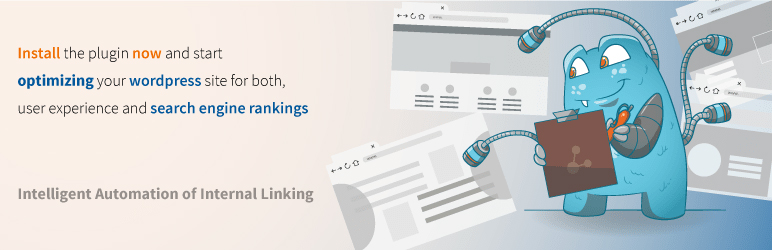
The Internal Link Juicer Plugin is a great tool for improving your on-page SEO and UX. It helps by finding the right content to link to for the given context. This makes it much easier for your readers to find information and also helps improve your site’s search engine rankings.
21. WP Meta SEO

WP Meta SEO Plugin is another excellent tool to optimize your website for better search engine performance. It lets you bulk edit your content and image SEO, check on page content, manage 404s and redirects – all while saving time.
22. WP Blog Post Layouts
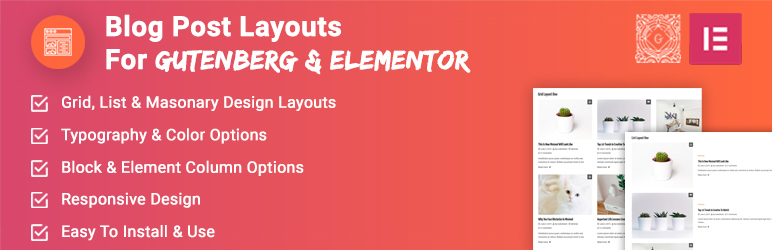
WP Blog Post Layouts Plugin is user-friendly and doesn’t require any coding knowledge. You can create layouts for your WordPress blog posts from a variety of options, including Masonry, Grid, and List. Moreover, you have full control over how your posts look – allowing you to create a professional-looking blog in mere minutes.
23. Simple Masonry Layout
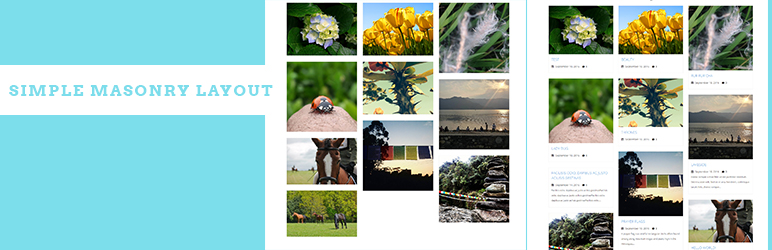
This helpful plugin lets you create a masonry layout grid view of posts and custom post types with easy-to-use shortcodes.
24. Styles & Layouts for Gravity Forms
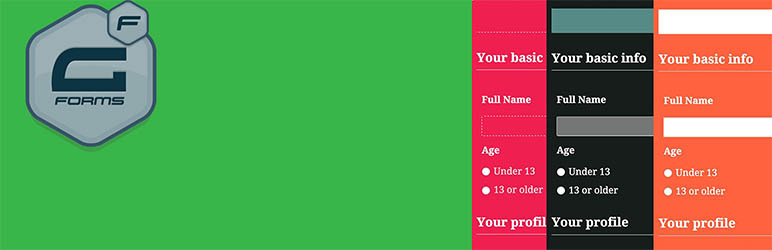
The Styles and Layouts for Gravity Forms Plugin is more than just a way to change how your forms look. It also uses the WordPress Customizer, which makes it easy to control various styling options and make changes in real time. If you’re using Gravity Forms and want to improve the style of your forms, this plugin is a great and lesser known option.
25. Rating-Widget: Star Review System

Our next contender adds a review system for posts, pages, comments, WooCommerce products, BuddyPress forums, and bbPress forums to your WordPress site. It also meets GDPR requirements.
26. Stratum – Elementor Widgets

If you’re looking to go all out with Elementor, Stratum is the plugin for you. With over 20 extensions available, it gives you enhanced widget functionality and automatic styling adjustments to match your current theme. Whether you want more customization or just want your sites to appear a little more polished, Stratum is a solid choice.
27. White Label – WordPress Custom Login Page

The White Label WordPress plugin provides agencies and freelancers the power to re-brand a client website with just a few clicks. For example, you can add your own logo, custom login page, and tailor the dashboard experience to match your brand. This is an easy way to make any website look like it was custom made by you – perfect for impressing clients and growing your business.
28. Ultimate Client Dash
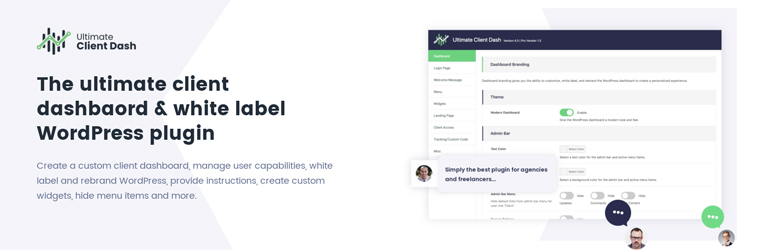
With Ultimate Client Dash, you can create a custom client dashboard that is completely white labeled and tailored to your specific needs. You can also manage user capabilities, provide instructions and help files for your users, and much more. This makes it the perfect solution for WordPress developers and agencies who want to offer their clients a unique and customized experience.
Final Thoughts: Lesser-Known WordPress Plugins Can Move Your Website Forward
While these are only a few of the incredible lesser-known WordPress plugins available, each of them can have a significant impact on your website.
Don’t be afraid to experiment with different plugins to find those that work best for you and your site. With so many awesome options available, there’s sure to be a plugin (or two, or three) that can take your WordPress site to the next level.
Did we miss your favorite WordPress plugin that doesn’t make the top-10 lists? If so, we’d love to hear about it. Feel free to share in the comments below!