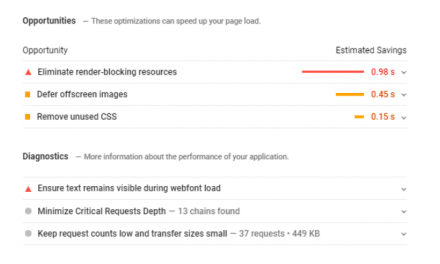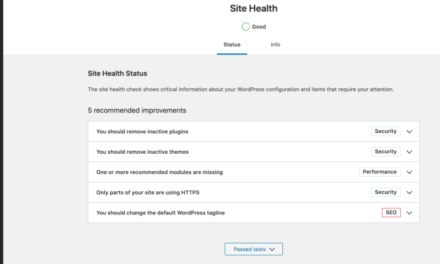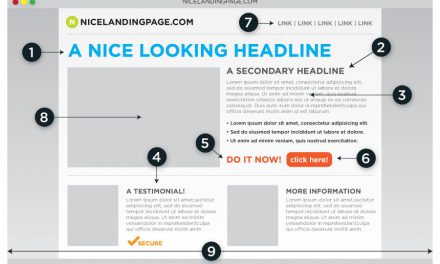Welcome to Press This, the WordPress community podcast from WMR. Each episode features guests from around the community and discussions of the largest issues facing WordPress developers. The following is a transcription of the original recording.
Powered by RedCircle
Doc Pop: You’re listening to Press This, a WordPress Community Podcast on WMR. Each week we spotlight members of the WordPress community. I’m your host, Doc Pop. I support the WordPress community through my role at WP Engine, and my contributions over on TorqueMag.Io where I get to do podcasts and draw cartoons and tutorial videos. Check that out.
You can subscribe to Press This on Red Circle, iTunes, Spotify, your favorite podcasting app or you can download episodes directly at wmr.fm.
I often tend to think of the web and WordPress in a US-centric way because that’s where I live. Luckily, through many of my interviews, though, here on Press This, I’m reminded that the world is much bigger than what I tend to think of. As a matter of fact, I’d say at least half of our guests are not in the US, and that’s just a good reminder sometimes that when I’m building a website in English that I might not be involving all the possible people who I want to see it.
I read this morning that six out of 10 people over the age of five speak English, so that’s a pretty good reach. But there’s still lots of people that I might not be reaching or that might not really feel that comfortable reading English on my site.
So today I’m talking to Thomas Fanchon, the partnership manager at Weglot, a translation service that is compatible with all major CMSs.
We’ll be talking about the advantages of translation from an accessibility perspective, as well as SEO and other benefits. Plus we’ll be going through the step by step process of how to set up your own multilingual site using Weglot. But let’s kick this off, Thomas. Why don’t you just tell us how you got into WordPress?
Thomas: It’s a funny story because back in the day, I was trying to launch my business and that’s how I discovered WordPress because I wanted to build a website. It was a pet sitting business, so I created my website using WordPress. That’s how I actually discovered WordPress, which is basically how it went.
Afterwards, I started to dig a little bit more around plugins, themes, to understand how the ecosystem works. And more about the community itself.
It’s something that came to me afterwards because at first I didn’t know that there was a WordPress community. I was just a lonely business owner who was trying to launch a business and make it grow. Then I discovered Weglot, and I started to work there. And that’s when our CEO told me about the community, about meetups, WordCamps, and all the amazing things that the community is doing. And that’s when I dug a little bit more in WordPress and in the ecosystem.
Doc: And I mentioned at the top of the show that most of my guests recently have been overseas, a lot of Europe. You’re out of Paris right now in the Weglot office.
Thomas: We are in the HQ today, and we are in Paris, France. Most of the Weglot team is based around Paris.
Doc: So why don’t you tell us what is Weglot and how does it work?
Thomas: Weglot simply a translation plugin that will allow you to translate your website in multiple languages.
How does it work? When you first install it on WordPress, like all of the plugins that are available there. So you add it from the directory. And then you are asked to add the API key that you have when you create a Weglot account, you add it on WordPress. Your original language is already selected, and then you have to choose your destination language. After that, you are redirected to your website and you have a language feature and then you can switch between English and whatever language that you actually pick.
All of your translations are stored outside of your WordPress dashboard. They are stored outside on the Weglot dashboard and you can have access to them. Then you can edit it and use all the tools that we have to fine tune your translation.
Doc: Is it creating a multi-site? Is it like english.torquemag.io or is it just like a little switch that changes?
Thomas: So basically we use sub directories on WordPress. So it will be yourwebsite/FR, for example, for the French version of your website.
Doc: Okay. And are you using large language models to do that transcription?
Thomas: So we have different translation solutions that we use for the translation. We use the best available on the market currently, which is DeepL. Google also, and Microsoft Bing, I think. And depending on your language pair, we will select one of them. And you can even ask our support team if you, for example, prefer DeepL or Google and to have this translation solution for your website.
Doc: If I have a site that has maybe my product name looks like a regular word, but it’s slightly like intentionally misspelled or something, and I need that to stay the same, but I need everything else around it translated. Is there a way to be able to train Weglot to recognize when I want a word in English?
Thomas: Yep, it’s part of our editing option that you can have access to. So you can actually add the translation rules. Which would say never translate my business name and we will never detect it and translate it.
Doc: And so what are some of the advantages of having a multilingual site? Like what would you list as some of the big reasons for why someone would wanna do that?
Thomas: The first thing that I have in mind is increasing your traffic because by adding more languages, you are allowing more people to have access to your pages.
If you’re doing it correctly, which means that SEO wise, you’re respecting all of Google Multilingual SEO best practices and your pages are properly indexed, then you should acquire more people coming from different languages.
And if you adapt your marketing likewise, you should also be able to increase your conversion rate on the website and drive more sales, which is always nice when you have a business and you want to generate more revenue.
And of course, also, it’s all about website customization. Everyone wants to have this perfect custom website, so we go and we pay a lot of money to have this crazy design and all of these cool effects on the website. And we often forget about the languages because a lot of people are actually interested in your topic, but they just don’t understand it. You can have like a really, really fancy website, but if let’s say I only speak French, I come to your website and I don’t understand anything, then it’s going to be difficult for me to purchase your services or your product.
So, translation can also be a major key in the customization world.
Doc: As a user I might be a little nervous about translating. Are there any disadvantages like just a couple of them that I have fears of? Maybe that I’ll be maintaining multiple sites instead of just maintaining one or maybe that it will affect my you know PageSpeed, or just in general, like that it’ll be more work.
Can you, can you talk about like, are there any downsides like that for translating your site?
Thomas: There’s one thing that you mentioned that is quite interesting.. You can have one site and subdirectories. For example, it’s what we do at Weglot. And you can also have a multi-site, which means that you’ll have one website for, let’s say, each of your regions or the countries that you’re targeting. So you have one website for French, one website for English, Spanish, and so on.
So even with these two approaches, there are pros and cons. For example, if you take one site, it’s easier to maintain, it’s also faster for you. So, I think that’s quicker. When it comes to having one site, it takes you more time, and you’re going to have a lot of manual process involved, if you do everything manually, for example.
Sometimes when you’re thinking about translation software, you’re thinking about speed. Does it impact your page speed? That will depend on the translation software itself and are the developers aware of that? Are they making sure that it has a low minimal impact on your page? And one other thing is people tend to think about the quality of the translation. And is the software going to be fully compliant to their workflow.
Doc: Hmm.
Thomas: I would say these aren’t disadvantages but it’s just like things that people think about when it comes to translation software.
Doc: I think that’s a good spot for us to take a quick break, Thomas. I appreciate you answering those questions. And when we come back, we are gonna get back into it talking about how to build a multilingual website. I think we’ll be kind of assuming we’re talking about a multilingual WordPress website using Weglot.
So stay tuned after this short break, and we’ll be right back to talk more with Fanchon about Weglot and multilingual websites.
Doc: Welcome back to Press This, a WordPress community podcast. I’m your host, Doc. Today, I’m talking to Thomas Fanchan, the partnership manager at Weglot. We are talking about Weglot translation software. The first half of the show, you probably heard, we talked about the advantages and disadvantages of having multiple languages supported on your website? I think at this point, let’s just get into, assuming I have a website, a WordPress website, whatever the modern version is. I’m running blocks and have full site editing and stuff like that.
I’m on a modern WordPress website. I’m ready to translate it. I’ve got it all set up and I really like the way it is in English. What’s the next thing that I would need to do using Weglot?
Thomas: Okay. So I think the first thing that you are going to have in mind is what are the languages that you’re going to select? So in order for you to do that, there is a really simple way you can simply go at your Google Analytics and double check in which languages your users use.
Once you have that information, you can select the top two languages and start to translate it and see if it has an impact or not. After that, you want to think about, are you going to use machine translation, human translation or a mix of both? Which is something we provide at Weglot. You have a first layer of automatic translation and then you can edit everything.
Another point would be to always have in mind what are the cultural differences of the countries or the regions that you are targeting because words don’t have the same meaning depending on which country you are targeting. And once you have those three in mind, then you can move to selecting your language.
You can start with machine translation, which is super fast and cheaper than human translation. But with human translation, you have a higher quality translation. And once you define this, you can move to the more technical stuff, which is your SEO settings. Oh, and one more thing thatI always forget is the images. Because you’re also going to want to adapt your images depending on which regions are you targeting. So make sure to translate your images.
Doc: When you say translate your image, are you talking about translating like the alt description? Orimage title?
Thomas: I’m talking about the alt images. Also if you have words on the image. Let’s say you’re based in Europe and you’re also targeting the US. Maybe you’re running some sales. You don’t want to have the same image in both of the languages. So then maybe you’re going to want to change those images and adapt them to your marketing.
Once you select your language, you choose a software that is going to be able to manage machine or human translation. Then you’re going to do your SEO settings. Next you want to have unique and dedicated URLs. So you can have sub domains, sub directories, or country specific domains. At Weglot, we do sub directories with WordPress. Then you’re going to want to add SharePoint tags to the website to make sure that Google is aware your website is being translated in the specific languages that you selected.
If you’re doing it by yourself, you’re going to have to add it manually, which can be a pain. If you have translation software, that will get added automatically. It’s done by default.
And once you have the SharePoint tags on your website, you’re going to think about your metadata. Make sure that your content is properly indexed and people can understand what they are about to click on.
And another tip we had from an agency who is working with us is about the language switcher visibility. So we found out that the more that the language feature is visible, the better it is to rank on a search engine.
Doc: I feel like I’ve been talking this whole show as if like, you know, just support all the languages, but you’re talking about maybe supporting some, and I guess that probably does make more sense, like if I have a site that’s, maybe there’s a lot of people in India that visit our site, and so I want to kind of translate towards languages there, rather than just like selecting all. I would probably be a little bit more intentional when I’m translating a site, right?
Thomas: And I think it’s just also thinking about the cost, because obviously, even if you’re doing it by yourself, you don’t use a translation software or a translation plugin like Welgot and you’re doing it by yourself, it’s going to cost you some money. You already have a market, and then you just double check if you have a return on investment or not.
If you don’t have it, then maybe you need to improve your translation, make some changes to the page to make it convert better. But if it’s working, then you can also invest more in the translation.
You could also just select a couple of pages. Let’s say you have a product website. You have like three or four products that are working quite well. So you choose to translate these pages. And you see there is some attraction there, and if there is, then you can invest more and have your entire website translated. So it depends on your approach, but yeah, it’s just making sure that all your marketing efforts should be perfectly matched with what you’re doing when you’re approaching translation.
Doc: Well, I think that’s a good spot for us, Thomas, to take our final break, and when we come back, I think we’re just going to talk about the advantages that WordPress offers for this type of thing. So stay tuned, and when we come back, we’re going to continue our conversation with Thomas Franchon, the Partnership Manager at Weglot.
Stay tuned for more.
Doc: Welcome back to this episode of Press This. I’m your host, Doc Pop, talking to Thomas about translation software. We are specifically talking about Weglot, and we just went into a deep dive. Thank you, Thomas, for that, of how to set up your SEO and translating images and things like that. And all this got me thinking. At the top of the show, we said that Weglot supports all major CMSs, which is a claim made on the site, but it seems to check out.
I’m looking here, I see WordPress, Wix, Squarespace, Ghost, everything. I even asked, I didn’t see Joomla on here, but you were saying there’s a PHP snippet that people can add to enable this on Joomla.
Thomas, the question I wanna know is just an expert on all CMSs, which you are now officially dubbed an expert on all CMSs. What is the advantage maybe of just working with WordPress in this ecosystem? When you have a plugin that works with so many other different things?
Thomas: Yeah, so, originally, we launched Weglot on WordPress, and we always had a special bond with the ecosystem. What I really like is that there are multiple options on WordPress and it’s a fast growing technology. Obviously there are a lot and a lot of users on WordPress. There are a huge amount of potential customers, which is interesting.
There are a lot of plugins available on the market. A lot of cool things that we can do regarding partnerships. There are tons of themes, plugins, and cool things that we can do with people from the ecosystem.
It’s fast growing, the technology is always moving, there are a lot of contributors, a lot of people, and a huge community too. Like for WorldCamp US, I’m sure maybe you attended, and I wasn’t there this time, but I’m sure it was amazing, but I’ve attended a couple of WorldCamp Europe and meetups, and it’s just a super nice ecosystem to make your product grow. And I find that WordPress users in general are really easy to give you feedback about your product. And at Weglot that’s something that we value a lot. We are able to improve the product and make sure that it fits the needs of our customers.
Doc: Well, I really appreciate your time here today, Thomas. If people wanna follow you or learn more about Weglot, what’s a good way to do that online?
Thomas: You can go on our website, where you’ll be able to find all of the information about Weglot and if you want to reach out to me, like you can do it on LinkedIn or Twitter.
Doc: Right on. And I really appreciate you joining us today. And you mentioned WordCamp US, and I’ll just go on and say, I just got back from WordCamp US 2023 in Washington, DC. If you’re looking for more great content about WordPress, I shot 12 interviews with WordPressers on location there. So you can check those out on Torque’s YouTube channel or go to TorqueMag.
Doc Pop: Thanks for listening to Press This, a WordPress community podcast on WMR. Once again, my name’s Doc and you can follow my adventures with Torque magazine over on Twitter @thetorquemag or you can go to torquemag.io where we contribute tutorials and videos and interviews like this every day. So check out torquemag.io or follow us on Twitter. You can subscribe to Press This on Red Circle, iTunes, Spotify, or you can download it directly at wmr.fm each week. I’m your host Doctor Popular I support the WordPress community through my role at WP Engine. And I love to spotlight members of the community each and every week on Press This.