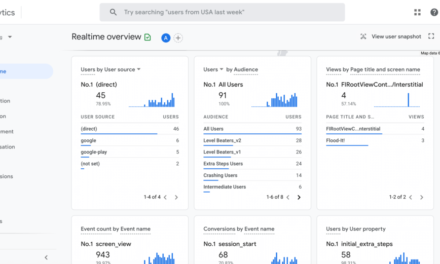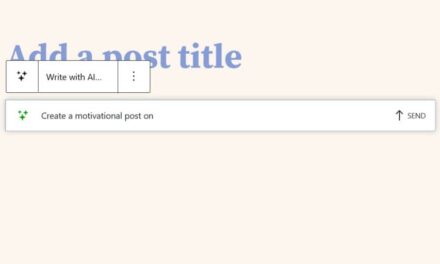Welcome to Press This, the WordPress community podcast from WMR. Here host David Vogelpohl sits down with guests from around the community to talk about the biggest issues facing WordPress developers. The following is a transcription of the original recording.
David Vogelpohl: Hello everyone and welcome to Press This the WordPress community podcasts on WMR. This is your host, David Vogel Paul, I support the WordPress community through my role at WP Engine, and I love to bring the best of the community to you hear every week on press this as a reminder, you can find me on Twitter @wpdavidv, or you can subscribe to press this on iTunes, iHeartRadio, Spotify, or download the latest episodes at wmr.fm. In this episodes will be a fun one we’re gonna be talking about like just installing plugins, isn’t a magic fix for accessibility, joining us for that conversation is someone who knows a little bit about accessibility. I like to welcome to the show, Nick Croft Nick welcome.
Nick Croft: Hey David, thank you for having me.
DV: Awesome. So glad to have you here I know we’ve had the opportunity to chat, various guest encounters throughout the WordPress community over the years. And I know you have this background and focus on accessibility so I don’t think I’ve ever talked to you about that. Specifically, but to do that here. but for those listening, Nick is with a company called reactive studios. He’s why a widely known expert in WordPress accessibility, specifically, and certified different ways around accessibility but really what Nick is going to be covering today is your plugin strategy as it relates to accessibility, kind of, how you think about your plugins plugins, with decisions by certain criteria might use when deciding what plugins to use these type of topics I’m really looking forward to hearing that from Nick, because he has a really informed point of view. All right, Nick first question every guest gets the same one you might remember it from your wordpress.org user account creation process but briefly tell me your WordPress origin story.
NC: Sure I got started working actually doing blogging things like that personally was working with a different platform and hopped into doing WordPress, because I was told it was easier to do templating on it and I discovered it was not, but learned a whole lot about doing it and actually ended up. This is like pre WordPress 2.0 learning a lot about things are working with templating, and then getting paid to do this for other people as WordPress kind of continued to grow and actually got a lot easier to work with. So that was over 12 years ago and since then you know moved into Genesis moved into, you know, other kind of begun work and now do client work with an agency that say WordPress VIP partner, so kind of a whole lot of stuff happened in two minutes.
DV: Yeah yeah that’s on the clock back quite a bit and kind of skipped skipped of course a lot of things is part of your journey you do so much in WordPress in general is interesting to hear you’re kind of get in. From the content side You said you were like, literally blogging content
NC: that’s how you got to exactly where I started, I was on different platform blogging and I wanted to change the way things work. There was not a lot of flexibility to change anything, which made me look into WordPress, which had the flexibility but at the time it was like really old WordPress 2.0 was a little cumbersome and some of the things that they added in 2.0 make things a lot easier. And I just kind of got used to working on it and
DV: you’re so well known and like the developer side of the WordPress community like bigger content as your as your Genesis there. It’s kind of funny and speaking of Genesis you also read the book, of course Genesis explain. As part of what it would have been in many areas contributed. Thank you so much for coming here today. I was going to tell us briefly about what reactive studios does what you do there.
NC: Sure. Well we are a agency and we do a lot of work, and some fairly big name clients that unfortunately I don’t know what to say, I can do but if you go to react studios, calm it was some of the clients. We work with some really great people we have developed partnerships with several hosting companies. We’ve got clients into for example, and other hosting agencies. One of our big ones is the VIP WordPress VIP partner. And so we work with a lot of WordPress VIP clients. We do everything from WordPress to kind of standalone react environments, been exploring into a lot of that lately. And have done kind of the gamut of, you know, kind of corporate websites to, you know, higher ed stuff, and mature everything in between all of that so it’s it’s always fun to start new projects or new things and discover how to meet our clients needs.
DV: So hands on and we’re here websites, I love it. Yeah. So you mentioned a lot of different kinds of sites there and of course like basically every kind of site needs accessibility. I was wondering if you could tell me more specifically about the kind of work you do with accessibility.
NC: Oh sure, um, you know, it kind of goes back a little bit to my WordPress origin story. I work for a company called copyblogger, you may have heard of him, via StudioPress who you may also have heard of. And we created a meme for a fall tamale created a plugin called Genesis, simple, share, and the idea was to make it really easy to add share buttons to Genesis theme. And so we built the plugin and I thought it was really great it looked really great it functioned really well. And then I attended a board camp conference and sat in on an accessibility. This was about four or five years ago, and accessibility session, and the person giving the talk, suggested that you go in and use accessibility tools on the site like screen readers. And so I did it and I got to our plugin, and it was horribly inaccessible. And I felt really bad that we’ve created something I was so proud of that was inaccessible so I spent some time fixing it, and tested it with other stuff and realized that it still wasn’t right and it took a lot of back and forth to finally get it right. I’m like accessibility is really hard at EPFL I get. And then I began studying more of it and realize that the reason why it’s hard, is because we don’t think about it when we’re doing our work, we go and plug it in, after the fact, after we’ve created everything. And now we’re trying to fix something that if we thought about at the beginning, we could have accounted for that the whole way. And so, for reactive that they’ve paid for me to go take some additional classes. I got a bunch of certifications. Just a whole lot of letters that go out to my name and I don’t like to lean on those things but I become really enthusiastic about making sure that accessibility is happening so like every active when we do a project. I’m going in and testing components as I build them as other people I’m working on a project that they’re building them. I’m doing monthly lunch and learns where we talk about accessibility I talk about maybe some specific component that we built and why it wasn’t accessible to start with and what steps we took to make it accessible, and why it’s very good. Now, when we look at using plugins that was talked about a little bit. I test them and make sure that things work the way users expect, because that’s a big part of accessibility is, is supposed to also be usable. You know, when we talk about Genesis simple share it. Look usable but when I actually did it, it wasn’t usable I tested and went through stuff. And even when I added stuff in it was like, accessible because I added all the ARIA stuff. it wasn’t actually usable and we went back and tested it more. And so I’m trying to bring these two ideas together make it accessible in a technical sense but usable and a realistic sense. That’s the number of the land boozy asked about and we look forward to helping other people understand how they can meet the same goals because the, the internet. You know you talk about accessibility outside, I used to do construction. And one of the things that I had to do was, every time I installed a door that had a door closer on it we had a thing that would hook on to when you pull it and it only had to have it was 15 pounds of full force, and it was too much you had to adjust and stuff like that so it’s nice to
DV: interject for a second here just thinking about what you just were talking about, about kind of making accessibility part of your practice from the very beginning and how that greatly reduced complexity of achieving your accessibility goals, came at your door analogy it’s like if you did install the wrong door system, if you will, ripping it out and put it in an accessible way and later would have been problematic. Just really I haven’t really heard people talk about it in that way like just really focusing on doing it right from the start so I kind of want to unpack this because obviously that’s gonna have a huge impact on the way you think, plugins, and we’re gonna take a quick break. We’ll be right back.
DV: hello everyone welcome back to press this WordPress community podcasts on w EMR. This is your host, David mobile Paul we’re in the middle of our episode by just installing plugins isn’t a magic fix for accessibility craft it right before the break you were talking about the accessibility work that you do, you kind of mentioned that reactive studios, you. You’re doing accessibility work for clients, your journey really started when you created your plugin. Genesis simples chair, how you’re kind of almost embarrassed when you actually ran it through screen right here, how that kind of started you on this journey of learning courses and getting certified, then you kind of made this, I thought very poignant observation that accessibility is hard, if you do it in a reverse, but it’s much easier if you make it kind of part of your practice. And so, like, plugins are often a draw for people looking for a magic fix for something on their WordPress site sometimes it isn’t sometimes it isn’t. But could you maybe talk a little bit about that like describe the wrong way you see us. Using plugins to improve accessibility in other words, If you try to use his magic, magic fix what is the wrong way, look like
NC: your, um, so the the kind of plugins I’m talking about are, are what we would call overlay plugins. And I don’t want to name a bunch of brands because I don’t want to make them get angry that I’m saying they’re bad and I also don’t want people to go around and try and find them. But basically, if it says it’s a quick fix for accessibility it’s not. And it’s doing things wrong and in some ways it actually makes things worse, to kind of go back to the analogy of construction as I was starting out, where the break. A lot of these plugins are sort of like it if you have steps going up to your building, and your address for fixing accessibility is to put a sign at the bottom of your sets that says accessible entrance in the back. And, and now the person has enrolled past the dumpster and go around and come up a ramp, and then go through the stock soccer and to get into your store. You’ve not made your store accessible you’ve made it really gross. These accessibility overlay plugins will do things like, add a accessibility menu to the site. And that lets you go in and change a bunch of stuff in your, in your site so you can make your fonts larger you can add contrast displays and all of these things sound great, but they do some weird things to make that happen they call it artificial intelligence. And the truth is that when we do accessibility testing. Automatic testing can only catch about 20% of the problems. And that means that you have to go through and and look at the site and understand things. So, it may add alt text to images, but we know that computers can’t understand an image and provide a description that’s why when you, when you submit a form and all sudden it comes up and says we think you might be a robot, select all the stop signs that you see on this image, because of computers and others a stop sign on the image they can’t solve that problem. Artificial Intelligence is not going to solve, how to describe this image to your user. There’s going to be a lot of things like that. They can also hijack the tab experience. So keyboard navigation, and it can actually create a board experience for you, that are trying to keyboard navigate your site. It can hijack hotkeys that your use may have pre programmed onto their, their keyboard so that they can quickly access certain menus that are available in a screen reader or their text to speech speech text programs reflect that. And when those things are hijacked, it makes it inaccessible for certain users who need the shortcuts that they’ve created in order to actually do anything on the site. It makes it incredibly cumbersome if they have to suddenly go to fallback methods. And it doesn’t fix the kinds of things. The image alt tags or link text. It isn’t the kinds of things that artificial intelligence. In general, simply don’t understand. So it’s really best to learn how to do things the right way. And to make sure the plugins and themes that you’re using are accessible to start with. Instead of trying to plug something in like putting a sign up on your store that says, please go around coffee knock out bad terrible experience to get somebody coming to your website.
DV: Okay, so look like classifying this, it’s like the overlay plugins are basically putting your front door or your back door for people that need that accessible option which is really accessibility. You also kind of talked about this notion, which would be things like automatically adding all tags images based on AI interpreting what the image is. So, those are your view agree and I’ve seen really good versions of that but it’s, but it’s not you know something that can be done only by AI and provide the correct context to someone using the screen reader. Either the stop sign example it’s like why is that picture of the stop sign there, there’s more context often even than just technology committed isn’t the stop sign that that rang true for me. And then also the kind of audit detection of issues in addition to just quote mistakes people make, but that kind of notion that really in order to catch the accessibility issues you can’t rely on this automatic testing methods. Because context and really fundamentally how things interact with each other play a big role in ultimately how the user experiences, the website. So, relative to plugins though because I know that there are you know good plugins for assisting in accessibility. What are your favorite plugins for assisting and accessible.
NC: That’s a interesting question. I think there are definitely some good things out there I’ve actually got one that we’re going to, we’ve got to go into the WordPress repo and I just need to do a couple things to get books right when we submit that. And it’s it’s a screen reader text formatting plug that adds the ability to include text formatting, which I think is really great, but it’s also a double edged sword. And so, I submitted to get that into WordPress core. And they’re like, this is really great, but at the same time, we’re going to use it. And that’s true. There’s a plugin I look it up. I was talking with somebody else Lisa’s ability to build that they have created to add a few things to the block editor that make these more accessible so accessible buttons and things like that, that make the experience better. And they also had access to tables at my head. And again, the answer is,
DV: There’s not like a magic plugin
NC: exactly. There’s things that can make things better, but ultimately when it comes down to them is, you really kind of have to, to know what you want to address, and find specific plugins that address those things that I looked at a lot of plugins and none of them just do all the things I don’t think you want all the things that, you know, to speak kitchen sink plugin that adds a lot of weight to your site for things you’re not even using.
DV: So, like thinking about it through the lens of like starting with accessibility in your bill from your view is WordPress for, like 2020, combine those two things. Is that a good start.
NC: I would say WordPress core and 2029 is a really good starting point. They definitely made some big progress in 2020, but 2021, the accessibility at WordPress core was really working from the building blocks of that theme and adding issues. There’s a few things that need to still be fixed but there because they made that important focus from the start and that’s one thing that’s at the beginning is make it important focus when you start. It is a lot easier. And so there’s a lot less, they’ve had to go back and fix, and as they go and add things
DV: they check with the WordPress accessibility
NC: team and and things along the way. And I feel like it’s a really good starting point. WordPress. In most Genesis Child themes from the starting point, are pretty accessible out of the box. There’s a lot of things that people do wrong with their content that makes it inaccessible. But you know the the raw experience is pretty good. And there’s a good accessibility there, I think before the other premium being shot to do the same thing with a valid accessibility team now that’s looking into
DV: our laws are you guys going to get accessibility notes as far as we got we got 2021 specifically. We’ve got some Genesis themes and other third party premium theme shops. But what I want to do is I want to kind of kind of do a little bit of a curveball here I’m going to continue this bill for a second, we’re going to get into plugins next. And I’m going to ask you some questions around you know how would you get to a great starting point and take a quick break. We’ll be right back.
DV: Welcome back to Press This the WordPress community podcast on WMR. Episode round choosing the right plugins for accessibility, joining us for that conversation is a well known. Accessibility expert Nick Croft ik before the break, we kind of started on this journey of like an accessibility first bill. We started with WordPress core and 2021 theme, as well as Genesis themes and other premium themes, perhaps. Now it’s time to add some plugins to our bill. How do I know what plugins are are good for accessibility I don’t mean like an accessibility plug in I mean like form plugin that’s good for accessibility or block plugin that’s good for accessibility, how do you how do you go about making the decision like how do you do that when you’re looking for plugins.
NC: this is probably one of the hardest things, um, accessibility is becoming more and more important to plug in developers and so there’s more of them they’re doing a good job. When I go pick a plug in, I install it, and then I go through and I test it. And if I find issues. It’s very rare that something’s going to be perfect out of the box. But if I find something I submit a ticket in some way shape or form to the plugin developer. And then they reply and say oh thank you for finding this, and they work up a fix and you know within a week or two they fixed it that’s my plugin for the future. They care about this and they’re gonna work on this. And I may not always be the one to find the issue. Sometimes it’s some feature I’m not using on the plugin but because they’ve shown their interest in fixing it. I feel really good handing this off to a client, knowing that, as Steph has found it’s only going to get more accessible.
DV: You and I are on the same page on that one how you react to situations, much more important to me often than if you have security. So, like, to wind the clock back for a minute though before you got to the phase of letting the plugin author know. It sounded like you found a plugin that served the function you were trying to accomplish. And then you tested it for accessibility. Did you do you know of any resources that have like a rating system for plugins so people could like have a head start on that or is it just choose the plug in based on what worked best for the situation. Then, after you do it no matter what and I’m just saying like, Is there a place you could go with people have already done some of that reading.
NC: I wish that existed and I wish to the point that I bought a domain almost a year ago, in order to create a website where people are able to do that literally. And one day and hopefully the near future I will have a full weekend to create the website, and allow people to start submitting these these reports and start actually writing plugins based on their accessibility.
DV: It’s just a lot to maintain and do other ratings ratings and submissions are them all the work building the sites, definitely not.
NC: Yeah. So I think that’s why it doesn’t exist because it’s so hard like the backlog, for example, they don’t have that working in the WordPress plugins repo but there’s an accessibility team that evaluates themes that are submitted to the WordPress theme repo. And that accessibility team has a massive backlog and trying to work through it is. It’s a Herculean task, it’s almost impossible. And they’re plugging away but more stuff is attitude than they can make the process. So, it’s just a big task to get all that together. And that’s one of the things that I see as a major need, and I just need to have the time to do it or some people to work with me to do it.
DV: Like, I get this right, like, you know, there’s not something that exists out people out, like, fundamentally, you’re kind of choosing the plugin, and then running your accessibility tests on whatever plugin does to your website. And then, you know, deciding whether that plugins right for you based on this test whether you’re going to use a specific feature or something that is curious like if there’s not a curated list available today. Have you ever done things like reading the support tickets for the plugin on wordpress.org or their change log to see if they’re addressing accessibility. I’m wondering if like particularly the support tickets on.org. That would be a clue as to before you install and tested, whether accessibility was a problem at that point.
NC: Yeah, I 100% when I look at a plug in on.org. My first thing I look at is how many people have installed and find people have it installed I’m probably gonna look somewhere else. I look at the number of people that are happy with it, how many stars, it has. I looked, make sure that it’s valid with, you know, recent versions of WordPress has been updated relatively recently and I dive into the support tickets and see it. A couple of things I want to see the support tickets are being answered. If they’ve got 500 support tickets and no single ones answered, I look somewhere else. But I also do love to see if there’s accessibility issues that have been addressed and fixed, and I look to see that in the change log to see what’s actually happening. And those are definitely always to make sure the plugin is going to be more sustainable I guess is a good word for that it’s something you install that you find out two years later hasn’t been maintained for two years and has security problems or has usability problems or has, you know WordPress compatibility problems. Those are all big issues and then of course accessibility problems,
DV: episode of press this actually where I went through my list I think it was identical to yours saved the accessibility part. But I think I’m going to add some queries for support tickets on what good soil was in the future. In the changelog as you pointed out this was a great ways to kind of tease out ahead of your testing. Well no, this was super informative thank you so much for coming on the show today. Really excited before doing some more.
NC: Absolutely
DV: If you’d like to learn more about what Nick is up to you can visit reactive ReaktivStudios.com, thank everyone for listening to press this WordPress beauty podcast on WMR. Again, this has been your host, Dave Vogelpohl and I support the WordPress community through my role at WP Engine. And I love to bring the rest of the community to be here every week impressed.