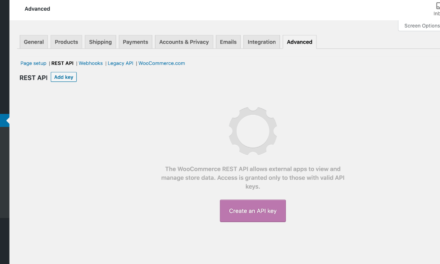Welcome to Press This, the WordPress community podcast from WMR. Each episode features guests from around the community and discussions of the largest issues facing WordPress developers. The following is a transcription of the original recording.
Powered by RedCircle
Doc Pop: You’re listening to Press This, a WordPress community podcast on WMR. Each week we spotlight members of the WordPress community. I’m your host, Doc Pop. I support the WordPress community through my role at WP Engine and my contributions on TorqueMag.io. You can subscribe to Press This on RedCircle, iTunes, Spotify, or your favorite podcasting app. You can also download episodes directly from WMR.fm.
I remember when I first heard Matt Mullenweg announce his plans for the Gutenberg project—I believe it was at a WordCamp in 2018 when he listed the various features—but the one that stood out the most, the one that got an audible gasp from the crowd was multi-user editing: this idea that two users could be in a post, or anywhere on a site, including editing the front. But mostly, at the time, we were talking about two users editing a post in real-time, simultaneously from two different locations.
Now it’s been five years, and there’s been a lot of progress made on Gutenberg. There’s the block editor. There’s full site editing, but we still don’t have that multi-user editing yet. It is still in the works.
But for now, you can actually have access to a tool that does that. The Multicollab plugin, created by the Multidots crew. And so today we are going to talk to Anil Gupta, the CEO and Co-founder of Multidots and Multicollab, about this amazing new plugin.
Anil, thanks for joining us today.
AG: Hey, Doc Pop, it’s good to be here.
DP: We’re super happy to have you! I know you’re very involved with the WordPress community at Multidots. We were talking about—before the show, we were talking about all the plugins that you’ll have and some of the ones that I even use on my Woo site. I want to hear about your WordPress origin story.
How did you get into WordPress?
AG: So, there are three different turning points are, you know, the first one is when I was in college, studying computer science. I stepped into open-source technology and that was the first time where our college was looking for the most cost-effective ways to have computers and operating systems and stuff like that.
So, that was the first time that I had a firsthand experience with open-source technology. Then I learned PHP, web development technologies, and all that. And when I graduated from college, I became a web developer, and I was working on a bunch of different open-source content management systems and stuff like that.
And then one day, I got a WordPress project when I was working in a company, and then, in 2009 when I started Multidots, we kind of started focusing more on WordPress-based design and development.
So I would say, for the last 15 years, as soon as WordPress was born, I had the great fortune to work with WordPress and build websites on WordPress.
DP: And that brings us to Multidots. Was that something that you started around 2009 or did that come around later?
AG: Yes, that was 2009. My business partner and I, we started Multidots as a web agency and we focused on customizing WordPress, or helping enterprises and publishers to migrate over to WordPress from other content management systems.
DP: Let’s get into the thing I’m most excited about: Multicollab, the plugin that you guys are doing. Can you tell us a little bit about when that came around and what does Multicollab do? What does this plugin do?
AG: So, in simple terms, Multicollab is a Google Docs-style collaboration plugin for WordPress.
So as we all know that a lot of different content creation and content publishing apps like Canva and Sigma, Notion, Google Docs, Microsoft Word—all these documents have collaboration in built, so the day one, when you start using the software, you already have the collaborations, like inline commenting, turning the document into more like a suggestion, more like a Google Doc, where do you any edits become changes, and real-time editing so multiple users can edit and create content together.
Unfortunately, this feature is not available in WordPress yet. So, three years ago, one of our enterprise clients who we were helping with their WordPress website, they asked for this functionality—and we did a lot of search, and we couldn’t find a right plugin that actually does this job.
So, we ended up building our own, Google Docs-style collaboration plugin, in WordPress.
DP: Do you need to have the block editor installed? Will this work with, like, classic WordPress?
AG: That’s a good question. So, at this moment, like, you know, to start with and keep things simple, we are focusing only on Gutenberg. So block editor—so Multicollab works well on block editor, but we have in our roadmap to eventually extend it to multiple different types of page builders and content creation [tools], like plugins, like ACF and Elementor and a bunch of other page builders.
DP: I mentioned that multi-user editing was—is something that’s in the works for Gutenberg and WordPress core. And it’s not that they are finding it super hard that it’s not out yet—there was a list of things they felt they had to do. They had to create a block editor and then they had to do the full site editing and things like that.
So they have—there’s a list of things. And I think next up on their roadmap is going to be multi-user editing.
But that being said, it probably does have a lot more challenges than they expected. And I’m just kind of curious, like, what are some of the challenges when y’all were building this multi-user editing?
What were some of the things that you were surprised to discover were harder than you expected them to be?
AG: You’re right that this whole collaboration is a very massive challenge, a technical challenge to build on WordPress. All other apps that I mentioned, the Notion, Google Doc, Canva—the difference between them and WordPress is that WordPress is more like a self-hosted solution, and all other apps are cloud-hosted, right?
So they all have a central, like, one cloud managed. So users, they don’t have to worry about managing their own instance. So that’s kind of like, one big, like, architecture-level difference. The challenge with WordPress and the collaboration—bringing collaboration in WordPress is that yeah, like WordPress is, as people install that as a source code, and we have a variety of different hosting and server configurations.
So in order to make collaboration—and when I talk about the collaboration, we need to understand there are three key elements in the collaboration. One is commenting. So you can basically leave in line commenting into a different piece of the content than real-time editing. And then a bunch of other things.
For example, I would consider suggestion more notifications and all that. So in-line commenting suggestion, all this—all these functionalities, they are fairly a little bit simpler than the real-time editing because it doesn’t require a lot of server configurations and server architecture there, but still compatibility, because when people install WordPress and use WordPress as their website, each WordPress website is very unique.
You know, we don’t know what things they are using. We don’t know what kind of plugins they are using. So there are a lot of personalizations have been installed and involved and making sure that all these functionalities work without conflicting with the other plugins and themes. That was a big challenge in commenting and suggestion functionality.
But real-time editing is one of the big problems, because in real-time editing, when somebody someone install their website—install WordPress on on their own server—there are, like, a bunch of other server configurations like WebSocket is needed and there is a client-to-client communication, peer-to-peer communication.
So there are a lot of these communication layers. And maintaining security and performance, and also giving the seamless experience is one of the big challenges.
DP: maybe you can help me understand this a little more when I’m doing, when I’m using Multicollab plugin and I have a document open and someone else then comes in and whether they’re commenting or doing the real-time editing or suggestion mode, are they doing kind of a peer-to-peer network or are we both working on a cloud?
Is my post actually up on a cloud and we’re both accessing it?
AG: Yeah, so, the underlying architecture is, we use WebSocket, you know, so where it’s an asynchronous communication where all the changes and things that you make, you know, it goes to a WebSocket server, and then it’s synced with all the clients.
The interesting thing about the WebSocket is if you can actually configure that in both ways, if you want to make a central cloud server, where you want all the changes to go there, and then it distributes to all the clients, you can implement an architecture like that. Or you can have peer-to-peer architecture where nothing is being stored on the central server, but it’s just peer-to-peer communication. And that’s like WebRTC version of the WebSocket.
Yeah, so there are two different ways that we—you can actually implement this functionality.
DP: Well, that’s awesome.
We’re going to take a quick break, and when we come back, we’re going to pick up our conversation with Anil Gupta about Multicollab plugin for WordPress and multi-user editing. So stay tuned for more after the short break.
Welcome back to Press This, a WordPress community podcast. I’m your host Doc Pop. Today, I’m talking to Anil Gupta, the CEO and Co-founder of Multidots and the Multicollab plugin for WordPress, which gives you multi-user, simultaneous, real-time editing, as well as commenting and suggestion modes and all the things we’ve come to know.
And Anil, I’ll let you come back and tell us a little bit more about, I guess, how things are working for this.
When I—if I have a site that has Multicollab installed, then all I need to do is have a second user that also has author ability on my site. And now they can—I can give them access or how does—do they just, like, click on a post from the dashboard once they’re signed in and if someone’s already in it, it’s just real-time editing between the two of them?
AG: Yeah, so, that’s a good question. And that’s, that was one thing that when we were developing the plugin, we were kind of, like, thinking about it—like how we should actually—because building and collaboration inside WordPress, we also wanted to make sure that the existing workflow that a lot of people are very familiar with, you know, we don’t want to disturb that workflow too much.
So what we have done is we have tried to build the collaboration in a way so that it works exactly without much changes in your existing workflow. What I meant by that is this, that what you say that, depending on your role, WordPress role, whether you’re author, moderator, co-editor, or admin. And if you have access to all the posts, you can go to your post table and edit a post and you can jump into collaborating into a post.
But let’s say if you want to invite someone specifically—want to mention and invite to kind of collaborate—you can mention them just like in a Google doc @, and you put down the name of the person, and then the person will get email notification or Slack notification.
Like, “Hey, somebody has mentioned you in this post in this comment for this,” and then they can also jump in and start collaborating. So these are the two ways where you can invite.
Third way is you can also share a link with off a post or a comment on a Slack or any app we use, and they can also click on the link. They can jump into and collaborate into the content. We have also built a share functionality. So you can share the post and in with the guest collaborators. So this is where they doesn’t—they don’t need to be or your WordPress user and you don’t need to register them as an account in your WordPress website.
So just by email, you can invite anyone and give them as a commenter or a viewer, right? So they can view the post or they can comment and reply to a comment into a part of a post. And that way they can come and collaborate.
And we also have created an co-editor role, so capability. So they can also assign someone who is not a WordPress user and you want to give them permission to edit a part of a content.
So these are the—I think—all the different ways where you can invite and assign anyone into the content.
DP: That’s really cool functionality and the ability to, like, mention someone and then get an email or a Slack notification. Definitely kind of gives that professional feel, kind of something more than WordPress would normally have on its own.
And I guess that leads me to a big question I had, which is: WordPress will eventually be rolling out some version of multi-user editing, simultaneous real-time multi-user editing.
You’ve been working on this for three years. it sounds like. What is it like building a tool like this, knowing that eventually there will be a different version that will be coming out in WordPress core?
AG: Yeah, I get this question a lot, and in fact, three years ago when we started working on this and we kind of like built the first version for our client, but later on, we also decided to continue to build this as a full-fledged plugin and as a business.
So at that time, I had that question. I was already aware that Gutenberg phase three has already been announced and at some point in the future, we will have this functionality a part of the WordPress core offering.
I think, you know, I would say that if you look into the WordPress ecosystem, there are so many different—like even we have a Gutenberg, which is beautiful and free, there are still probably a dozen or two dozens of page builders who are still also there and people like it and use it.
So one thing is that, yeah, like there are very different types of users, you know, some like the vanilla WordPress setup, installation, and some are more little pro and they want a little bit more control and customizations into how they use the collaboration. So that’s one way where we are seeing that Multicollab will attract those pro users who want that level of functionality.
And the second is a Google Docs-style interface. So that’s something that we are focusing on more where we don’t want to—because when it comes to collaboration, you know, people are very much familiar with how other apps use the collaboration, especially when it comes to Google Docs. So we kind of, like, try to bring in the very familiar user workflow and user experience.
[00:15:00] And third, I would say, Multicollab being a small team, you know, we can move very fast. So I think I would say, like in terms of the changes, the feature updates, and bug fixes, I see like, you know, we have that advantage of being small, so we can kind of move fast and we can roll out multiple updates and changes.
On the other side, I see the WordPress core, by design, is big, so will also be slow. So as we mentioned, like, it was announced like five years ago, we still are waiting for this functionality.
But even if they launch it, I still see that Multicollab will still have that offering and an attraction for some of these users who need quick customer support, customizations, and pro-level access to collaboration.
DP: Is it too early to speculate on whether or not your tool could add onto multi-user editing when that comes out in phase three?
AG: The way we see it is, and that’s something that we are also open and are considering as an option, which is Multicollab, the way we have built it, commenting, suggestion, real-time editing, and a bunch of other customizations—they are all something which are very separate modules.
So what we have been thinking is that, depending on how WordPress core rolls out the collaboration, how they design or build the entire functionality, I’m very positive that Multicollab will work on, or can work, in collaboration with, the inbuilt functionality of WordPress.
Because if you look at the real-time editing, you know, if you see that WordPress core, of course, real-time editing is doing an awesome job, you know, then Multicollab has this commenting and suggestion.
That’s where, you know, there are a lot of advanced-level customizations and the features that we have built that can be helpful. So I’m very open on that possibility, where if I see that WordPress core has done something, which is foundation, which is great, then we might also customize our plugin in order to work on top of the WordPress core collaboration features.
DP: On that note, we’re going to take one more note, or one more quick break. When we come back, we are going to pick up our conversation with Anil Gupta about the future of Multicollab plugin and WordPress.
So stay tuned for more after the short break.
Welcome back to Press This, a WordPress Community Podcast on WMR. I’m your host, Doc Pop. Today, I’m talking with Anil Gupta, the CEO and Co-founder of Multidots and Multicollab plugin for WordPress.
We have talked about how Multicollab works and about the upcoming changes to Gutenberg phase three and how they might interact with Multicollab.
I think one of the things I’m kind of curious about is how your users are affecting how you have been rolling out the product. Has there been any changes that you’ve heard from the bottom that—about maybe users didn’t like how Multicollab worked or suggestions they had that have worked their way into the product?
AG: Yeah, that’s a good question. So yeah, that’s something that we have been very fortunate with because the moment we launched Multicollab three years ago, we already have some initial users.
Plus also when we launched the free version of that, we saw an immediate interest from both like WordPress as well as non-WordPress, you know, technical and non-technical users.
And there are some really big enterprise brands as well as like one- or two-people small teams that all have been using Multicollab, and after using it, they have been providing us some feedback that what they are—what they want more or what kind of changes they want.
So we didn’t build the real-time editing in the early stage, we only built commenting and suggestion. So one big feedback that we kept getting is real-time editing. They were like, “we want real-time editing, as well, because this commenting and suggestion alone is not enough.” So that kind of became a part of our roadmap and we started to build that and, a few months ago, we launched a real-time editing feature.
So yeah, so I think we are getting a lot of that kind of feedback from the customers and the users and that’s definitely paving a path for the future roadmap.
DP: And I know that Multicollab version 4.0 came out in October. Is that the version that introduced the real-time editing?
AG: That’s right. So with 4.0, we launched a real-time editing feature where multiple users—right now, it supports up to five users, but we are working on and increasing the number of users who can collaborate simultaneously—but yes, with 4.0, we launched real-time editing and a bunch of other improvements in the plugin.
DP: And what can we look forward to in version 5.0 when that comes out?
AG: Ooh, right now working on 4.2. We have 4.2, 4.3. At some point, maybe the five or six version.
I would say, right now, if you look at the collaboration, it’s very siloed towards each individual website. I want to kind of provide an option for some of these enterprises who have let’s say 20 websites or 50 websites or a hundred websites.
So they will have kind of like this cloud solution or a central system where they can see all the collaboration activities going on between all the different websites.
So it kind of becomes more like a base camp of WordPress, you know, where all the real-time editing changes, activities, comments—especially during the process of publishing, you know—they can have a central system.
That’s kind of like something that’s a very long-term plan that we have that some of the users ask for it, but this is not the right time—we still want to build all the foundational features.
And ongoing, I would say, in the next two years, once we perfect the real-time editing and other functionalities, I think the next plan is to find a way how we can actually integrate this collaboration with the other software.
So, whether it’s a Basecamp or Salesforce or CRM, a bunch of other different tools, how all the activities and collaboration that happens inside our customer’s website, how we can integrate that with those other tools. So that’s that, and what I mentioned in the beginning, that extending Multicollab to work with different types of WordPress setups.
Right now, it works with WooCommerce. It works with a lot of different unique cases that people use WordPress for. So our goal is to kind of make it more compatible so they can use Multicollab pretty much in any situation and scenario.
DP: Well, I appreciate your time today, Anil. If people want to follow you and learn more about the projects you’re working on and what Multidots is doing where do you recommend sending them?
AG: Yeah, I think the best place would be, if they go to multidots.com, that’s our business website where we have pretty much all the way you can access Multicollab dotstore. Multicollab website is multicollab.com and the Dotstore is at dotstore.com.
DP: Well, that’s great. Thank you so much. That’s it for this episode of Press This, the WordPress Community Podcast on WMR. Stay tuned for next week. We’re going to have a conversation with Adam Weeks about Promoting your WordPress plugins or WordPress products. That’s going to be a fun episode.
Thanks for listening to Press This, a WordPress community podcast on WMR. You can follow my adventures on Twitter, slash X @TheTorqueMag, that’s The Torque Mag, or you can go to TorqueMag.io for more episodes of Press This as well as transcribed versions of each conversation. You can also subscribe on RedCircle, iTunes, Spotify, or download directly from WMR.fm.
I’m your host, Dr. Popular. I support the WordPress community through my role at WP Engine, and I love spotlighting members of that community each and every week on Press This.