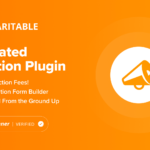Welcome to Press This, the WordPress community podcast from WMR. Each episode features guests from around the community and discussions of the largest issues facing WordPress developers. The following is a transcription of the original recording.
Powered by RedCircle
Doc Pop: You’re listening to Press This, a WordPress community podcast on WMR. Each week, we spotlight members of the WordPress community. I’m your host, Doc Pop, I support the WordPress community through my role at WP Engine and my contributions over on TorqueMag.io. You can subscribe to Press This on Red Circle, iTunes, Spotify, or download the latest episodes at wmr.fm.
In this episode of Press This, we interview Jeff Mankini of UpClick Digital about his thoughts on why both reselling and referring hosting is helpful for clients, the factors he uses to determine what to recommend, and why he thinks his approach is a win-win for the clients that UpClick Digital serves. Jeff, how are you doing today?
Jeff Mankini: Hey, I’m doing well. How are you doing?
DP: I’m doing great. I’m really excited about chatting with you. I’d like to start off though, by just hearing your WordPress origin story. How did you get into this community?
JM: Yeah, so I’m a lifelong nerd, but I really kind of started my journey in the software engineering, network engineering, administration field, I’d say, when I was in college. Backing up though, my first kind of exposure into WordPress was when I was working for the school newspaper. I had always had an interest in photography, so I was part of the school newspaper. And then through that, kind of just had a side gig through my photography. I needed a website, so I started looking around, jumped in, and yeah, kind of fired up my own website and learned from there. But fast forward, the software engineering and network engineering kind of helped play a role further down the line when it comes to hosting and different aspects of development.
DP: Could you tell us about UpClick Digital and what you do there?
JM: Yeah, absolutely. So UpClick Digital is a full-service digital marketing agency. We specialize in WordPress websites, specifically like development, hosting, maintenance. We also do design, and provide marketing and advertising and social media services as well.
DP: So, today I wanted to talk to you about when you’re working with clients, about how you recommend whether they buy hosting from you or buy direct. So let’s just get into that. What factors do you consider when you recommend a client hosting from you or direct.
JM: Yeah. So, first and foremost, the obvious is gonna be the budget, but I think a lot of the time it’s, at least for the clients we’ve worked with and the projects we’ve been on, it’s been, you know, how much control do you actually want to have? How much involvement do you want to have? Do you want to maintain the day-to-day of the website? Do you want to keep plugins up to date? Do you want to update content or that sort of thing?
And a lot of the time, the answer is no, once you kind of lay out the land for them. Because I think a lot of the time, clients, and CEOs, that kind of thing, decision makers, they don’t really understand how much work is truly involved. They think it’s just, updates, oh, okay, click a button, and then there you go. They don’t understand that there are critical failures that can happen and different things like that.
DP: I’m thinking about when brands are working with agencies. I’m just kind of wondering, what should they watch out for when agencies are making hosting decisions? What should the brand be thinking about when outsourcing the website design and everything else through the agency? What should the brand be thinking about for hosting?
JM: Plan ahead of time. I’ve had situations where a host or a client jumps into some hosting solution or a lower level plan and they quickly outgrow it, and then we have to kind of rethink things sometimes. A perfect example is a brand that scaled really quickly and then needs to move into an enterprise, dedicated server environment. And there’s a lot that goes into that. So we can avoid those pitfalls ahead of time, if you do the right resource planning and marketing and brand growth estimations ahead of time.
DP: That’s interesting, you mentioned a brand that after it kind of started off on their site, things changed and things went kind of good for them, which is great, you know, like to have that sort of success. Do you check back with the brands—as an agency, do you have recurring meetings that you kind of talk about hosting again? Or do you just come up with those decisions if you start to see a spike?
JMi: Yeah, exactly. It’s more so on the back-end and monitoring side of things. We’ll of course keep an eye on things day-to-day, but if there’s ever any issues, we’ll raise them with a client way ahead of time. If we notice, you know, we’re gonna outgrow our server pretty quickly, we’re chewing through bandwidth, or whatever it might be, we’ll have those conversations way ahead of time so we can allocate and plan accordingly for, you know, maybe upgrading the server or anything like that.
DP: I want to talk a little bit about that. If you have a client that’s hosted in many places, how does that change your workflow?
JM: You know, it’s very difficult and that’s why now we kind of take the approach, if you want to work with us on the hosting side of things and kind of maintenance too, we’re starting to force that as well. You have to be on, you know, a hosting solution that we support or in-house with our hosting. There’s just a lot of processes and tool sets that we utilize, and having X, Y, Z, ABC host—every little host operates differently and there’s different nuances and one thing might work on WP Engine, for example, and it doesn’t work on another host. Plugins, especially I know WP Engine, I find a lot when we migrate over from a different host, there’s plugins that are installed, that are on the WP Engine blacklist. We’ll prune those, and a lot of the time it’s just an opportunity to optimize things, prune plugins, and that sort of thing.
DP: That’s interesting. I forgot about blacklisted plugins when I was thinking about hosting in different places, that didn’t even occur to me. Do you have a workflow for when, when you’re working with a client, do you have a workflow for checking these types of plugins and things like that, that also helps you determine whether or not they should be hosting through you or hosting direct?
JM: Yeah. We’ll do a quick audit and kind of real thorough search-through and comb-through of their plugins, and anything else that they’re utilizing, specific requirements around the server or any other back-end requirements, PHP versions, that sort of thing. Hopefully, they’re all up to date, but in any case, we do have a set list, so to speak. Of course, every project, every client’s gonna be a little bit different, but we have a set list,for example, quote unquote business card type websites have this deployment and process, eCommerce is gonna have this process, and it kind of just goes from there.
DP: I’m just wondering if you could tell us sort of the main ones that come up with most of your clients? Is there a PHP version that might determine whether or not they host, I’m just kind of curious, like in general, what the vibe is for most of your clients on those sorts of things.
JM: Yeah, I think when it comes to having their own hosting plan through WP Engine, for example, versus hosting with UpClick Digital, it’s almost always gonna be, you know, how much
involvement do they want to have. But, on the flip side, there are situations where it’s not gonna be hosted through UpClick Digital, and we’re either choosing to go with, say GoDaddy, for example, or WP Engine, and situations like that. For example, that’s happened a couple times actually in the past, recently, and it’s just been PHP 7.4 and incompatibilities with PHP 8, which is kind of now rolled out, I think, mainstream for WP Engine.
So migrations sometimes have issues there, and there’s been clients where it’s mainly come down to cost. They didn’t want to pay the fees to get things migrated over and fixed, and let’s get plugins updated, let’s get PHP updated, let’s get anything else that needs to be updated up-to-date, and then it’s kind of smooth sailing from there.
DP: You’re listening to PressThis. We’re gonna take a quick break then we’ll come back with our guest, Jeff Mankini from UpClick Digital.
You’re listening to PressThis, a WordPress community podcast on WMR. I’m your host Doc Pop and I’m chatting today with Jeff Mankini from UpClick Digital. Jeff, we were talking earlier about hosting and when folks should buy direct hosting or buy hosting from an agency. What are the key benefits for your agency and your clients when they buy the hosting from you?
JM: Yeah, I think I’ll, I’ll start with the benefits of the agency because it does impact the client experience as well. But for the most part, it’s gonna be, you know, we’re utilizing the same tools, so we have familiarity with our tool set. Not only are we faster with any tasks that we have to do, let’s say updates, for example, we know how to publish to staging and vice versa. So we could do that very quickly instead of having to figure out a staging solution on XYZ host. Aside from, you know, operationally being streamlined, I think we become experts in the platform that we are working in, and that’s a true benefit to the client because they get true subject matter experts in, you know, WP Engine, for example, versus, oh, we’re hosted on XYZ host.
Okay, well now we need to learn that platform and we’re not gonna be experts. Of course. But on the client side of things, hosting through UpClick Digital or WP Engine, for example, I think the biggest thing that I’ve noticed that other hosts lack is security. It’s a critical aspect. And people, I feel, don’t take security as seriously as they should. They think, and not to throw anybody under the bus, but they think, okay, GoDaddy’s a big name, so they must be really secure. And that’s not untrue, but some cheaper hosts have—I’ve seen some really scary things on the security side, which, if you’re operating a hosting service, you should really kind of make that your most important matter.
You should put all of your budget that you can into securing your hosting services for your clients. But aside from that, a free CDN is always nice. There’s different optimizations around the CDN and caching and different things like that, around performance, which are a huge benefit. And that’s through us, that’s through WP Engine, Flywheel as well. So I think for the most part, you’re getting superior levels of security and performance over other hosts that you might choose that are a little bit cheaper.
DP: I’m sure there’s probably some other agency folks listening here and they might like to hear your opinion on what to avoid when you’re offering hosting services to clients.
JM: I think for the most part, you want to be as thorough as possible with your sales approach. But you also want to avoid confusing your client if they’re not tech savvy and they don’t really have a lot of understanding around hosting or websites. I think it’s really important to lay down the feature sets that you’re going to be getting with WP Engine versus GoDaddy, and talk about some of the features like caching at a surface level. I would say pitch it as, you know, performance, security, and then how it compares to some of the other cheaper hosts, because that’s the big thing when you’re trying to talk a client out of, oh, we want to go with GoDaddy because it’s $5 a month. It can be hard to not dive into the technical features and go down the rabbit hole with, caching is this, this, and this, because I think a lot of the time, the client’s gonna be confused by that.
So prep your slide decks, your sales materials. Get them really fine to point so you can pitch it to your client in a way that they understand it, but they also see the value of all the features that you’re throwing in front of them. Because it’s a lot to take in, and you have to, again, you have to talk them out of going with XYZ host, and the only way to do that is to get into the nitty gritty details.
DP: That’s some good advice. I can see the temptation to want to get too technical when your job is to make things simple for the client so they can understand it. Yeah, that’s definitely good advice there.
JM: Yeah, it’s a double-edged sword because, again, you’re trying to explain the benefits of all these really cool tech specs and tech features of the hosting, you know, GES, Global Edge Security, enhanced security, this and that, Cloudflare, and then it’s like, where do you stop without confusing the client? I guess you have to also read the situation too and look at your client. You know your client better than anybody else, and if you know they’re gonna understand all the nitty gritty details, definitely dive in, go down the rabbit hole, because I think the more the merrier on that side of things. There’s been so many situations where we’re able to bring a client into either our hosting solution or refer them to WP Engine, and it just came down to breaking down, XYZ is missing these features and you’re getting that with WP Engine and this is why it’s better. And the features that both services have, this is also why WP Engine is better, security, that sort of thing.
DP: I feel like you mentioned earlier that a client might be hesitant sometimes to get into premium hosting. Let’s talk about that. What do you do to help explain the benefits versus the cost?
JM: I think for the most part, I’ll start the conversation with just letting them know why a premium host is a better option to go with. Aside from the obvious things, a big thing that I see with cheaper hosts is everything’s on a shared environment and not containerized. That’s the big thing—I like to use the noisy neighbor example as kind of a sales pitch. If somebody that’s sitting on that shared host with you is getting DDoS’d, or maybe their site’s getting updated and they run into an issue and it crashes or something, it’s chewing through memory or whatever it might be.
Even though it’s not your website, your website might be perfectly coded. Everything’s great. But the server just can’t provide the resources necessary to you because your neighbor is taking up all that power. So I think for the most part, yeah, I start the conversation with performance and then I get into some of the details of security. And then, I’ll also do some research as well on what is client ABC looking at in terms of hosting? They’re looking at WP Engine, they’re looking at Bluehost, they’re looking at GoDaddy, and I can kind of poke holes in the other services and see, you know, here’s my pitch on why WP Engine is better. And usually that’ll be enough to at least get them more interested and more willing to purchase premium hosting.
Pricing is just something that’s really hard and why I’m so, I guess, heavy on explaining the features and all the benefits of premium hosting, because people just get attracted to that, ooh, $1 for hosting for a month, $5 for a year? Wow, these deals are crazy, but then they don’t really understand the implications of what that cheap hosting actually means.
They’re gonna be wondering why is my site slow? Why am I getting hacked? Why this or that? And usually it comes down to the hosting. So, I use those examples as well, and it’s usually enough to again, either get them thinking about it more or they just make the decision. They’re like, okay, yeah, let’s do it. That sounds great.
DP: Do you find that your clients are more savvy about understanding that the pricing means better service? Or are you still finding a lot of folks who definitely just want to spend five bucks a month to get their site online?
JM: I think for the most part, a lot of my clients understand, you know, we don’t want to cheap out on our hosting, but there will be some clients that once they break it down at the yearly level, they’re like, oh man, however much it might be that’s, that’s kind of a lot. Is there anything a little bit cheaper? But for the most part, I think they understand the benefits. They are willing to pay the premium levels, and of course, I think there’s still a mix that kind of trickles in where, you know, this is the set budget or they just, maybe aren’t serious about their project. Maybe it’s a side project. They don’t really care about cheaper hosting.
DP: Now, if they’re a side project though, they’re probably not reaching out, I mean, I wouldn’t assume that many clients would be reaching out to an agency if they weren’t kind of concerned about having a site that was working as best as possible.
JM: Right? Yeah, I think that’s where education comes into play. I think it’s really critical to educate potential clients and clients about why it’s not a good idea to cheap out on hosting. It’s the foundation of your site. It impacts everything down the line from, you know, performance, security, SEO even. So I think it’s just a lack of understanding, why people think, you know, there’s so many different hosts, I only need a dollar-a-month host. It has all these cool features. I think we’re set. And then it becomes a situation where they then try it out and they’re like, oh, site’s a little slow. And they look around for other options and other reasons why, except the hosting, you know—why is the site performing badly? It’s not the host, you know, we’re with GoDaddy and that’s this, this, this, and this.
DP: I can imagine that that conversation comes up a few times where people are just not willing to accept that the hosting could possibly be the cause for the slowness. At a certain point, do you just, what do you do if someone keeps demanding a better site, but isn’t willing to upgrade for that hosting?
JM: You know, you can only do so much with performance optimization, for example. If their site is slow, we’ll do as much as we can on the development and back-end. But again, there’s only so much you can do. And if they’re continuing to demand, you know, let’s increase the speed, blah,blah, blah, blah, blah, and they don’t wanna change hosting or upgrade or anything of that nature, there’s just really nothing we can do at that point. And we can’t continue to work with them or take on the project, whatever it might.,
DP: You’re listening to PressThis, we’re chatting with Jeff Mankini from UpClick Digital. We’re gonna take a short break and we’ll be back with more.
You’re listening to PressThis, a WordPress community podcast on WMR. I’m your host Doc Pop. I am chatting with Jeff Mankini from UpClick Digital and Jeff, you know, while we’ve been talking about when to recommend hosting that your agency provides versus the client going direct to a host, I just kind of started wondering, what can a host do to make your job easier? What could somebody like WP Engine or GoDaddy do to help you when pitching your clients?
JMi: You know, I think WP Engine recently unwrapped a feature that’s been available through Flywheel called Growth Suite. And like the name suggests, it’s kind of all about growth and, you know, they provide a level of tools and educational resources, templates, that sort of thing, that kind of help you through the whole sales process and everything like that. There’s different breakdowns on benefits and features and that sort of thing. And I think you can utilize those to provide, not only a better product and service on your end, but kind of improve the customer’s experience as well. And that all kind of snowballs in a positive way to a better experience overall, a better product in the end, a better website.
DP: You mentioned SEO and hosting implications of SEO before the break. I’m kind of curious to hear a little bit more about that. I’m wondering if the SEO angle is part of your pitch for why someone might want to pay for premium hosting. How do you leverage SEO in your conversations?
JM: Sure, I think for the most part it’s surface level, related to performance and uptime. That’s the big one. If Google tries to crawl your site and it takes 10 seconds to load that’s gonna impact SEO in your ranking. And of course, if Google tries to crawl your site and it can’t reach your site, then you know, it’s not even gonna index it in most situations. But that’s kind of how I pitch it in the angle that I take.
DP: That’s very interesting. I guess wrapping up, let’s talk a little bit about UpClick Digital. I’m curious if you have any interesting plans, anything you kind of wanna tell us about, what UpClick Digital is working on for this year and what you’re excited about?
JM: Yeah, we have a lot in store, kind of just refining our service offerings around WordPress specifically. We want to dig in deeper and kind of broaden what we offer within the WordPress stack, and it’s gonna be exciting. I don’t really know what to expect yet. I’m hoping maybe we’ll get into WordPress plugin development, maybe that’ll be a service that we offer in the future.
But aside from that, we have a lot of plans for automation and that sort of thing. How can we automate some of our maintenance processes to not only benefit us, but other features and different automations we can put into play to benefit our clients. Maybe we can make our reporting tools more robust—monthly reporting, weekly reporting to clients. Is there anything there that we can include? So, yeah, just looking to improve and optimize, always.
DP: I hear you on the plugin front. I feel like after a certain point of working on enough sites, you’re often gonna find that the plugin you need and you end up building, and then you could kind of see how it could help other folks out. That definitely does seem to be part of the route. I don’t know if you wanna leak the secret sauce or anything, but I’m kind of curious if you were to get into some plugins or if you saw a need for plugins based on your experiences, what would you be looking for?
JM: I think I’d probably look, first and foremost, at, you know, what are my needs as an individual developer? What are the needs of the agency as well? And then also look at past projects. What have we used that maybe didn’t have a full feature set that we were looking for for that project? What gaps could be filled, what was missing? I think a booking tool, for example, is a good example. There’s so many booking tools and a lot of them have different feature sets, and there’s always, usually one or two things that you’re missing, unless you get lucky.
If you don’t need something complex, I think almost any booking tool will do, but if you start getting into, you know, event bookings or catering, anything in the service or food industry, there’s are really particular, nuanced requirements, especially when it comes to onboarding your intake that I think a lot of those booking tools, for example, kind of miss. So yeah, just kind of look at what we’ve used in the past, what we would like, what’s missing, what can be improved, or what doesn’t exist?
DP: You mentioned booking. I can definitely see that, it seems like a lot of the clients I saw listed on your site are restaurants and all sorts of events stuff. I can see that. And I can also get that vibe that sometimes you find that plugin that’s almost perfect, but it’s just missing that one thing, or it’s just too complex and too bloated and too hard to use.
JM: You know, of course you can always take things a step further. If there is a plugin that almost hits the mark, you can maybe do some customization through Zapier, it kind of depends on your flow, but it’s not always ideal and it doesn’t always scale well, so that’s kind of where plugin development gets me excited. Specifically around what plugins have I used in the past that are missing things? That, yeah, I could maybe fill in the gaps with what’s missing by doing Zapier automation or something, but I want it kind of all in-house, under one roof. It’s obviously gonna be a better experience, less failure, less opportunity for failure or something to go wrong.
DP: Absolutely. Well, Jeff, I appreciate your time. Thank you so much for joining us for PressThis. Jeff Mankini from UpClick Digital. You can find out more about their services at upclickdigital.com. And thanks for listening to PressThis, a WordPress community podcast on WMR. You can follow my adventures on @thetorquemag to find out more about what’s happening in the WordPress community, and you can subscribe to Press This on Red Circle, iTunes, Spotify, or download it at wmr.fm.
I’m your host, Dr. Popular, and I support the WordPress community through my role at WP Engine. I love to spotlight members of the community every week on PressThis radio.