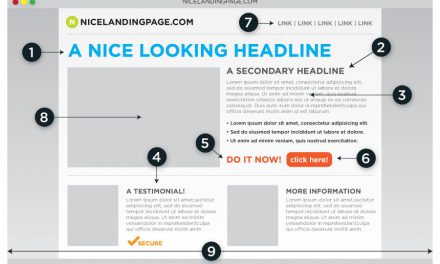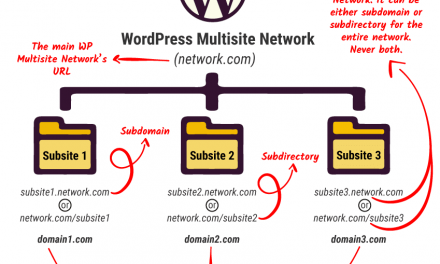Another year, another WordCamp. After 2016, 2017, and 2019, I am back with a report from WordCamp Europe 2020.
Because of the ongoing COVID-19 crisis, this year, everything happened online. So, instead of some venue, this time around, the entire WordCamp experience happened on the official website.

All of the sessions were online (you can find both track 1 and track 2 on YouTube) and the networking as well as the sponsor events happened in Zoom channels. You could even download designs to print your own swag.
So, in case you didn’t attend, I sat down in my home office to see if going to WordCamp Europe online is as fun as doing it in real life.
Spoilers in advance: The event was a huge success. Stick around until the end to find some stats and numbers. Also, this WordCamp Europe report does not contain the conversation with Matt Mullenweg, since Emily has already done a proper write up of this which I recommend you check out.
Let’s take it away.
Opening Remarks
The attendees were welcomed by Rocío Valdivia and Bernard Kau, the leaders of the first online WordCamp.

In their welcoming speech, both stressed how they hope that the WordPress community can help with the disconnectedness in these difficult times. This sentiment was also represented by a new Wapuu for this event. It is called Okaeri, which is the informal Japanese expression to welcome people into your home.

They also explained the format. All presentations were available as a livestream on the site with live captions and chat. The Zoom networking rooms were always open and speakers joined them after their talks for Q&As.
Let’s Make WordPress Cutting-edge Again to Ensure Its Future for Years to Come
The first talk I attended was by Miriam Schwab, herself CEO of Strattic. She and her company will come up again later.

Her topic was nothing less than the future of WordPress and was motivated by her personal experience. While she was always using WordPress in the past, Miriam started to feel like it was losing its edge.
Is she right?
The Current Situation
On paper, everything is fine. WordPress shows incredible growth. The platform added 1.1% market share in 35 days since May 1 and searches for WordPress are up 52% (probably due to more businesses moving online due to Covid).
It would appear that as an ecosystem, WordPress is winning. Yet, in the WordPress developer survey (which was filled out by 65,000 developers), it won the questionable “most dreaded platform” award.

Why?
Developers find it frustrating, including its lack of a modern stack as well as slow, vulnerable, and hard to scale.
Why Does This Matter?
This is important because 60% of developers have the ability to approve or reject tool purchases and many of them don’t want to use PHP. They are more excited about other tools such as Headless, JAMStack, Decoupled, and Static Site Generators.
The reason: These new tools are faster, more secure, scalable, portable, flexible, and able to use different data sources.
So, Is WordPress Doomed?
At the same time, tools like headless WordPress, JAMStack, and static site generators are not the right tool for everything. JAMStack, especially, gets more complex as you want more complicated things that classic CMSs have out of the box.
For that reason, there is also a trend of people coming back from JAMStack to WordPress. An example is the GitHub blog. So, it’s not an all-or-nothing approach.
However, even though WordPress is “winning”, we need to recognize that there is a more modern web out there and that it makes sense to find ways to integrate WordPress into it. That way, developers might come back to WordPress because it’s exciting.
The WP REST API was great step in that direction and there are more examples.
Examples of the Hybrid Approach
Here are some developments that combine WordPress with a more modern stack:
- Frontity — Combines WordPress with a JavaScript front end. Scroll to the bottom for the talk by its co-founder on challenges of decoupled WordPress
- HardyPress, Shifter, Strattic — These companies use WordPess as a static site generator.
- Gatsby — A static site generator that can source content from WordPress via the REST API.
- WP2Static — An open-source WordPress static site generator.
- Gutenberg — The editor is bringing WordPress Core into the modern space. However, challenges remain such as it not being well adopted by theme developers.
In short, WordPress is at an inflection point. It’s continuing to grow with some very exciting projects being developed. However, we also need to bring it forward into the current space and future.
Nine Ways to Make WordPress better with AI
This next talk was given by David Lockie of Pragmatic. He is a veteran who has given several presentations at WordCamp Europe, not just in 2020.

He has become increasingly interested in AI and its potential impact on WordPress, which was what his talk was about. You can find the slides on the Pragmatic blog.
WordPress Today
WordPress is a huge, huge ecosystem with huge stakes and an incredible community. It’s the world’s #1 CMS.
Yet, the world is bigger than WordPress and the CMS is not free from disruption. Artificial intelligence is coming and stands to be the defining technology of our time, the 4th industrial revolution.
This presents both challenges for WordPress as well as opportunities.
What is AI and What Can It Do?
First of all, what is AI? It’s an umbrella term for a family of technologies that covers a lot of ground. Many companies already leverage it and we use AI every day, such as in the form of recommended songs on Spotify.
Yet, it is not one thing, it’s a basket of applications like natural language learning, adversarial machine learning, generative algorithms, etc.
Today, in terms of WordPress, AI almost always means external tools and resources that integrate with the platform like Akismet or the Jetpack proofreading service. In five years, that could be completely different.
9 Ways AI Will Change WordPress
Here are the concrete ways in which artificial intelligence has the potential to change WordPress and the way we work with it:
- Automated content creation — Already today, you have websites whose content is completely software generated. Examples are This Marketing Blog Does Not Exist but the technology is also in use at the Washington Post and MSN homepage.
- Better collaborative writing — Artificial intelligence will be able to give input on the writing process. It can provide objective analysis on quality and the best time to publish content. Today’s examples: sentiment analysis by Watsonfinds, Parse.ly’s Currents for content predictions, and more.
- Automate routine tasks — Another area in which this technology might be more efficient is routine tasks, specifically in the area of accessibility. AI could add image tags or captions by analyzing the content of an image. There are already plugins for that like automatic alternative text.
- Better media embeds — Machines will be able to generate visual content fitting and unique to your needs and content. Check Thispersondoesnotexist.com to have your mind blown. This could also work for image autosuggestion and celebrities might even license their likeness for deepfakes so you can use their face for your marketing.
- Improve other digital experiences — Examples here are augmented reality, Microsoft’s automatic Q&A maker that generates chatbots from FAQs or text-to-speech services like Polly.
- Content display — AI can create rich, interactive data sets allowing users to dive into the underlying data and play around with it.
- Personalization — Machines will be able to tailor articles and websites to individuals on the fly depending on the time of day, other content they consumed, and other data sets.
- Write better code — Artificial intelligence could do autocomplete and autosuggest to a higher degree or even automatically write functions you describe.
- Increased security – Software programs may be able to check your code for vulnerabilities. There is already WP Engine’s smart plugin manager that catches troubled plugins and rolls them back if necessary. David mentioned the idea of a hive mind of WordPress websites that detects threats and respond automatically.
Consequences of AI in WordPress
This type of development also poses some important questions. If there was a WordPress AI, who would own it? Is this development worth it when it potentially jeopardizes loads of WordPress jobs?
At the same time, the arrival of AI is inevitable, there are already companies using it inside WordPress today. Yet, this is also an opportunity for WordPress to show leadership.
However, one thing is or sure, this is not a tomorrow thing, it’s a yesterday thing, so let’s get on it.
Why the Next Generation is Critical to the Survival of WordPress
Another talk on the future of WordPress (I am starting to detect a theme here), this one by David Bisset. He is a developer from the US as well as a community organizer for WordCamp Miami and other meetups.

The Problem
For the younger generation established websites, such as Facebook, are becoming relics. WordPress is doing well now but looking at what is happening to others, the question is whether the younger generation will adopt it.
Complacency on this point can not happen in the WordPress community. The time to think about how to integrate the youth into the community is now. Otherwise, WordPress runs a risk of becoming a relic as well. This needs to be on the same list as other factors that influence the future and survival of WordPress.
Why WordPress Faces an Uphill Battle
The next generation might be hard to reach for several reasons:
- They blog less and use other platforms instead
- There’s more competition by other services and closed systems like Shopify are gaining
- Their introduction to WordPress is late since the platform is not coming up in school curricula
- Young people today are not growing up owning their own content but creating it for other platforms such as YouTube
- PHP and WordPress are not trending technologies
What Can We Do?
To counteract this development, it falls on the entire community to make WordPress more attractive to younger people at every level. Here are David’s proposals to do so:
- Organizers — Make WordCamps family friendly, include young people in the PR material. Stop treating younger people like a novelty, normalize their coming to WordCamps, don’t make them second-class citizens.
- Developers — Do your research, pay attention to the 25 and under crowd. Be mentors, introduce young people to technologies. Offer discounts to students and young people.
- Contributors — Provide ways for young people to be a part of the community, such as easier or starter tickets. Help them contribute, welcome them, address young topics.
- Parents/teachers — Incorporate WordPress into curricula, take an interest, create workshops for teachers and parents.
The silver lining: Young people seem to be on board with Gutenberg, this might be a key to the survival of WordPress. Also, Tumblr (which Automattic bought) could be a good way to bring in younger users.
Yoast Pub Quiz
For some fun stuff, I attended Team Yoast’s SEO-themed pub quiz. The objective was to fill out a form with the answers to questions asked by Team Yoast in the call about Yoast, WordPress, and the Yoast community.

The winner gets shipped some goodies from Team Yoast, Unfortunately, I didn’t win but it was fun nevertheless.
Headless WordPress: Current Status and Remaining Challenges
The final talk I attended was given by Luis Herranz, co-founder and lead developer at Frontity. He and his business partner have been working with headless WordPress for seven years and are using the platform together with React.
What Does Headless/Decoupled WordPress Mean?
Headless WordPress means you manage your content inside WordPress but display it with a different stack, like JavaScript frameworks. There are existing React frameworks to do that including Gatsby, NextJS, and Frontity. The latter is exclusively focused on WordPress. What’s important to note is that they are not static site generators.
So, Why Use React?
React frameworks have speed benefits inside the user browser, however, if you use a CDN, the end result is not entirely different. Instead React offers other benefits:
- Reusable components and hooks
- A huge ecosystem with loads of components available
- Declarative instead of imperative code, which can do a lot of the heavy lifting for DOM manipulations
- A single codebase, which means less code to maintain
React also offers an improved developer experience, meaning you can build better websites in less time at lower cost. This is something that WordPress revolutionized, but React is a new milestone for that in front-end development.
The goal is to combine WordPress with React to create websites with better UX, that are easier to maintain, and offer better performance. This approach makes the most sense for more complex sites since, the more your WordPress site grows in complexity, the harder it is to maintain its performance, code, and bugs.

So, as Miriam already mentioned in the beginning, this is a not a one-size-fits-all solution but has specific areas of applications. Plus, using React with WordPress still comes with some difficulties.
Drawbacks and Remaining Challenges
Here are things that make using WordPress and React together a bit cumbersome to date:
- You need two different domains, one for WordPress, one for the React theme. A way to address that is by embedding the React theme, which is what Frontity is doing.
- React requires a JavaScript server that can run the programming language. We already have hosting providers that are working on accommodating headless WordPress but it’s not standard.
- Plugin compatibility can be tricky, especially for data or front-end plugins. There are some workarounds via the REST API but not everything will be able to be replicated. While this means closing some doors, it also opens a huge one to the React ecosystem.
- Gutenberg support works fine for the most part. An example is the Frontity homepage, which was completely built with Gutenberg. I recommend you check the video replay to see how it looks in the back end.
- SEO plugins can be and need to be adapted via the REST API. Yoast 14.0 already includes support for that.
- Workarounds are also necessary for site previews like theme previews.
- Extensibility is the main challenge. WordPress is very extensible. You can replace entire parts and they will work across every theme. This is harder to do in React, but there is a very technical workaround around that I am not even going to pretend to be qualified to explain. If you are a developer, I highly recommend you to watch the video.
In short, Frontity is trying to make React available to WordPress users and retain the extensibility of the CMS. There are some drawbacks you have to live with but overall it’s a really exciting development that allows users to stay with WordPress but take advantage of everything React has to offer.
This Was WordCamp Europe 2020 Online
Overall, the first online WordCamp Europe was a great success. Much respect to the organizers at this point! The numbers also speak for themselves:
- The Contributor Day had 2514 registrations and more than 700 attendees.
- For the WordCamp itself, 8,756 people from 140 countries registered to attend.
- 51% of the speakers were women
- Track 1 had 9000 views on Friday alone, Track 2 had 5000 on the same day
Personally, I had a great time attending the online conference. There were a bunch of really interesting presentations about the future of WordPress. While I miss the people and personal interaction, this was a great replacement on short notice.
Did you attend WCEU 2020 Online? How was your experience? Any input on improvements? Let us know in the comments section below!