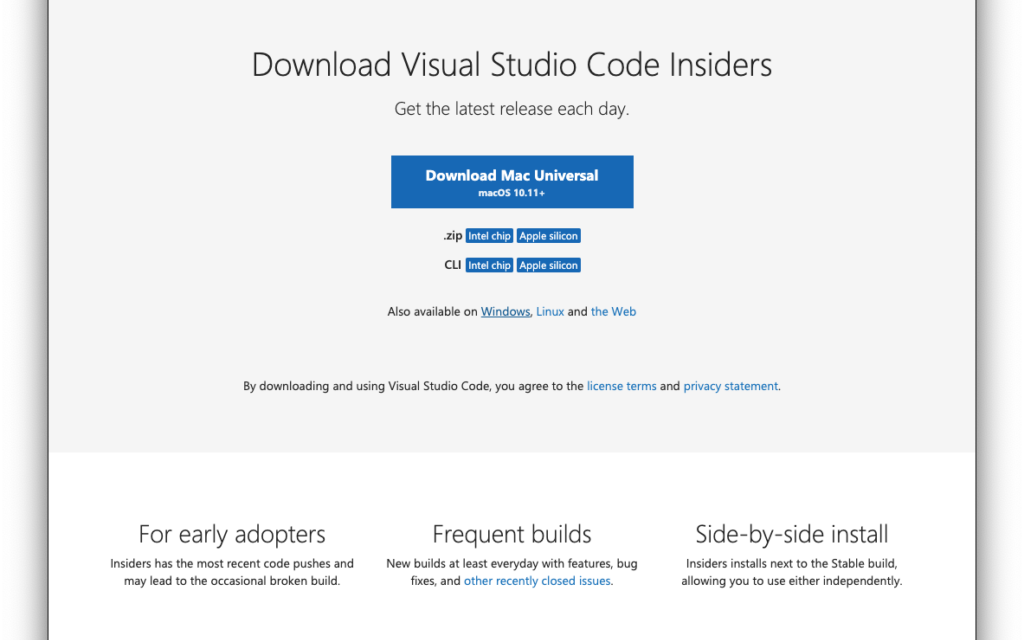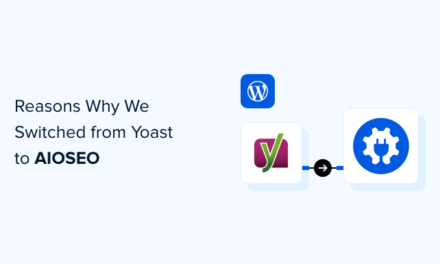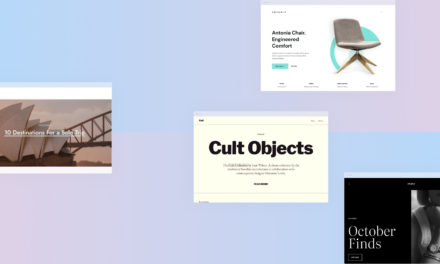Since there are a few extensions I’ve wanted to try out that aren’t available for Visual Studio Code’s stable builds, I’ve been using Visual Studio Code Insiders for the last few weeks.

The main difference is that this version is a daily release versus the standard monthly release and certain plugins, like GitHub Copilot Chat, requires the daily builds for it to run.
Here’s the thing, though: If you have settings you want to preserve across installations and Settings Sync doesn’t do the trick (I had hit or miss success with it across the two editions of the IDE), then here’s a simple trick for symbolically linking extensions, settings, and keybindings across editions.
Sharing Extensions, Settings, and Keybindings
If you’re on macOS, you can enter the following command in a terminal. Note this will remove any extensions you’ve previously installed with Insiders. If that’s okay or if it’s a fresh install, then you’re good to go:
$ rm -d ~/.vscode-insiders/extensions; $ ln -s ~/.vscode/extensions ~/.vscode-insiders/extensionsYou can also do this for other things such as settings and keybindings, too. Simply replace the above code with the following commands:
$ rm -d ~/Library/Application Support/Code - Insiders/User/settings.json $ ln -s ~/Library/Application Support/Code/User/settings.json ~/Library/Application Support/Code - Insiders/User/settings.json $ rm -d /Library/Application Support/Code - Insiders/User/keybindings.json $ ln -s ~/Library/Application Support/Code/User/keybindings.json /Library/Application Support/Code - Insiders/User/keybindings.jsonFrom here, whatever you have set in Code will work in Insiders and the Settings Sync extension should continue to work as you expect regardless of what version of the IDE you have installed on other machines.