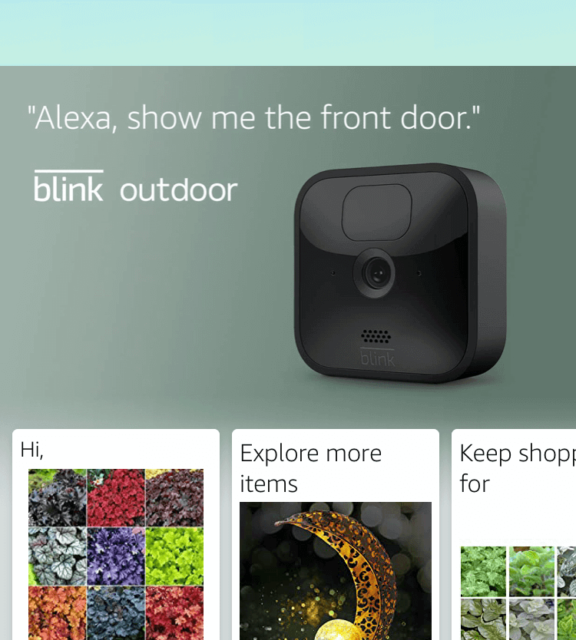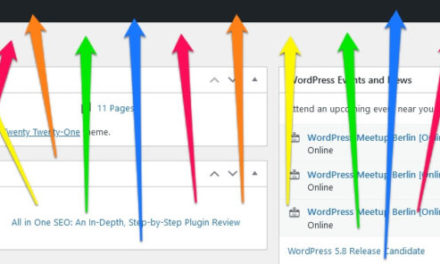As a successful store owner, chances are you have multiple channels where you connect with your customers. This multi-platform approach is essential for eCommerce success. However, if you’re not connecting the dots, then your customers may actually be having a poor experience – across multiple platforms!
Fortunately, it’s possible to transform disjoined multi-channel shopping into a seamless omnichannel experience. Once you start thinking in a more integrated way, you’ll have no problems delivering a consistent and effective brand message, and driving sales across all of your channels.
In this post, we’ll discuss what an omnichannel experience is, and why so many store owners are embracing it as the future of multi-channel shopping. We’ll then show you how to deliver a more harmonious shopping experience for your customers. Let’s get started!
An Introduction to the Omnichannel Experience
Most retailers operate across multiple channels. It’s not uncommon for a single business to run a traditional brick-and-mortar store, an eCommerce site, a mobile application, and social media pages. However, not all retailers join the dots and integrate all of these threads into a seamless omnichannel experience.
Achieving omnichannel success means extending the customer experience across all touch points. For example, if a customer adds an item to their basket in their desktop browser, they should be able to complete the checkout process in your store’s mobile app:

Although it’s easy to focus on the digital aspect of your business, the best omnichannel experiences blur the lines between online and offline shopping. For example, if a customer reserves a product online, then you might offer them the choice of home delivery or in-store pickup.
With an omnichannel approach, your customers will have exactly the same experience, regardless of the platform they use. This consistency can help you improve your conversion rates.
Why You May Want to Offer Omnichannel Shopping
Cart abandonment rates are a huge problem for retailers, with 69 percent of customers failing to complete the checkout process. Omnichannel shopping can help you reduce these cart abandonment rates, by ensuring that the same items remain in the customer’s cart, irrespective of the platform they use.
You might also want to launch an omnichannel cart recovery campaign. For example, you could set up an automated abandoned cart workflow that targets shoppers across multiple platforms. This might involve sending email and SMS reminders, and advertising these exact products across social media sites such as Facebook. This can give customers the extra push they need to complete their purchases:

There’s also evidence to suggest that customers enjoy omnichannel shopping. Back in 2017, the Harvard Business Review found that 73 percent of customers were already using multiple channels during their shopping journeys.
This has only increased over the years, with a study from NielsenIQ indicating that omnichannel shopping increased by 50 percent in 2020. All of this suggests that the modern consumer expects an omnichannel experience. If you don’t meet this expectation, then your visitors might take their business elsewhere.
As an online retailer, you’ll naturally want to promote your products on as many channels as possible. However, it’s important to use your time wisely.
Building and maintaining a presence across multiple platforms requires time and effort. As a busy store owner, you may need to prioritize the platforms where your customers spend the majority of their time, as this will deliver the best Return On Investment (ROI). To help you identify these platforms, you may want to research your audience and their behaviors, using a tool such as Google Analytics.
How to Deliver an Omnichannel Experience (4 Ways)
Selling your products across multiple channels is a great way to drive conversions and boost your bottom line. However, if you really want to wow the modern consumer, consistency is key. To help you achieve this, here are four tips for creating a fully-integrated omnichannel experience.
1. Consider Using a Headless CMS
When user experience is seamless, the customer will instinctively know how to interact with your store, regardless of the platform. This is essential for driving conversions.
While you could take the time to manually recreate the same experience across several platforms, this would be a time-consuming and frustrating process. Even if you did manage to achieve perfect consistency, you’d need to continuously invest time and effort into keeping these channels synced.
A headless Content Management System (CMS) can help you deliver a consistent experience with minimal effort. As part of a headless setup, you’ll remove the CMS head (front end) from the body (back end). You can then access your content via a network request. This enables you to use the same back-end data in multiple contexts, such as a Single Page Application (SPA) or a mobile app.
By opting for a headless setup, you can create your content once and then publish it across multiple platforms. Since you have a single source of truth, any changes you make to your store will be automatically applied across all channels. For example, if you add a new product to your catalog, then customers will be able to purchase this item regardless of whether they’re accessing your store on their desktop, or via your mobile app.
WordPress has a built-in Representational State Transfer (REST) API that provides data in JSON format. This gives you an easy way to push and pull data out of WordPress. This platform is thus a smart choice for a headless CMS.
Alternatively, if you’ve built your site using the popular WooCommerce platform, then you’ll have access to the WooCommerce REST API:

Getting started with headless WordPress isn’t always straightforward. However, there are frameworks that can make development easier, including Frontity, Gatsby, and Next.js.
2. Offer a Buy Online, Pick Up in Store (BOPIS) Service
Buy Online, Pick Up In Store (BOPIS) is a way for customers to avoid shipping costs and long delivery times. This popular retail strategy can be your secret weapon, enabling you to combine the convenience of online shopping with the immediacy of in-person pickup.
With 63 percent of US consumers expressing an interest in BOPIS, this can be a valuable addition to your omnichannel strategy. If you’re using WooCommerce, you’ll be pleased to learn that this platform supports BOPIS out-of-the-box:

However, WooCommerce’s built-in BOPIS is limited to a single location. If you want to offer customers a choice of distribution centers, locations, or pickup sites, then you may want to invest in Local Pickup Plus. This add-on also enables shoppers to choose a scheduled pickup slot, which can further improve the customer experience by eliminating waiting times.
3. Accept Offline Payments
If your customers can choose to pick up their items from your store, then you may also want to accept offline payments. This option may be appreciated by anyone who doesn’t feel comfortable using online payment gateways such as PayPal, or those who don’t have access to electronic payment methods such as credit or debit cards.
You can also use offline payments as a way to accept pre-orders without immediately requiring payment. For example, you might create a waiting list for the must-have holiday toy. You can even combine this pre-order functionality with special offers to further drive sales. For example, you could offer a discount if the customer pre-orders a particular item.
WooCommerce supports offline payments out-of-the-box. To activate this feature, navigate to WooCommerce > Settings > Payment:

Then find the Cash on delivery option, and push its accompanying slider into the On position. You can now click on the Set Up button. On the subsequent screen, select the following checkbox: Enable cash on delivery:

When prompted, enter some information about how you want to handle in-person payments, and then select Save Changes. Your store is now set up to accept offline payments.
4. Provide Cross-Channel Customer Support
Good customer support can help you secure follow-up purchases and convert one-time shoppers into loyal customers. There’s even evidence to suggest that a customer will spend an average of 140 percent more after having a positive experience.
If you operate on multiple channels, then you should be prepared to provide customer support across all of those places. This may mean offering assistance via email, a ticketing system, live chat, or communicating directly with customers over the telephone.
Some customers may even expect to access support via social media. Some of the biggest brands in the world run accounts dedicated entirely to responding to consumer queries:

Once you’ve set up these support channels, it’s important to ensure that they’re easily accessible. This means making sure that your contact details are clearly visible, for example on a dedicated Support or Contact Us page.
If you offer live chat or a chatbot, you may want this window to pop up automatically as soon as the customer arrives on your website. This enables visitors to access support without having to navigate a menu or press a single button.
Conclusion
As a successful store owner, you’ll naturally want to operate across different platforms to increase your reach. However, if you’re not consistent, this multi-channel approach may actually be hurting your brand and alienating your customers.
Let’s quickly recap how to upgrade from multi-channel shopping to a true omnichannel experience:
- Consider using a headless Content Management System.
- Offer a Buy Online, Pick Up In Store (BOPIS) Service.
- Accept offline payments.
- Provide cross-channel customer support.
Do you have any questions about how to achieve an omnichannel experience? Let us know in the comments section below!