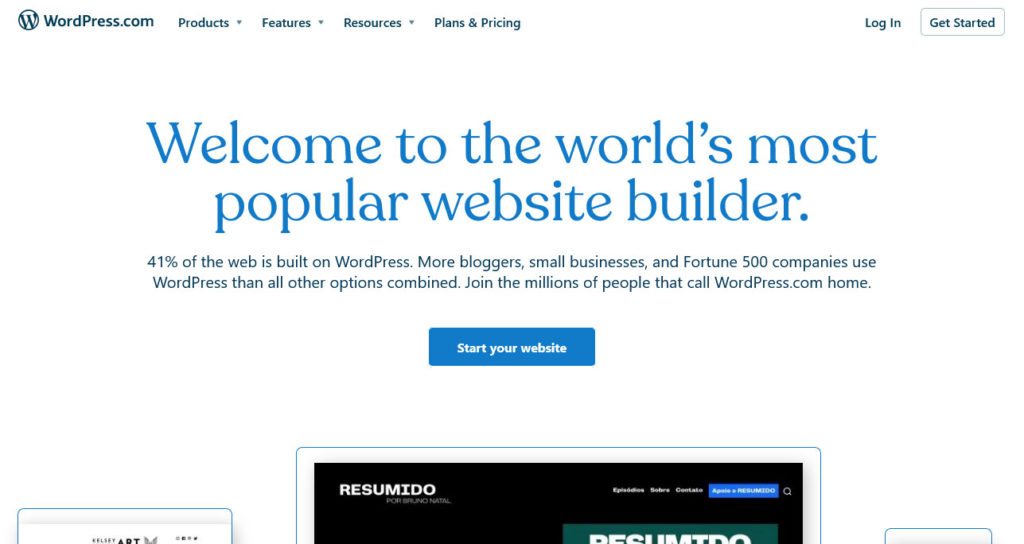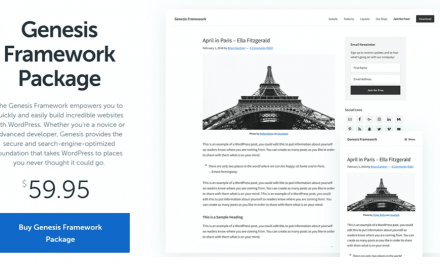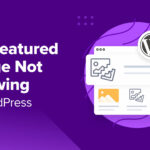So, you’ve heard of WordPress but might be unsure about whether it’s the right platform for your website. In order to help you decide, in this post, we’re breaking down the pros and cons WordPress has to offer.
Ultimately, which platform is right for will depend on your specific needs, your skill set, and your goals. Whether it’s the right CMS for your situation or whether you should opt for something else entirely is something only you can know. All we can do is try to point you in the right direction.
But first, let’s get acquainted with WordPress for the uninitiated.
What is WordPress?
WordPress is a popular content management system (CMS) that greatly simplifies the process of building a blog or website. It was created in 2003 by Matt Mullenweg and Mike Little. It’s a piece of open-source software that’s free to download, adapt, modify, and otherwise use as you see fit. WordPress is popular for its flexibility especially among bloggers and small business owners.
WordPress.com vs. WordPress.org
Before we dive into the real meat of this article, let’s make an important distinction. There are two versions of WordPress out there. First up is WordPress.com.

This version exists solely, “in the cloud” as it were. It means you don’t have to download anything, secure third-party hosting, or anything of that nature to use it. Simply sign up, pick a theme, and get going. WordPress.com is usually what true beginners opt for, as setup is minimal and the service handles most major site management.
WordPress.org, on the other hand, is typically what people are referring to when they talk about running a website on WordPress.

To make use of it, you have to download the software, then upload it to a hosting provider of your choice. One-click installation of WordPress server side is also available at many providers. From there, you can select the themes, plugins, and settings you want. But all site maintenance is on you.
When we talk about WordPress moving forward, WordPress.org is the iteration we’re referring to.
WordPress Pros: Advantages of Using the Platform
With all the context provided, we can now dive into our list of the true benefits of using WordPress:
Easy to Get Started
WordPress is fairly easy to start with, especially if you opt for a third-party host that provides one-click installation. In that case, you’ll be guided through the setup process like naming your site, setting site colors, picking a starting theme, and so forth.
It’s conceivable you can launch a very simple site in just a couple of hours with very minimal effort. So long as you have the content you want on your site in order, the actual setup process is a breeze.
Thousands of Themes to Choose From
When weighing the pros and cons of WordPress, one of the biggest perks of the platform is the sheer number of themes you can select from. There are thousands of free templates available on the official WordPress theme directory.

They often come with enough features to launch a professional online store or portfolio site. If you have a more extensive need for features, however, plenty of premium themes exist as well. You can find them on directory sites like ThemeForest and on individual developer sites like WPExplorer, Elegant Themes, and Themify.
The best part is you don’t need design skills to use them. Simply pick a theme, select from the preset options provided, and add your content to pages and posts. That’s all there is to it.
Thousands of Plugin Options
Just as with themes, there are thousands of plugin options for adding features to WordPress as well. Plugins cover everything from SEO to social media sharing and pricing is varied, too. The plugin repository offers up tons of free or lite versions of plugins or you can see premium options on sites like CodeCanyon or on individual developer sites.

SEO Included
Another benefit of WordPress is the fact the platform itself is very SEO friendly. This means that any website you build in WordPress will be more readily indexed by search engines and will rank higher. Many WordPress themes come search engine optimized out of the box as well. Plus, plugins are available (like Yoast) to help streamline the process of optimizing individual pages and blog posts.

Simplified Content Creation
Page templates and blog templates make for a greatly streamlined and simplified content creation process. With just a few clicks, you can create a new page or post, add your content (including images, tables, and other formatting tweaks), and publish it.
And since WordPress now includes Gutenberg, a visual page building tool, you can shift around “blocks” to create unique designs without having to rely on third-party tools or coding. And while initially there has been a lot of discussion about the pros and cons the of the WordPress editor, it has become a mature product with loads of features.

If that’s not enough for you, you can further customize designs using a solely WYSIWYG (what you see is what you get) interface thanks to third-party page builder plugins like Elementor, Divi, Brizy, WPBakery, and so many more.
Huge (and Supportive) Community
WordPress has a massive community surrounding it, which means finding answers to your questions and getting guidance is super easy. There are countless blogs and forums that cover WordPress development on a general level with thousands of readers and members. In addition, you can find extensive customer support forums and ticketing systems for individual plugins and themes that provide assistance with using these specific products. And that’s not to mention the official WordCamps (both in-person and virtual) where WordPress enthusiasts from all over the world meet up to learn, grow, and network.

Frequently Updated
WordPress see frequent updates, both for new features and to fix bugs and security issues. Frequent updates means faster load times, better security, and overall a solid user experience for your site visitors. It also means you’re constantly getting access to new tools for creating the best possible site you can. Most themes and plugins are updated frequently as well, which creates a level of support that not many other site building tools can replicate. Plus, you can even automate all site updates.
Highly Flexible
You can build almost any kind of website with WordPress. That’s honestly one of its biggest draws. The flexibility provided thanks to a solid framework and a never ending combination of themes and plugins means you can create an online shop, an art portfolio, a personal blog, a hotel booking site, or a directory all within the same platform — and sometimes even using the same theme!
Integrates Well With Third-Party Tools
WordPress integrates well with third-party software and nowhere does this shine as much as it does on social media. You can configure WordPress to automatically share your latest posts to Twitter, Instagram, and Facebook with just a few clicks. And through the use of plugins, you can foster greater integrations with productivity tools like Trello or communication tools like Slack. You can even use automation tools like IFTTT to trigger certain actions when various parameters are met. For instance, you can have your new posts shared to various social channels upon publication. And that’s just one example.

Low Hosting Demands
You really don’t need much by way of hosting to start a WordPress website. And if your site traffic grows over time, you can always upgrade to a higher-tier plan with greater storage space and more bandwidth.
Easy to Scale
Another great part of WordPress is that it’s super easy to scale up. If you launch a site on a small hosting plan with minimal features, you can easily upgrade and swap out your theme to create a more robust experience. You can even transform your site into something entirely new whenever the mood strikes. So, even if your site launches as a portfolio, you can add an online store at a later date, for instance. Or if you start out on a shared server, you can upgrade to managed hosting. The combination of flexibility and scalability is truly appealing.
Mobile-Friendly and Responsive
WordPress is inherently designed to be responsive and mobile-friendly. By now, all themes offered are responsive out of the box. The integrated Gutenberg block editor outputs responsive designs as well. All of this is to say the site you create will look good on any device, which makes for another mark in the “pro” column.

WordPress Cons: Why You Might Use Another CMS
There are many reasons to seek out and use WordPress. Yet, it’s not suited for everyone. After covering the pros, let’s explore a few cons and reasons not to use WordPress now.
Options Can Be Overwhelming
Though easy to use, WordPress also has a lot of features that can be a challenge to understand and learn to make the most of the platform. Similarly, if you don’t have a clear plan of what you want your site to be before starting development, WordPress can be overwhelming. If you just want to be able to click through a list of options and launch your site, then WordPress might not be right for you. Especially if you’re looking to build something more complex.
Updates and Security Are on You
Though frequent updates are a good thing, having to manage them yourself is time-consuming. They can occasionally break your sit and failing to do them puts you at risk of hacking.
Generally, with WordPress, the responsibility is on you to manage the entire website. This means you have to educate yourself on how to speed it up, optimize SEO, and ensure your site’s security.
Security is an especially big issue. It’s wholly dependent on your adherence to using a security plugin, following “hardening” tips, and keeping your site up-to-date. The only exception here is if you have a managed hosting plan but the added cost can put that convenience out of reach for many.

Customizing Can Be Expensive
Yes, many themes and plugins are free but if you want a fully custom site, it’s going to cost you. Premium themes and plugins can be expensive. And if you want to make more extensive changes to your design that your theme doesn’t cover, you do need coding knowledge. Or, you’ll need to hire a professional designer, which will cost you as well.
No Dedicated Support
One of the biggest perks of WordPress could be one of its biggest drawbacks for some. This CMS is open-source and free to change, modify, and use however you see fit. However, it’s not a commercial product, which means it doesn’t have dedicated support. You are very much so left to your own devices when it comes to working out fixes to problems and troubleshooting. Yes, many forums and blogs exist with excellent information but it’s up to you to implement it, step-by-step, or hire a developer.
Who Should Use WordPress?
The good news here is that most people can make use of WordPress and will find it a good choice for their needs. However, it’s particularly well-suited for small agencies, freelancers, and online store owners who know a bit about web design but perhaps lack the skills to create a design from scratch. It’s for those who know what they want but need a handful of readymade solutions to implement.
Who Should Avoid WordPress?
If you have never even thought about web design before, a more straightforward site builder like Wix might be a better option for you. Platforms like this do truly hold your hand throughout the entire site design process.
In addition, if your website needs are expensive, and you need custom databases and handle a lot of content, a more customizable platform like Drupal might serve you better.
WordPress Pros and Cons: The Verdict
WordPress is extremely popular and virtually everywhere online. But among all that noise, it can be hard to discern if it’s the right platform for your website. Here, we’ve broken down the specific pros and cons of using WordPress, who would be best served by this CMS and who might benefit from giving it a pass.
With this information in hand, you can now make an informed decision about how to proceed with your website design plans. Good luck!
What do you see as WordPress’ biggest pros and cons? What convinced you to try it out or give it a pass? Let us know in the comments!