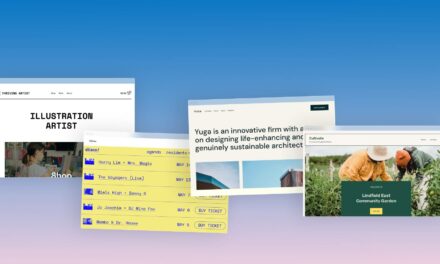At this point in my career, I’ve been working remotely more than I have ever been in an office. I don’t ever want to have to return into an office unless it’s absolutely necessary.
Part of working like this, though, is maintaining a sense of self-discipline for the backlog of tasks required for work and doing so in such a way that makes it easy for me to focus on what I’m working on, what’s next, and what’s in the backlog. (If you’re a developer and you’re reading this, then you’re probably thinking kanban and you’re not wrong – but what I’m getting at is slightly different).
Before getting too much into the rest of the article, I do want to share that the majority of work I do right now is captured in Asana and organized by quarter. We have very little email and very little thrashing between emails, DMs, and other behavior commonly associated with the hyperactive hive mind.
[The] hyperactive hive mind as a workflow centered on ongoing conversation fueled by unstructured and unscheduled messages delivered through digital communication tools, like email and instant messenger.
But that doesn’t mean I don’t want to take a little further to not only help my day-to-day (especially during periods of increased business) but also to help give visibility to other people with whom I work so they know where a given task stands in my queue.
And don’t think this is me elevating my day-to-day any more important than yours. On the contrary. I’m sharing this to help give insight on what I’ve found that works so it may help you, too.
Don’t Use Elaborate Task Management Systems
I’ve used a variety of productivity apps and tools over the years, like Things (it was the first app I ever bought for the very first iPad!) and Trello (long before Atlassian bought them from Glitch, fka Fog Creek). I’ve also given a fair shake at a number of apps with which we’ve been inundated with the last decade and a half. But I’ve found it’s often the simplest approaches that can be just as effective, if not more so.
In particular, I’ve settled on two lightweight methods that I find most useful for keeping track of my tasks, projects, and various todos – a simple text file and a Google Doc.
A Basic Text File
The first method I use is maintaining a plain text file on my desktop that I can quickly open and jot down notes, thoughts, links, quotes, and anything else related to the work I need to get done.

I usually have it open in an area of the screen or one of my virtual desktops so I can quickly capture the idea and the move back into what I was doing. The goal here to is get the information somewhere I can remember it later but to avoid the expensive cognitive load of context switching.
This low-friction system allows me to capture ideas the moment they come to me, without having to fuss with a complex task management app.
Ultimately, think of it like a digital scratch pad – I’ll dump in links to or quotes from Slack messages, email excerpts, random musings, and anything else that I want to reference or follow up on later. Then, during the last block of time in my workday, I can review the file, triage the items, and transform them into actual tasks, projects, more detailed notes, and so on.
The Kanban Google Doc (For Lack of a Better Term)
The second approach I rely on is keeping a living Google Doc that serves as a kanban board of sorts for my work. I divide the document into three clear sections:
- “In Progress,”
- “Up Next,”
- and “Backlog.”
Under each of these headers, I list out my various tasks, projects, and responsibilities, along with any relevant details, links, or context. This simple, visual layout gives me a birds-eye view of everything I’ve got going on.

It helps me stay focused on what I’m actively working on while also keeping an eye on what’s coming up next. And crucially, if I need to share let others see what I have going on, I can simply send them the link to the Google Doc to provide that transparency.
Sometimes, this affords them the opportunity to find someone else to help or it helps set reasonable expectations on when the requested work will be completed.
When Simplicity Matters
I find these two methods valuable because they are so lightweight and low-friction. I don’t have to wrestle with complex task management software or try to shoehorn my workflow into a particular system. There are no software updates, system downtimes, or anything like that.

Instead, I can quickly jot things down, organize my thoughts, stay focused, and keep moving forward on whatever it is on which I’m currently working.
We have too many notifications, alerts, red circles, and digital distractions that attempt to push themselves on to us. I’d rather silence all of those and then pull the work I need when I’m ready.
Sometimes the simplest approaches are the most effective. By sticking to these two lightweight task tracking techniques, I’m able to maintain focus, reduce cognitive overhead, and ensure I’m making steady progress on the things that matter most.