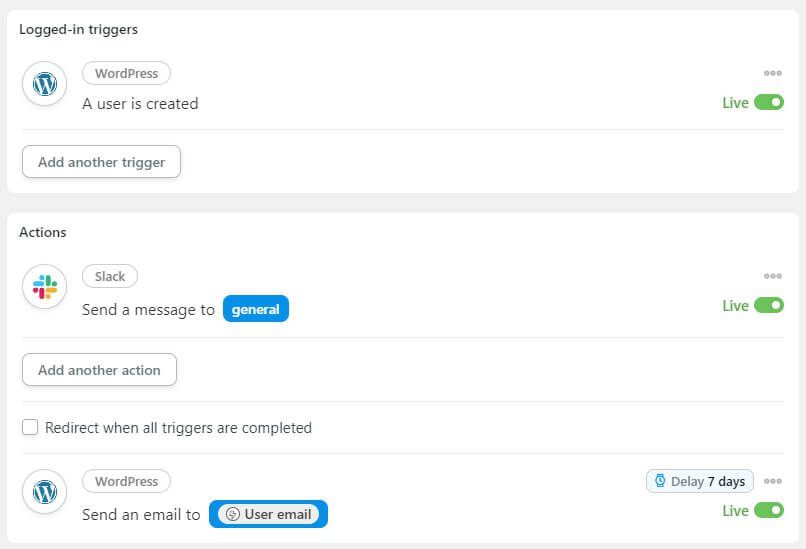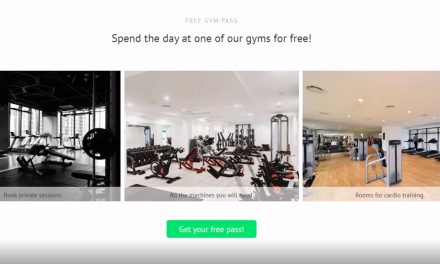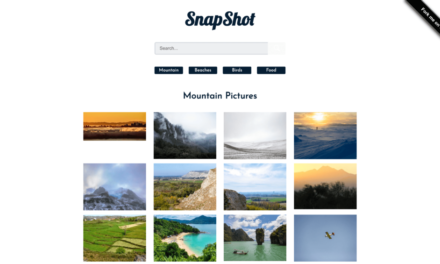Running a WordPress website requires a lot of time and energy. Between creating and publishing content, processing emails, and handling customer requests, it’s easy to feel a bit overwhelmed.
Fortunately, there are tasks that you can automate to reclaim some of your time. You can use a plugin like Uncanny Automator to set some processes to run on their own, enabling you to turn your attention elsewhere.
In this post, we’ll cover some of the benefits of automation, and introduce you to the Uncanny Automator plugin. Then we’ll have a look at three essential tasks you can automate on your WordPress site. Let’s get started!
The Benefits of Automation for Your WordPress Site
Perhaps the most significant benefit of automation is the time it can save you. By getting even a few tasks off your plate, you may find you have the bandwidth for projects that other responsibilities have forced you to put off.
You’ll likely also notice an increase in efficiency. When you schedule tasks in advance, you won’t have to interrupt your workflow to handle them yourself.
It’s also possible to offer a better and more personalized user experience through automation. For example, while it would be difficult for you to text each customer when they make a purchase, this is simple with the appropriate automation functionality in place.
Automation also enables you to connect your site to other products you use. This may include membership plugins or a Learning Management System (LMS). Integrations like this can save you from having to manually grant new users access to the products they’ve purchased.
eCommerce marketing is another area that can benefit from automation. You might try alerting existing customers to new products as soon as you add them to your website. Another option would be sending a coupon code when a specific item is purchased. There are plenty of ways to improve the eCommerce experience for your customers.
An Introduction to the Uncanny Automator Plugin
The Uncanny Automator plugin makes it possible for you to take advantage of the benefits of automation. You can build customized routines with no coding, via a user-friendly interface:
Uncanny Automator works using recipes. You’ll create these to instruct the plugin about how to behave when a specific action is performed.
Each recipe is made up of two parts: triggers and actions. When a trigger happens, the website will perform the corresponding actions. For example, a trigger could be a customer completing the checkout process, followed by an action of sending a coupon code.
Of course, you can create much more specific recipes by adding conditions to your triggers or actions. In the coupon code example, you might add a condition to the trigger that only product purchases form a particular category should receive an email with a coupon code.
You might also limit the number of times a particular recipe is performed per user. So if you only want to send one coupon code per customer, you can adjust that when you build your recipe.
Part of what makes Uncanny Automator so powerful is its ability to integrate with many popular plugins and products. Whatever your preferred tools are, chances are they’ll work with Uncanny Automator. Just a few of these integrations include:
It’s possible that you already have some automations set up using other plugins. However, Uncanny Automator can replace many of these tools, and doing so may save you time and plugin costs.
Too many heavy plugins can affect your website’s performance. Adding a plugin also adds code to your site. While a couple of plugins shouldn’t pose much of a problem, it’s best to avoid installing any that aren’t necessary.
Another concern is the potential security risks posed by plugins. Each plugin you install may provide an opportunity for hackers to access your website. While being diligent about updates can help here, sometimes these patches come too late, and the damage is already done.
By consolidating your plugins, you can reduce the chance of encountering one of these unfortunate situations. Since Uncanny Automator integrates with so many other tools, you can likely live without some of the plugins you’ve been using.
Plus, each new release of Uncanny Automator brings valuable improvements. For example, the Uncanny Automator 3.0 release added many features and quality of life upgrades, along with troubleshooting tools to help you solve common problems.
Putting together recipes remains simple, since you don’t have to deal with shortcodes or obscure variables. That applies even for ‘complex’ recipes.
For example, you can set up a recipe that automatically removes a user from a membership group after their trial period ends. Support for delaying or scheduling actions makes this easy, and you can even duplicate recipes and make tweaks if you need several similar recipes.
3 Key Tasks You Can Automate on Your WordPress Site
Now that you’ve seen how Uncanny Automator can make your life a bit easier, let’s look at some specific tasks you may want to automate on your website.
1. Creating New User Workflows
One of the best things about using WordPress is that you get to combine all kinds of plugins to create almost any type of project you can imagine. For example, you can use Contact Form 7 to create custom contact forms, set up social communities using BuddyPress, offer memberships and online courses with MemberPress, and more.
All are popular WordPress plugins, and as sites evolve, invariably these plugins and others will need a way to ‘talk’ to each other to create an intuitive user experience.
For example, you can consider what happens when a new customer wants to start using a WordPress site. Every elearning, membership, and eCommerce site needs an easy way to register users.
Typically a premium form plugin is needed for this, and that plugin does one thing: create the user. However, what if you want to do more, such as tag the user in a CRM, send them a series of onboarding emails, add them to a membership level, or add the new record to a Google Sheet?
With Uncanny Automator, you can turn free form plugins (like Contact Form 7) into powerful user registration platforms. Not only can you create users, but you can link the form submission to all types of other actions
For example, registration might add the new user to a special BuddyBoss group, enroll the user in an onboarding course, add the user to a Zoom webinar, or even notify their manager in Slack. Uncanny Automator makes automations like these easy:
You can even use the information in the form submission in your Automator actions. If you decide to pass new user information to Google Sheets to create a report containing user data, you can include any of the form values in your spreadsheet.
2. Sending Marketing Emails
It would be hard to overstate the importance of email marketing. Once you have someone’s email address, you have a direct line of communication with them. You may even be able to extend your reach if your existing audience forwards your emails to others in their network.
Mailchimp is one of the most popular tools for email marketing. It enables you to manage your lists, track metrics, and customize templates for your emails:
You may want to get started with an automated email series for new customers. You can include links to resources on your site that can help your customers get the most out of their purchases. These emails are also an excellent opportunity to encourage sharing on social media.
Over time, you might further personalize the experience by creating different series for particular products. For example, you can try suggesting add-on products or services that could complement your customer’s initial purchase. They’ll likely appreciate the suggestion, and it’s a chance for you to make another sale quickly.
An email series like this is the perfect use case for the new delayed actions. You might set the first email of the series to go out a day or two after purchase, with the others to follow at strategic intervals.
If you want to take things a step further, you can use Uncanny Automator to trigger email campaigns with Mailchimp. For example, if you publish a new course, you can set up a recipe that notifies students when it happens via an email campaign – all without leaving WordPress.
3. Automatically Sharing New Posts to Social Media
Getting your newest content onto your social media platforms can help keep your audience interested and engaged. If you’re not sharing consistently, you’ll quickly fall off the radar for many potential customers. Sharing your blog posts as soon as they’re published can ensure that you’re always getting fresh content out to your audience.
Uncanny Automator’s Twitter integration will save you from having to tweet each new update manually. Building an audience on this outlet can be invaluable no matter what sort of website you have. This microblogging platform encourages engagement and widespread sharing:
Uncanny Automator enables you to customize what’s included in your tweet. You can share your blog posts, but you can also send tweets when you add a new product or create a new thread in a forum.
The process of integrating social media platforms such as Twitter, Facebook, and Instagram with Uncanny Automator is remarkably simple. Unlike with other tools, you won’t need to create developer accounts to access an API. Instead, Uncanny Automator offers several one-click integrations with popular services.
Conclusion
Automating some of your more repetitive tasks can make a huge difference to your workflow and efficiency. With the help of Uncanny Automator, you can easily build recipes to suit your particular audience and website.
Here are three key tasks you might want to get started with:
- Creating new user workflows
- Sending marketing emails
- Sharing new posts to social media
Do you have any questions about creating automations for your WordPress site? Ask us in the comments section below!