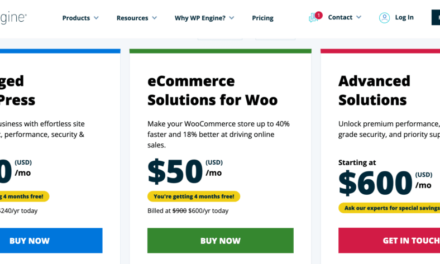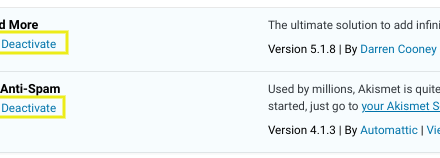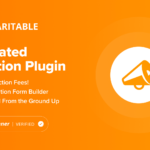If you’re a WordPress developer, you may have run into a problem where your code won’t run because more than one function shares the same name. This is known as a ‘naming collision,’ and it can be a difficult problem to work around. Prefixes and namespaces could be the answer.
Prefixes and namespaces help avoid conflicts when two different classes or functions share the same name. Considering how many developers contribute to plugins, themes, and WordPress core, this issue is an important one for which to have a solution on hand.
In this article, we’ll introduce the concepts of namespaces and prefixes and explain why they’re important. Then we’ll provide five tips to help you get the most out of them. Let’s dig in!
An Introduction to Namespaces and Prefixes
Namespacing is a PHP feature designed to prevent conflicts when two classes or functions have the same name. This is known as a ‘naming collision’ and it prevents your code from running.
You can think of namespaces as folders in a file system. You can have two files with the same name, and everything works fine as long as you keep them in separate folders. However, as soon as they’re in the same folder (namespace), issues crop up.
In the WordPress world, ‘namespace’ can actually mean two different things. There’s the version built into PHP natively, which we explained above. However, when WordPress was originally developed, PHP didn’t support the namespace feature, so users had to find another way to achieve the same effect.
What they came up with is called ‘prefixing’. This is a convention in WordPress where developers put a prefix in front of the name of a function or class. For example, you might use torque_user instead of just user. Ideally, every instance of the ‘user’ class would be prefixed this way, so there would be no conflicts when a plugin, theme, or core also incorporates a user class.
Namespaces and prefixes are most useful when your code will be interfacing with code written by other developers (think WordPress plugins or themes). However, it’s a best practice to use them even if that’s not the case because it eliminates the possibility of naming collisions down the road.
5 WordPress Developer Tips for Using Prefixes and Namespaces
If you want to implement namespacing and prefixes in your code (and you should), we’ve got some helpful tips. These five best practices should help you get the most out of this essential feature.
1. Embrace the Future and Use PHP Namespaces Instead of Prefixes
While prefixing technically works just fine, it has its drawbacks. The main issue is that it can make your code more difficult to read, because the first thing you (or other developers) see is the prefix, rather than the actual function or class being used.
Using PHP namespaces enables you to have clear functions and classes in your code, so it’s immediately obvious what they are and what they do. This is especially helpful when others will be working with your code, such as plugin developers.
It makes writing your code a bit easier, too, since you only need to write the function or class name, rather than a prefixed name. Every little bit helps, and using namespaces is a good development habit to get into to help future-proof your code.
2. Come Up With a Standard Naming Convention for Your Namespaces
There’s no official standard for how to create and name your namespaces. However, coming up with your own system will help ensure consistency and clarity across all your projects.
Keeping all your namespaces to the same naming convention makes it easier to recognize and remember which one goes with which project. A simple way to organize your yours is with a company or vendor name, and then with sub-namespaces for each project.
For example, if we were creating a theme here at Torque, we might use Torque as the primary namespace, and Theme as the sub-namespace for that project. Here’s how that would look:
Seeing that namespace quickly tells you where functions and classes will be pulled from.
3. Leverage Aliases to Clean Up Your Code
PHP enables you to call in multiple functions with the same name from different namespaces. This is done simply by typing out the full path to the function, just like you would with an item in a folder (see the example above).
However, if you’re doing that a lot, it can quickly clutter up your code, making it tougher to read and longer than it needs to be. Instead, PHP also lets you create aliases for these functions and classes to make your work easier.
To create an alias, just specify it when importing the class or function, like so:
This will import the class User from the Theme namespace and create an alias for it called ThemeUser. This way it won’t conflict with the User class in the current namespace, and you won’t have to type the full path every time you want to call it.
4. Use Prefixes When There’s No Namespace Support
Not every item supports PHP namespacing. It currently works with:
- Classes
- Interfaces
- Functions
- Traits
- Certain constants
For anything else, you’ll need to use old-fashioned WordPress prefixing. This includes items such as script handles, image size names, or database options.
Your prefixes should follow similar naming conventions to your namespaces. In other words, keep them simple, descriptive, and consistent.
5. Employ Autoloading to Streamline Development
Autoloading is a PHP feature that automatically pulls in class files when you call a given class. This can save a ton of time and effort, since you won’t need to write include or require statements every time you want to call a class from another namespace.
In PHP, this is normally done using the PSR-4 standard. This is somewhat advanced functionality, so we won’t get into it too much here. If you want to read up on it and implement autoloading in your code, check out this tutorial.
Conclusion
Whether you’re new to WordPress development or you’re a seasoned pro looking to up your game, utilizing namespaces is vital. They prevent naming collisions and help you better categorize your essential classes and functions.
These five tips will help you smooth out your development process and get the most out of namespaces:
- Embrace the future and use PHP namespaces instead of prefixes.
- Come up with a standard naming convention for your namespaces to keep things organized.
- Leverage aliases to help clean up your code.
- Use prefixes when there’s no namespace support.
- Employ autoloading to streamline development.
Do you have any questions about using namespaces and prefixes in WordPress? Let us know in the comments section below!