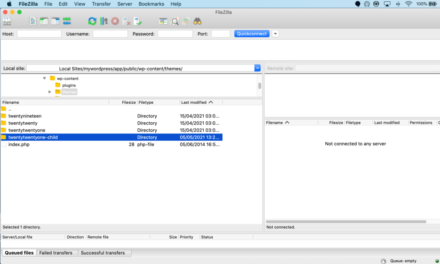Welcome to Press This, the WordPress community podcast from WMR. Here host David Vogelpohl sits down with guests from around the community to talk about the biggest issues facing WordPress developers. The following is a transcription of the original recording.
David Vogelpohl: Hello everyone and welcome to Press This the WordPress community podcasts on WMR. This is your host, David Vogel Paul, I support the WordPress community through my role at WP Engine, and I love to bring the best of the community to you hear every week on press this as a reminder, you can find me on Twitter @wpdavidv, or you can subscribe to press this on iTunes, iHeartRadio, Spotify, or download the latest episodes at wmr.fm. In this episode we’re going to be talking about creating captivating video captions, with the infamous Meryl Kay Evans Meryl is really infamous and well versed and creating great captions for videos to really what Meryl is going to talk about Meryl comes from a company called mail dotnet a company she owns it’s a digital marketing business, one of the world’s she’s one of the world’s leading experts on video captions Maryland’s first encounter with captions came in 1983. When she received a closed caption decoder, because she depends on captions to follow the video. She has seen the best and the worst of captions. Fast forward decades later and Merrill’s digital marketing career has come in handy in educating people about caching video calls. The benefits of captioning videos, and then doing all of that well and so we’re super excited for her to be here, and Meryl to kick us off I want to ask you the same question I asked all of my guests. Could you briefly tell me your WordPress origin story.
Meryl Evans: Starting with blogging really early in my first job in 2000. Between 2000 and 2003 I had three different blogging applications. In 2003 I came across WordPress from some influential bloggers. The first version I installed was version 0.7. Who knew that I would stick with it all these years later after changing three times in the first three years and who knew WordPress was going to become as giant as it has today. And I was fortunate to have the opportunity to learn it way back in 2004.
DV: Wow that’s incredible. I think this is the first time in Press This history where someone’s WordPRess origin story was .7. The very first version of WordPress. You’re the first, Meryl. So congratulations. You’re the oldest OG. In the WordPRess sense of course, but that’s awesome. That’s incredible. It’s also interesting to hear about you using three different blogging platforms as part of your journey to kind of standardize on WordPress. So that’s super interesting. I want to shift gears though for a minute, I was wondering if you could briefly tell me about yoru company, Meryl.net
ME: I’m a digital marketing pro works with executive and marketing leaders to determine how to best achieve their goals and manage long term marketing projects and focus on social media, email, and content marketing.
DV: Okay, that’s awesome. So really focusing on that digital marketing and kind of outcome growth focus type strategies which is amazing. So, and I know we have a lot of friends and like Twitter and Facebook and things like that that are in common from the digital marketing world. So I often think of you in the WordPress context and just kind of loan if you will or just in that context, but obviously your interest and expertise spans many areas. So the topic of this episode is really around, you know, creating captivating video captions. So I was wondering. Before we get kind of get into the weeds of that. How did you get started with captioning.
ME: You could say I was born into it. I was born hearing free, which was a lot cooler than saying profoundly deaf. As David mentioned I received my first caption decoder in 1983. But it wasn’t until I finally dipped my toe into creating video that I started captioning. As I produced more and more videos I’ve learned that captioning is only half the equation. The other half is quality. When I look at my early caption videos, I cringe. It’s disheartening when you see people make the effor tto caption their video only to have them be hard to watch. The captions unreadable inaccurate, not in sync and other issues. On top of that they provide caption options that aren’t good practice. For example, I’ve found videos with 14 caption formatting options and only one works. What are the chances people will pick that one? The problem with the other options is they have moving captions or highlighted word as someone speaks. These don’t allow people to read at their own pace and can be a problem for those sensitive to motion. Some captions use color when there should be off-black or off-white. Captions are not the place to match brand colors and creative.
DV: Those are great tips you know I often use captions when I watch television and videos at home. And I had to have noticed the quality of captions greatly varies depending on the station or the streaming service that you use, and I do rely on them on some level obviously at the same level as you but it’s interesting to hear kind of your backstory with it because something that’s, you know, an annoyance to me is, is critically blocking for you sometimes in terms of consuming content. And so I find that, you know, we kind of when we wrote the description for this episode we talked about how it is both a strategy for accessibility, but but that term accessibility can can go beyond those with just limitations on hearing or whatever that is, extend to your entire audience I remember you pointed out that it’s not just people who are unable to hear the audios people that maybe choose not to hear it if they are able to hear in other contacts. So I think it’s really interesting though to hear your backstory, and how rooted that is in his in his being so needed to be done right to be timed correctly to be designed correctly and consumable. And I think that’s an area that a lot of people don’t focus on in their caption optimization. So real quickly here. What are the main phases of captioning video from like the high level.
ME: Create the video is the first one. Add the captions is the second. Third is public the video with the captions and use hashtag caption because it let’s people know your video is captioned because most times you don’t know unless you push play. You have many options. For adding the captions. The easiest way is to use a service that creates the captions for you. Another method is to do it yourself. And doing this most people input the video into a caption tool. I’ll use YouTube as an example, you can upload your video to YouTube and it will automatically caption it for you. Don’t stop there. Edit the caption. So the reason why I refer to automatic captions as “autocraptions” is YouTube typically don’t capitalize or punctuate. It’s that really annoying long email I have no paragraph breaks. The first part of watching a video with captions it could go one of two ways. If you use captions that means you’ll have a separate text file with the captions. You’ll need to upload both the video and the text file to view the captions. But then when you use open captions, that is when the captions are blue on the video and will always show up no matter what. In this case, you only have to upload the video. No caption file is needed. Be sure to add #caption when posting your video. That let’s people know the captions and it helps us find your video. Here’s a WordPress tip, do you upload your caption videos to Vimeo or YouTube? All you need to do is post the video in WordPress, it will pull the captions. That’s the easiest thing to do. If you prefer to upload your videos to WordPress, it’s now much easier. Just upload your video to WordPress and you’ll be able to upload your videos to them in a couple of clicks called text tracks.
DV: Awesome, thank you Meryl. That was really interesting I’d like to kind of follow up on a couple of those points and then kind of continue with some of the plan questions, but we’re gonna take a break and we’ll be right back.
DV: Awesome, thank you Meryl. That was really interesting I’d like to kind of follow up on a couple of those points and then kind of continue with some of the plan questions, but we’re gonna take a break and we’ll be right back.
ME: The hashtag let’s people know there’s captions. Also if you click on the hashtag, you should be able to see a lot of videos that are captioned and you can skip the ones that are not captioned.
DV: I love that, I love that I never really thought of that I heard you mentioned hashtag caption before as a way to flag it, but you know, kind of coupling up with that idea that captioning is not just about accessibility it’s also about growth I think that’s a that’s a really interesting way to think about the growth strategy of leveraging captions. Alright, so my next question is what is the best method to transcribe audio from a video,
ME: I have to give the standard answer no one wants to hear, it depends. It depends on your processes. It depends on your apps and tools. It depends on the quality of the audio. It depends on the length of the video. So many variables. I encourage people to try different automatic caption apps to see if one works better. Some apps are easier than others. You may find that ABC works better for you than XYZ. If you are using a transcription app to take notes, you might be able to use that to caption your videos too.
DV: That’s very interesting. I know that at WP Engine is we’ve transcribed content for captions or for consuming on a website. We’ve had to shift our transcription strategy based on the length, and the quality of the audio and all the other factors actually you just mentioned. So that really hits close to home. I’m wondering though you kind of gave examples like tool ABC or XYZ. Maybe you can be a little more specific like what are some tools and techniques or what tools and techniques are your favorite for adding transcriptions as captions in video What are some tools people could, you know, write down and try out
ME: For longer videos I tend to write a script. This ensures I am speaking clearly and thinking about what I’m going to say next and besides it will help with captioning the video. I upload the video and the script and sync the time, it does a decent job that I only have to do a few tweaks. For those that don’t have the kind of accent I do, they rave about Automatic Captioning Tool. They do a good job with accuracy. Just make sure you’re always checking your captions before posting. Autocaption is a starting point, but they should never be published without reviewing and editing. Perhaps the most common problem I see in captions is the length of the caption and the line in the video. The caption is too long and the lines are broken up in awkward places. You don’t want to end and start a sentence in one line of caption. You don’t want to end the caption with the word something like “to” and leave people hanging. To, to, to what? As for long captions, they take away from the human experience. You’re so busy reading from one side of the screen to the next, you miss what’s happening on the video. Short captions allow you to quickly scan them and then look at the video. An easy way to fix these two problems is to download the caption text file, open it in a text editor. You can fix the line of the captions and break one long caption into two lines. If the caption is more than two lines, update it in the caption tool first. You don’t want to use the editor to update the timing. Use the editor to do the caption checks, not the timing.
DV: I love that you know I’ve looked at quite a few auto caption, tools, and text files and seen how much easier it is to do the editing in that context. And so I guess my next question is that makes sense right auto captioning is not going to be super accurate. People are going to have to go back behind it and make it better. I know I’ve tried to get away with auto corrections before and it did not work well. I know I would not have enjoyed reading this captions. And so I want to ask you a different question though so this is considering you have recorded video. And I’m just curious, how you think about live video like what about live video or auto captions Okay, or should people introduce a delay,
ME: Live videos are tricky, they’re never a good viewing experience because most of the time that video has moving captions, scrolling captions, so you’re not reading at your own pace. It’s very clunky, the movement can be clunky at times. If you’ve ever had captions on for an awards show, you’ll notice that and there’s always going to be a delay. There’s just no getting around it because the transcriber can’t type as fast as someone saying it. They don’t know what they’re going ot say until they say it first, right? So that’s a challenge with live captioning of events. So it’s always better ot use a live captioner rather than automatic captions. Automatic captions can be a disaster. I watched a Facebook Live with autocraptions and it was so so bad I was like forget this. Not only was the text bad but it was litte and shoved in a corner and it didn’t matter how I resized my screen, I just couldn’t get the captions the right size.
DV: That rings true I have seen the auto caption and live video where it moves the captions along. And that’s very, to your point, I never realized it before but I can’t read at my own speed I’m held back by the speed of those captions. sounds like, as you pointed out though live video is tricky. And it sounds like maybe a hybrid opportunity hybrid approach where you do the auto captions live I suppose, and then do better captions for consuming that content later is a good combined strategy there. I love this, you know, having again big such a caption kind of sewer on my own and seeing all the mistakes and getting frustrated and finding joy when it’s done really well I love how Netflix does theirs. Personally, I think they do a bang up job at least from what I’ve seen, I really getting a lot of insights here and I want to ask you some more questions, but we’re going to take a break and we’ll be right back.
DV: Hello everyone welcome back to press this the WordPress community podcast on w EMR This is your host David Vogel, all right in the middle of our episode creating captivating video captions with Miro k Evans, and right before the break Merrill was talking a little bit about live video and how tricky, that is, and how you’re kind of, you kind of have to do auto captioning. But, as people consume that video later, certainly get those captions in shape so it’s a nice enjoyable experience when they’re consuming the video later on. I want to ask you some horror stories marrow like some times when the use of dread name names or anything but maybe some times when something didn’t go quite so right. So maybe you can answer this like, what is the first thing you look for when helping a new company with captions what mistakes are they making.
ME: As I mentioned earlier, David, one of the most common ones is the length of the caption. They are so long in fact there is an accessbiliy course online that deals with that. The other common mistake is the colors. Black and white is boring but there’s a reason why we’ve been using that for years. Not because it’s always been done that way but because it truly works. You keep creating more colors but they’re never going to be better than black and white. So stick with the traditional and you’ll be fine. The most important t hing you’ll want to focus on is the text, synchronizing the captions with the speaker. I was watching a documentary, it was not live, and oh my god the captions and the audio were so out of sync, it was dizzying. With or without my hearing aid, I can tell when something is out of sync. Something’s not right about what you’re seeing and what the captions are showing. It’s pretty easy to figure that out. So if you focus on traditional captions that you’ve always seen and keep them in the middle screen, not all the way across, like the middle third, and you should be good. Now make sure you review your captions and edit them as you need to.
DV: Awesome. Thank you. I think I’ve made all of those mistakes myself at some point. Maybe with the exception of changing the caption color. But the length of captions and sounds I’ve seen that happen a lot, have color, making sure to stick to black and white I thought that was a great tip. And then, paying attention if they’re out of sync I’ve made that mistake many times. And I know as I watch TV and different streaming channels some some knock it out of the park, like I said, I think, Netflix plays I personally think they do a good job. I’m not going to name the other one that I don’t think it does a good job but there’s one where it’s just like completely out of sync. And just completely disconnected from what’s happening on the screen, and it’s insanely frustrating to not be able to have that content be in sync with what’s happening on the video. So we’ve talked a little bit I’ve told you some of my favorite companies and what they do. Around captioning and I certainly am not nearly as informed as you are on the topic which companies do you think do the best job with captioning that you see.
ME: Wow that’s a tough question because I do it myself. I use one company that’s known and it was a very short video and they fumbled it bad but there was another company who used my video and they did it perfectly. And of course I’m not remembering the name right now, but they do everything. They don’t just do the captioning, they do the marketing, the headlines, and they add logos at the end and that kind of thing. And then Software and Tools again depend on what you use and what works with your voice. And of course one of the most people speak so highly of is Auto. It is so accurate, so it is possible to use auto to create captions. They have how-tos on their website to show you how to do it on their app.
DV: Awesome, thank you so much for that really appreciate that. This has been super insightful I know that it’s hard to get across everything you need to know in a podcast. So I’m wondering where can people learn more about captioning videos well
ME: I put everything in one place including resources, at meryl.net/captions. If you’re having trouble making captions, you’ll want to look at the information on that page. One thing that has converted many people is that 80% of videos are played without sound. Do you want to miss out on that many people? The captions page also includes FAQ, a long list of apps and tools, and you can see what works for you, and what device they’re compatible with. It also has caption best pratcitives and the resources that I mentioned.
DV: Thank you so much. That’s incredible. I didn’t know that 80% of video plays the sound is off, oh my goodness that should that should freak everybody out doing videos to run out and caption your videos right away. All right, well if you’d like to learn more about what Meryl was up to you can visit Merrill dotnet thanks everyone for listening to press this WordPress community podcast on WMR. This is your host David Vogelpohl, I support the WordPress community through my role at WP Engine, and I love to bring the best of the community to you here every week on Press This.